-
×InformationNeed Windows 11 help?Check documents on compatibility, FAQs, upgrade information and available fixes.
Windows 11 Support Center. -
-
×InformationNeed Windows 11 help?Check documents on compatibility, FAQs, upgrade information and available fixes.
Windows 11 Support Center. -
- HP Community
- Printers
- LaserJet Printing
- Laserjet MFP M130nw Low cartridge error even with new cartri...

Create an account on the HP Community to personalize your profile and ask a question
10-31-2017 04:11 AM
Hi,
We have had a Laserjet MFP M130nw for a few months and the cartride low error light came on. The cartridge is a CF217A, we replaced the cartridge and we get the same error every time we print. When you look on the settings page there is no value on the % left for the cartridge. If I swap the cartridges over the serial number changes but the quantity still cant be read.
thanks
James
11-01-2017 01:03 PM - edited 11-01-2017 01:03 PM
Welcome to the HP Forums. I would be happy to help you with your HP Laserjet MFP M130nw Printer. I understand that you are getting cartridge error and you have already done some preliminary troubleshooting.
Don't worry though as I have a few steps to determine the issue and find a solution as well.
Remove the toner cartridge and imaging drum, and then inspect both for damage.
Lift the scanner assembly, and then open the top cover.
Figure : Lifting the scanner assembly, and then opening the top cover
Lift the scanner assembly
Open the top cover
Remove the toner cartridge.
Figure : Removing the toner cartridge
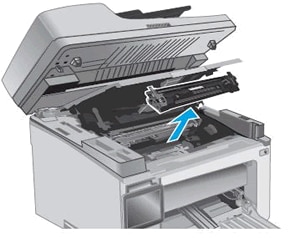
Remove the imaging drum.
Figure : Removing the imaging drum

Examine the memory chips for damage.
If a memory chip is damaged, refer to the previous steps to replace a toner cartridge, or skip to the step to replace the imaging drum.
Figure : Imaging drum and toner cartridge memory chips
Imaging drum
Memory chips
Toner cartridge
Slide back the cover to expose the imaging drum surface.
CAUTION:
Do not touch the green glass. Fingerprints on the imaging drum can cause print quality problems.
Figure : Slide back the imaging drum cover
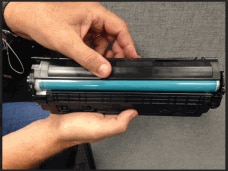
Examine the surface of the imaging drum.
, skip to the next step to replace the imaging drum.
, close the cover.
Reinstall the imaging drum.
Figure : Reinstalling the imaging drum
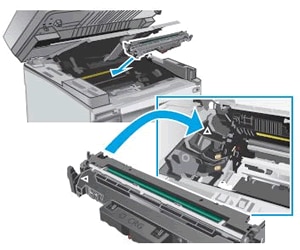
Reinstall the toner cartridge.
Figure : Reinstalling the toner cartridge
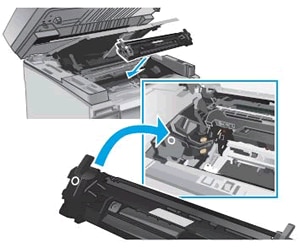
Close the top cover, and then lower the scanner assembly.
Figure : Closing the top cover, and then lowering the scanner assembly
Close the top cover
Lower the scanner assembly
Print another page. If the issue persists, continue to the next step.
Click here and refer the document for more assistance.
Let me know how it goes.
Cheers.
Sandytechy20
I am an HP Employee
11-02-2017 04:45 AM
@sandytechy20 thanks for the information, I have checked the toner and imaging cartrides and both look fine. I am still getting the cartridge extreamly low error even though its a new cartridge. It almost as though the printer is not getting a reading from the cartridge for how much toner is left
11-03-2017 07:14 AM
Hi @goujam, I am the Mr.Robot. It looks like you were interacting with @sandytechy20, but he is out of the office today, so I'll take over from here.
I appriciate your efforts for trying out the steps and thanks for writing back to us.
As you mentioned the issue still persists after trying out the steps.
Try updating the printer firmware and check if it helps.
Link to update the printer firmware.
If the issue still persists after trying out the steps.
Try performing an NVRAM reset on your printer and check if it helps.
Since the steps to perform NVRAM reset is confidential, I will send you the steps in a private message. Please watch your inbox for more information.
If the solution provided worked for you, please mark accepted solution for this post.
Let me know if this works!
Have a great day ahead! 🙂
Please click “Accept as Solution” if you feel my post solved your issue, it will help others find the solution.
Click the “Kudos, Thumbs Up" on the bottom right to say “Thanks” for helping!
A4Apollo
I am an HP Employee
11-06-2017 01:20 AM
I tried the firmware update and cleared the NVRAM. Im thinking it must be a problem with the cartridge. I checked the data for each cartridge and the infmormation on them seems wrong. The number of prages printed and install dates dont seem right see attached photos
11-07-2017 06:44 AM
@goujam, It's great to hear from you again.
I appriciate your efforts for writing back to us.
As you mentioned even after performing an NVRAM reset the issue still persists.
It certainly looks to be a hardware issue with your printer or ink cartridge. Please contact HP support for service to options.
Link to contact HP.
If the solution provided worked for you, please mark accepted solution for this post.
Hope to hear from you soon!
Take Care! 🙂
Please click “Accept as Solution” if you feel my post solved your issue, it will help others find the solution.
Click the “Kudos, Thumbs Up" on the bottom right to say “Thanks” for helping!
A4Apollo
I am an HP Employee


