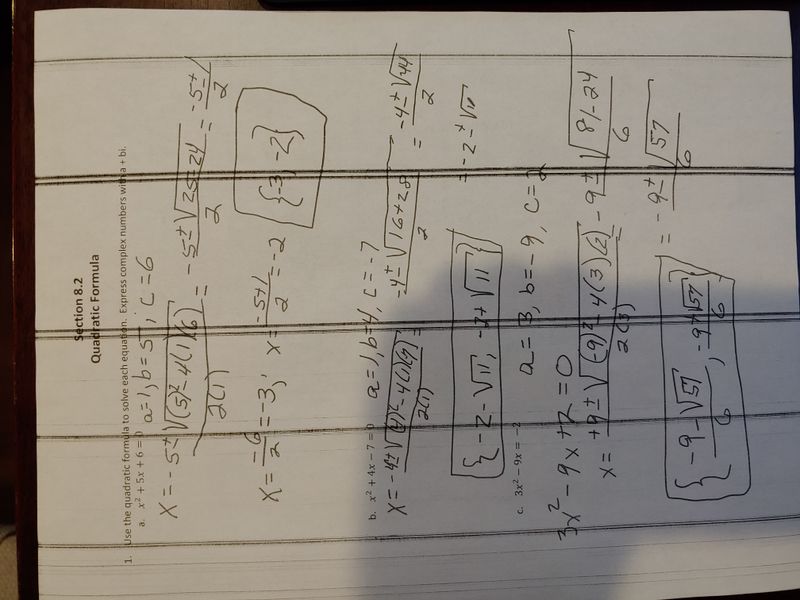-
×InformationNeed Windows 11 help?Check documents on compatibility, FAQs, upgrade information and available fixes.
Windows 11 Support Center. -
-
×InformationNeed Windows 11 help?Check documents on compatibility, FAQs, upgrade information and available fixes.
Windows 11 Support Center. -
- HP Community
- Printers
- LaserJet Printing
- M452 PCL-6 Streaks on output

Create an account on the HP Community to personalize your profile and ask a question
03-31-2020 03:35 PM
HP Color Laserjet Pro M452 PCL-6:
Wireless connection only; no direct connection
The printer functions fine in black except for the output. That is, feeding, starting, multi-page Word printouts, portrait or landscape..... With my problems I haven't tried the color output recently but I don't restrict the output to be ONLY B/W.
Each page (one-side or two-sided) of typical 11x8.5" white 20# paper has five (5) streaks with each streak about a couple millimeters wide separated by about 1.25" to slightly less than 2". Each streak of a couple millimeters has a left & right thin line looking like railroad tracks without the connecting bars between the left & right track Sort of like | | but no crossbars. The streaks start at the top of the page and go to the bottom covering the entire page (sheet) - edge to edge.
There appears to be some relationship to the lightness to darkness on the page and thickness. Essentially, as you go from the left to the right the ink gets darker and thicker but the center of the page is definitely darker and thinker.
I can read the text of what I want - normally - but it looks terrible to handout at a professional meeting or pass out to associates etc.
What options do I have? Boat anchor to what? 😉
Should I 'tear it apart" and clean it?
FWIW, my toner is getting low if it helps.
TIA
Solved! Go to Solution.
Accepted Solutions
04-01-2020 01:18 AM
Good news is that is unlikely a fuser issue. Have you examine the black cartridge for corresponding marks? There is a slight possibility that you may have a bad transfer belt but the cartridge is a more likely culprit.
I am a volunteer, offering my knowledge to support fellow users, I do not work for HP nor speak for HP.




03-31-2020 04:21 PM
Can you clarify, are these defects that appear on the left or right side of the page, evenly spaced and does every streak look identical? If yes, then you have either a bad toner cartridge or the fuser has failed. If you can post a sample I can provide an opinion on that.
I am a volunteer, offering my knowledge to support fellow users, I do not work for HP nor speak for HP.




04-01-2020 01:18 AM
Good news is that is unlikely a fuser issue. Have you examine the black cartridge for corresponding marks? There is a slight possibility that you may have a bad transfer belt but the cartridge is a more likely culprit.
I am a volunteer, offering my knowledge to support fellow users, I do not work for HP nor speak for HP.




04-01-2020 04:54 AM
Ok... presuming it's a cartridge issue then I'd need to clean the printer, correct? Since the printer has four (4) cartridges should I replace all the cartridges or just the black? I currently have high capacity on the black. Don't remember on the others at this time.
If I need to clean the printer what are your suggestions on how and how deep? M452 Maintenance kit or ???
I've not done a cleaning for the M452 but I've installed HDs, SSDs, RAM and done 'light' hardware work. I'm more into software professionally than HW - lot's more! 😉
Also, would it be financially better to replace the printer? If I purchase a new black toner cartridge will it fit into any new HP that I might buy? That is, how confident are you and what are the risks?
On cleaning, I can watch and review a YouTube video or maybe do you have a suggestion in this area?
Thanks for the suggested solution. Deeply appreciated.
04-01-2020 08:35 AM
Usually if a cartridge fails, it is only one cartridge. If you print something in color and you get the same defect then it is likely only the black cartridge that his bad. Cleaning would only help if there was something physically jammed in the cartridge causing excess toner to be dropped on the page. Typically this type of defect is caused by a bad wiper blade. If this is an oem cartridge and is not at low, contact HP tech support for a warranty replacement cartridge. Simply cleaning the inside of the printer will not eliminate this issue if it is indeed the cartridge that is bad,
I am a volunteer, offering my knowledge to support fellow users, I do not work for HP nor speak for HP.




04-03-2020 01:17 PM
You were DEAD ON! I replaced the black toner with an older black toner cartridge that had "10" copies left to print and the printer printed perfectly!
I printed a Supplies Status report and things look great … 70%ish left on the colors.
Done! Thanks again!