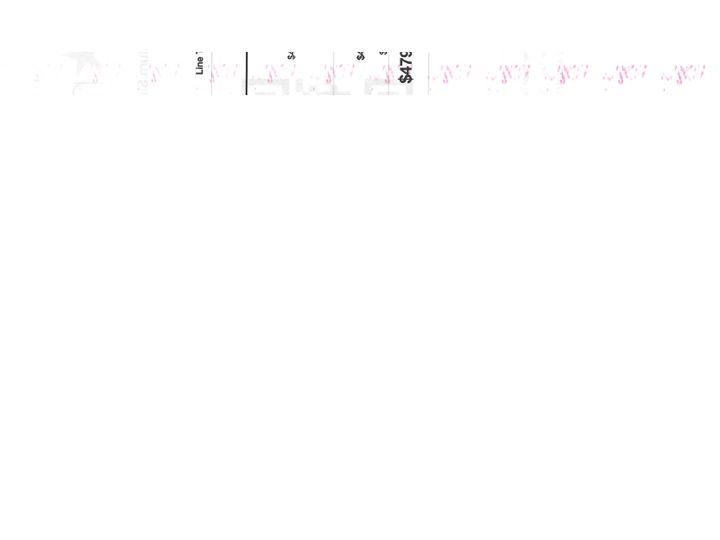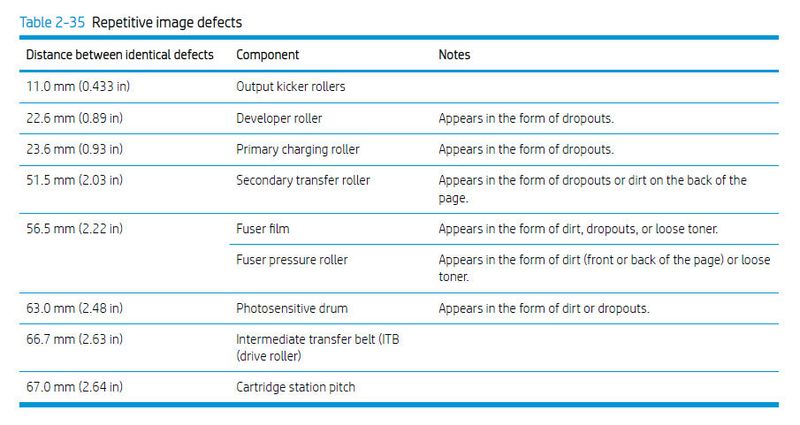-
×InformationNeed Windows 11 help?Check documents on compatibility, FAQs, upgrade information and available fixes.
Windows 11 Support Center. -
-
×InformationNeed Windows 11 help?Check documents on compatibility, FAQs, upgrade information and available fixes.
Windows 11 Support Center. -
- HP Community
- Printers
- LaserJet Printing
- MFP M281fdw - Red Streak along right Side of Paper

Create an account on the HP Community to personalize your profile and ask a question
11-19-2019 07:57 PM
Hello,
Of course, this has been going on just after the printer went out of warranty (about a year now). Regardless of the paper, or the type of image, or amount of text, or B&W vs. Color being printed, the paper shows the same consistent red (magenta) streak down the entire right side of the page. The streak is about 1/2" wide as seen in the picture and has been going on for a year. I've replaced the Magenta toner cartridge, run multiple cleaning pages, cleaned the "garbage collection trap" on the cartridge all to no avail. Any suggestions would be appreciated.
Thank you.
This is the streak, parallel with the paper, about 1 inch off of the right edge:
Solved! Go to Solution.
Accepted Solutions
11-19-2019 08:18 PM
If it affects only magenta color then magenta toner cartridge needed to be replaced again.
Since you said you have changed the magenta toner cartridge make sure that if both of them have the same pattern or not, if yes you may have a bad fuse but if so it will affect all four colors, if the pattern not the same then you have two bad magenta toner cartridges.
11-19-2019 08:18 PM
If it affects only magenta color then magenta toner cartridge needed to be replaced again.
Since you said you have changed the magenta toner cartridge make sure that if both of them have the same pattern or not, if yes you may have a bad fuse but if so it will affect all four colors, if the pattern not the same then you have two bad magenta toner cartridges.
11-19-2019 10:50 PM
Measure the distance from one defect to the next and use this chart to determine where the problem is.
I am a volunteer, offering my knowledge to support fellow users, I do not work for HP nor speak for HP.