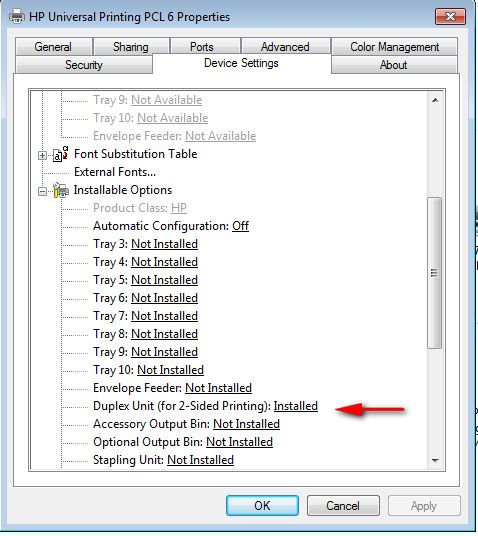-
×InformationNeed Windows 11 help?Check documents on compatibility, FAQs, upgrade information and available fixes.
Windows 11 Support Center. -
-
×InformationNeed Windows 11 help?Check documents on compatibility, FAQs, upgrade information and available fixes.
Windows 11 Support Center. -
- HP Community
- Printers
- LaserJet Printing
- MFP477fdn no longer printing duplex

Create an account on the HP Community to personalize your profile and ask a question
08-03-2021 08:57 PM
I installed a driver update last week for my Color Laserjet MFP M477fdn printer. It now no longer prints full duplex mode. In the printer properties dialog, it says "manual mode" and does not offer a selection for full duplex. I have tried the settings at the printer touchscreen and through the browser. How do I get full duplex printing back?
Solved! Go to Solution.
Accepted Solutions
08-04-2021 09:46 AM
I have run into cases of this and it turns out that the driver has forgotten that the printer has a duplex unit. Fix is simple. On your computer, go to control panel>devices and printers and the right click on the icon for your printer and select "printer properties" from the drop down menu. The click on the device settings tab and scroll down in the options till you see duplex unit and make sure it shows as installed.
I am a volunteer, offering my knowledge to support fellow users, I do not work for HP nor speak for HP.




08-04-2021 09:46 AM
I have run into cases of this and it turns out that the driver has forgotten that the printer has a duplex unit. Fix is simple. On your computer, go to control panel>devices and printers and the right click on the icon for your printer and select "printer properties" from the drop down menu. The click on the device settings tab and scroll down in the options till you see duplex unit and make sure it shows as installed.
I am a volunteer, offering my knowledge to support fellow users, I do not work for HP nor speak for HP.




08-04-2021 10:53 AM
I had to drill down a bit more but I was able to find the option.
For some reason this printer is installed as a "Print Queue." When I first tried to access it through the Device Manager, it did not give me the device settings. I uninstalled the printer and reinstalled picking an M477 PCL6 driver instead of the one already installed. Then I was able to access the printer settings and change the duplex to "Installed."
This did the trick. Thank you.