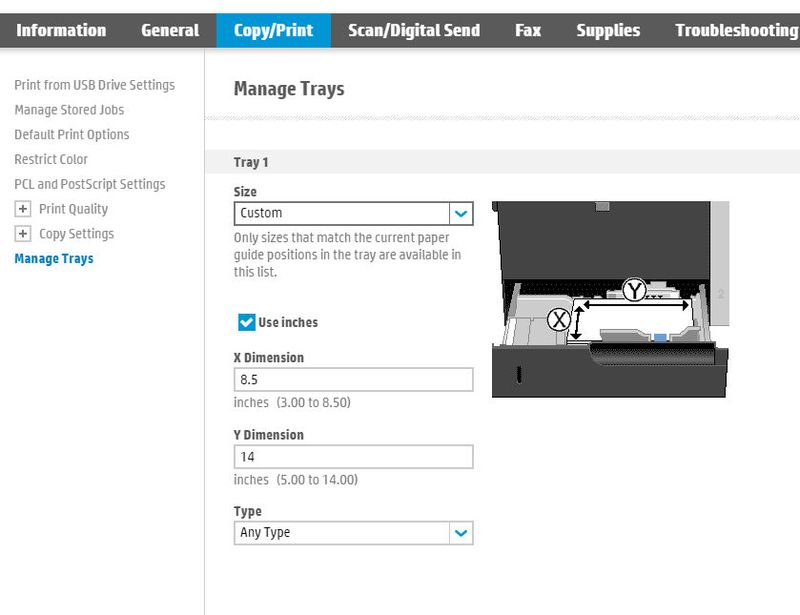-
×InformationNeed Windows 11 help?Check documents on compatibility, FAQs, upgrade information and available fixes.
Windows 11 Support Center. -
-
×InformationNeed Windows 11 help?Check documents on compatibility, FAQs, upgrade information and available fixes.
Windows 11 Support Center. -
- HP Community
- Printers
- LaserJet Printing
- Part of envelope priniting faded/streaked

Create an account on the HP Community to personalize your profile and ask a question
07-20-2019 08:43 AM
I am trying to print on the US small envelope (roughly 3.5" x 6.5"). There is not a direct setting for that size envelope so I picked the closest as the user guide says to do which is Envelope Monarch. The envelopes can only fit in the guides on Tray 1 as the paper guides on the internal trays don't go small enough. If I have the Tray 1 set to Envelope Monarch when I print from any software (tried multiple) about the first inch and a half on the left hand side of the envelope prints faded/washed out then the rest of the envelope is printed fine. It doesn't matter what type of paper the envelope is (tried several types). If I set the tray to "any, any" the envelopes are printed fine but there is a cleaning cycle between each envelope print job. (If I print the same image on "letter" type instead of Envelope Monarch it prints fine so it does not seem to be anything with the actual image to print.)
A cleaning cycle between each print is better than not being able to print but takes a lot of time, plus get the message of hitting "ok" on submission of a Envelope Monarch on the screen to begin each job.
SIde note: even when using Envelope Monarch setting on Tray 1 I get the "mismatch" message each print job when loading the envelopes.
Any solutions? Thanks!
07-20-2019 09:38 AM - edited 07-20-2019 09:40 AM
The cleaning cycle is generated when using any/any as the printer does not know if toner has been applied where there was no paper and in order to ensure print quality it cleans the belt. Can you not set a "custom"size on Tray 1 and match it to the size you need to print. Screen capture below is from my 577 which is the same basic engine as the 553 and allows custom size as small as 3x5. Then set the paper size your application is asking for to match the custom size you have in tray 1 and you should get no prompts. You will also likely need to set paper type to envelope to ensure proper bonding of toner.
I am a volunteer, offering my knowledge to support fellow users, I do not work for HP nor speak for HP.




07-22-2019 04:10 PM
Used "custom size" (3.625" x 6.5") and "envelope" on Tray 1 and sent - it still gave me type mismatch and also the fading on first inch of left hand side. Since it kept giving me the "error" screens not sure if it cleaned between jobs or not.
Printed again with Tray 1 at "any," "any" and printed fine but does clean between job