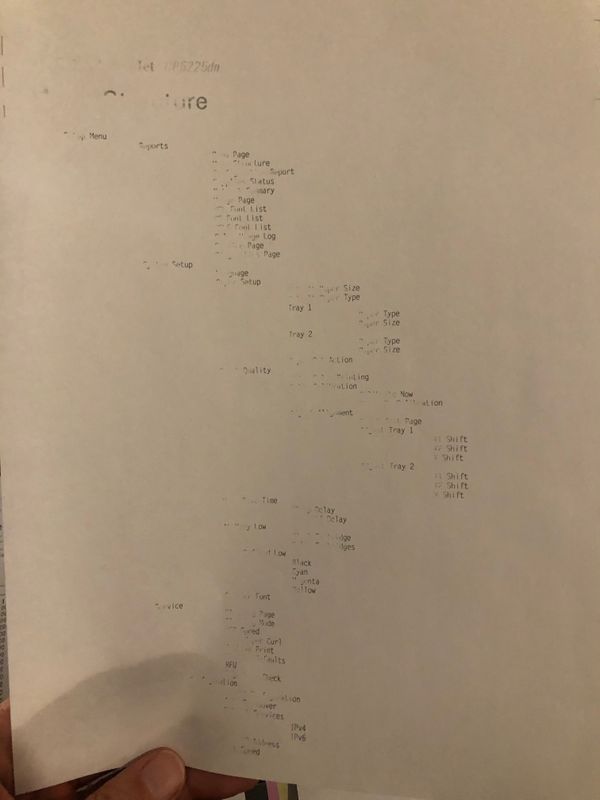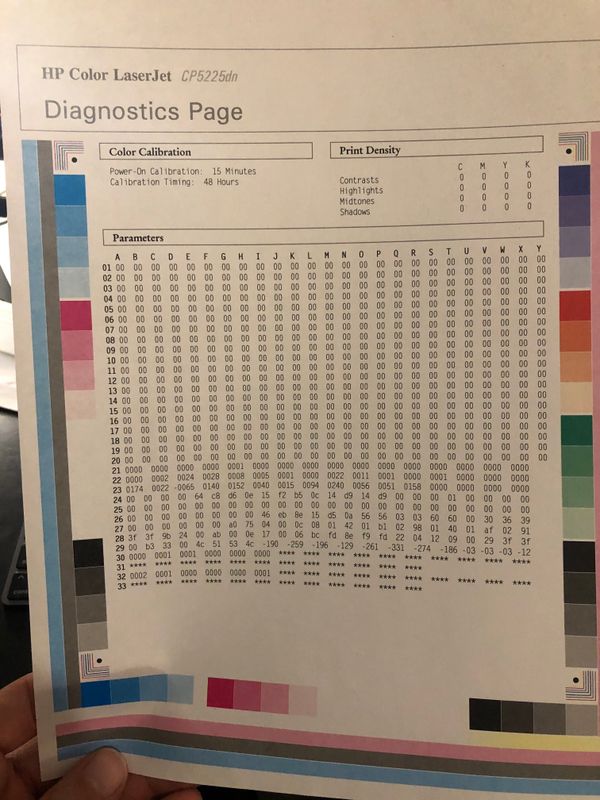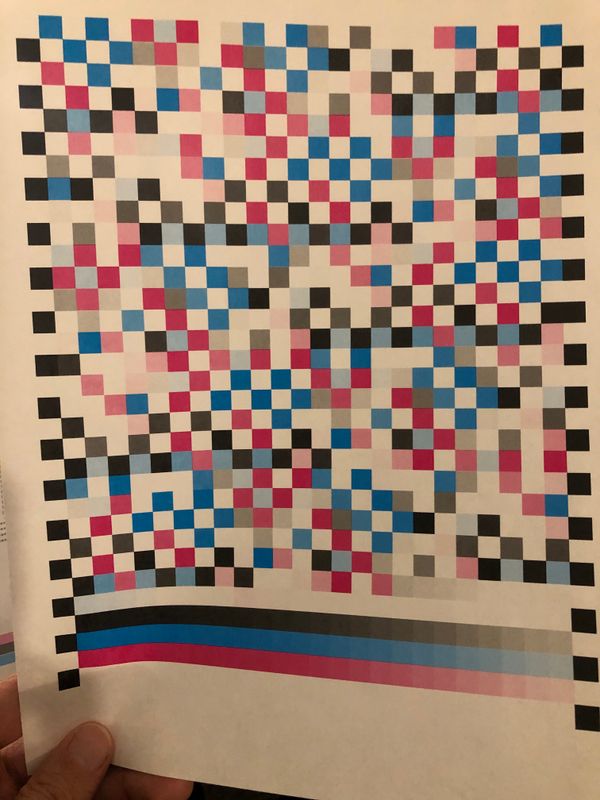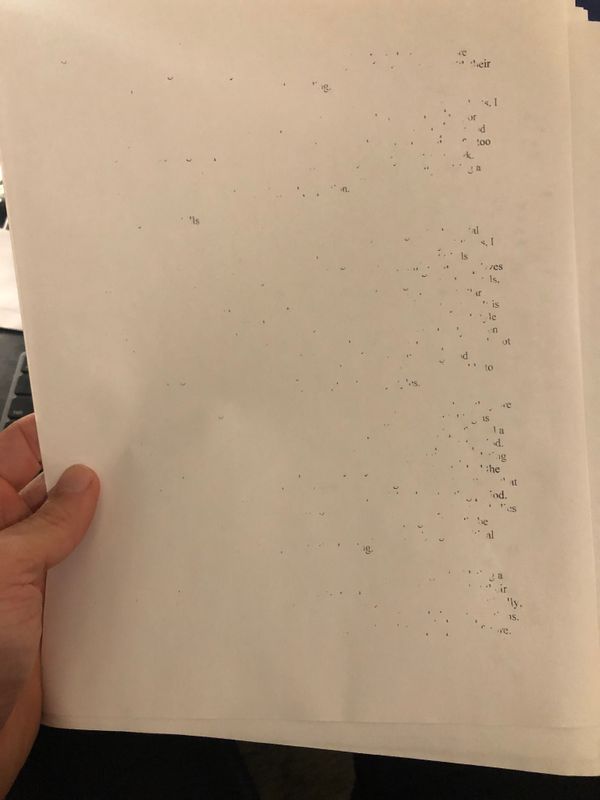-
×InformationNeed Windows 11 help?Check documents on compatibility, FAQs, upgrade information and available fixes.
Windows 11 Support Center. -
-
×InformationNeed Windows 11 help?Check documents on compatibility, FAQs, upgrade information and available fixes.
Windows 11 Support Center. -
- HP Community
- Printers
- LaserJet Printing
- Print quality is terrible and random

Create an account on the HP Community to personalize your profile and ask a question
11-13-2019 08:51 PM - edited 11-13-2019 08:52 PM
For some reason this printer is not printing black very well. I replaced the black cartridge because it was quite low, but the pages with black letters are all coming out like seen in the pictures. The diagnostics page seems to come out okay. Does anyone with some expertise know of a quick fix? I printed out three cleaning pages and that didn't seem to help...
11-13-2019 11:28 PM
I would say transfer belt or fuser but that should affect anything. Are these OEM black cartridges or reman/3rd party. Could also be a damaged contact that is preventing a proper charge on the black drum. Compare the contacts on one of the color cartridge slots to the black to make sure they all look the same.
I am a volunteer, offering my knowledge to support fellow users, I do not work for HP nor speak for HP.