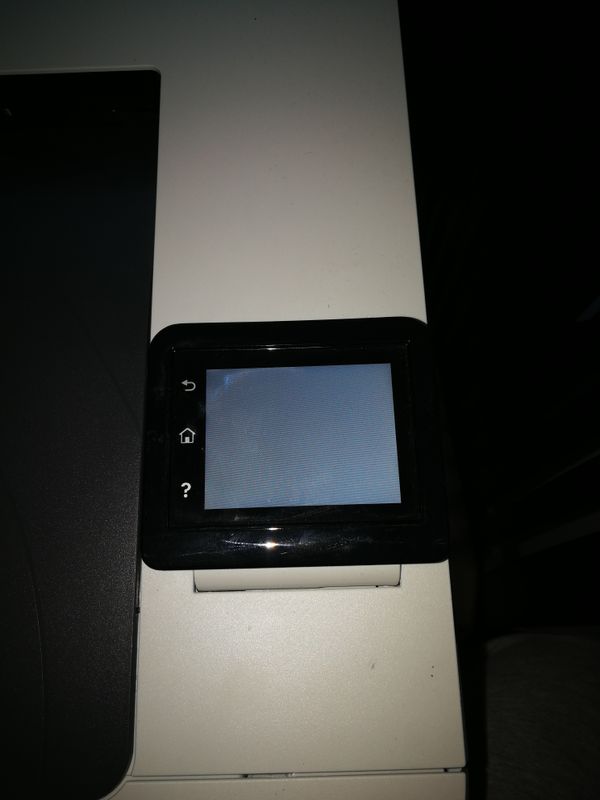-
×InformationWindows update impacting certain printer icons and names. Microsoft is working on a solution.
Click here to learn moreInformationNeed Windows 11 help?Check documents on compatibility, FAQs, upgrade information and available fixes.
Windows 11 Support Center. -
-
×InformationWindows update impacting certain printer icons and names. Microsoft is working on a solution.
Click here to learn moreInformationNeed Windows 11 help?Check documents on compatibility, FAQs, upgrade information and available fixes.
Windows 11 Support Center. -
- HP Community
- Printers
- LaserJet Printing
- Re: Printer is not fully booting up, screen stays white, win...

Create an account on the HP Community to personalize your profile and ask a question
02-04-2019 11:47 AM
Good evening all, I've got 'HP Color LaserJet Pro M252dw' printer. I've sent a file to print from my Win10 PC and i get a message about low toner level (you can print less then 50pages or something similiar) and once i accepted this message printer reboots.
Issue is that it is not booting up at all, or booting but only for few seconds, i can hear printer is working and then it's stopping. Screen stays white, no other reaction. PC cannot se any connected devices.
Is there any way to restore printer to its factory defaults or force to upgrade firmware without connecting to PC or any other way to solve this issue?
Thank you in advance for all suggestions
Grzegorz
Solved! Go to Solution.
Accepted Solutions
02-07-2019 07:04 PM
This seems to be a hardware issue.
I request you to talk to HP support.
They might have multiple options to help you with this.
1) Click on this link - www.hp.com/contacthp/
2) Click on "Continue as guest".
3) Enter the serial of your device.
4) Select the country from the drop-down.
5) Click on "Show Options".
Fill the web-form. A case number and phone number will now populate for you.
To thank me for my efforts to help you, please mark my post as an accepted solution so that it benefits several others.
Cheers.
Sandytechy20
I am an HP Employee
02-05-2019 06:18 PM
Welcome to HP forums.
Perform NVRAM reset on your printer to go back to factory settings.
These steps particular for your printer model, so sending in private message.
I am sending you a private message. Please check the mailbox icon at the top-right corner of this screen.
Cheers.
Sandytechy20
I am an HP Employee
02-07-2019 07:04 PM
This seems to be a hardware issue.
I request you to talk to HP support.
They might have multiple options to help you with this.
1) Click on this link - www.hp.com/contacthp/
2) Click on "Continue as guest".
3) Enter the serial of your device.
4) Select the country from the drop-down.
5) Click on "Show Options".
Fill the web-form. A case number and phone number will now populate for you.
To thank me for my efforts to help you, please mark my post as an accepted solution so that it benefits several others.
Cheers.
Sandytechy20
I am an HP Employee
02-26-2019 02:48 PM
Thank you very much for your advice and apology for the late reply, but kids were off school and i wasn't at home.
I've checked it a week or 2 ago and manual provided by you is not working, when i click the link then it's taking me directly to country selection. I haven't got an option to 'continue as guest' but i have managed to get to the step where i've can buy HP technical phone support for £18.
I wasn't sure if it will solve my problem, it might to be necessary to sent product to the service, pay for service and finally I decided to buy different brand all-in-one ink printer for£40 as i needed a printer in a ruch. Compatible 4 ink cartridges multipack will cost me £10 so it's really cheap. Quality and speed worst than laser but if that printer will die then i will simply buy a new one for £40 and not £189 like for laser jet.
I didn't get a rid of the HP LJ printer and still thinking what i have to do with it. I will accept your advice as a solution anyway as you've tried to help me but can you please get me step by step manual to get to web form?
Thank you in advance
02-26-2019 07:38 PM
I have brought your issue to the attention of an appropriate team within HP. They will likely request information from you in order to look up your case details or product serial number. Please look for a private message from an identified HP contact. Additionally, keep in mind not to publicly post personal information (serial numbers and case details).
If you are unfamiliar with how the Community's private message capability works, you can learn about that here.
Thank you for visiting the HP Support Community.
Cheers.
Sandytechy20
I am an HP Employee
Didn't find what you were looking for? Ask the community