-
×InformationNeed Windows 11 help?Check documents on compatibility, FAQs, upgrade information and available fixes.
Windows 11 Support Center. -
-
×InformationNeed Windows 11 help?Check documents on compatibility, FAQs, upgrade information and available fixes.
Windows 11 Support Center. -
- HP Community
- Printers
- LaserJet Printing
- Printer won't print large documents (MB)

Create an account on the HP Community to personalize your profile and ask a question
12-14-2019 02:33 AM
I have a problem with my printer Color LaserJet Pro MFP M281fdw.
I can print small documents (KB) via wifi and USB connection, but when the documents are larger (MB) the printer won't print.
The document appears in de queue, the printer makes a noise (as if it is starting to print) but then the printer stops and the document disappears from the queue. There is also no error on my computer or printer.
12-16-2019 10:57 AM - edited 12-16-2019 10:58 AM
@Fien_L, Welcome to HP Support Community!
Let us change the print drivers to isolate the issue-
This could be an issue with the driver installed. Follow the steps below-
ensure that the printer is up to date with its firmware and Mac is up to date with its software. If you are unsure you may use the links below to update the printer firmware and Mac software:
Remove and add the printer
Click the Apple menu, and then select System Preferences.
Depending on your operating system version, click Print & Fax, Print & Scan, or Printers & Scanners.
Click the name of your printer, click the Minus sign , and then delete the printer.
, and then delete the printer.
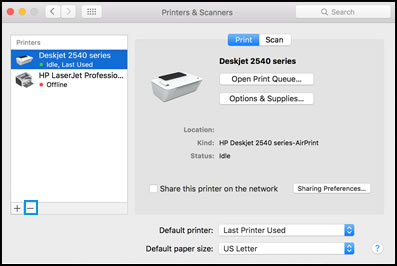
Click the Plus sign , and then click Add Printer or Scanner.
, and then click Add Printer or Scanner.
Click the Use or Print Using box, and then select AirPrint
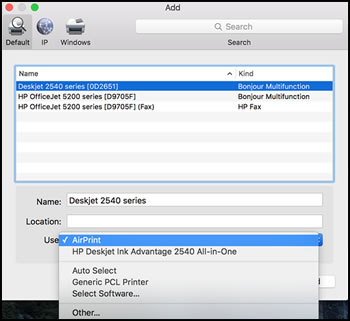
Click Add to add the printer to the list.
Try to print.
Keep me posted for further assistance.
Please click “Accept as Solution” if you feel my post solved your issue, it will help others find the solution. Click the “Kudos/Thumbs Up" on the bottom right to say “Thanks” for helping!
TEJ1602
I am an HP Employee
12-26-2019 11:25 AM
Let us try resetting the printing system and see if that helps. Here is how you do it-
-
Click the Apple menu, and then click System Preferences.
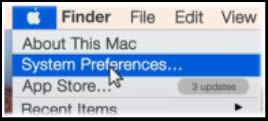
-
Click Printers & Scanners, Print & Scan, or Print & Fax.
-
Right-click (or Control + click) anywhere inside the Printers window, and then click Reset printing system.
Figure: Clicking Reset printing system

-
Click Reset or OK.
-
If prompted, type your username and password, and then click OK.
The printing system resets.
-
Turn off the printer, wait 5 seconds, and then turn on the printer.
-
Wait until the printer is idle and silent.
-
In the Printers window on the Mac, click the Add button

-
Select your printer from the list, and then click Add.
It might take a few seconds before your printer displays in the Printers list.
Try printing.
Hope this helps! Keep me posted.
Please click “Accept as Solution” if you feel my post solved your issue, it will help others find the solution. Click the “Kudos/Thumbs Up" on the bottom right to say “Thanks” for helping!
TEJ1602
I am an HP Employee
12-27-2019 10:49 AM
I did everything you asked to reset the printing system and then tried to print.
Now I could print a document that I couldn't print the previous time I tried, so I thought the problem was fixed.
But then I tried some other documents and the printer failed again...
It printed 1 page of a document of 7 pages and then stopped and now it doesn't print any of the documents I try.
I think it might be a problem of the printer itself, because my familymembers have the same problems. Sometimes it prints, sometimes it prints just a few pages and sometimes it doesn't print at all.
12-28-2019 08:01 AM
@Fien_L, In this case, let us reset the printer to its factory settings and check if that helps.
- The reset instructions are specific for your printer and performing those steps on a different printer may corrupt the device.
- I've sent you a private message with reset instructions, follow the reset instruction to perform a full reset and re-initialize the printer.
- In order to access your private messages, click the private message icon on the upper right corner of your HP Forums profile, next to your profile Name or simply click on this link: https://h30434.www3.hp.com/t5/notes/privatenotespage
Let me know how this goes.
KUMAR0307
I am an HP Employee
