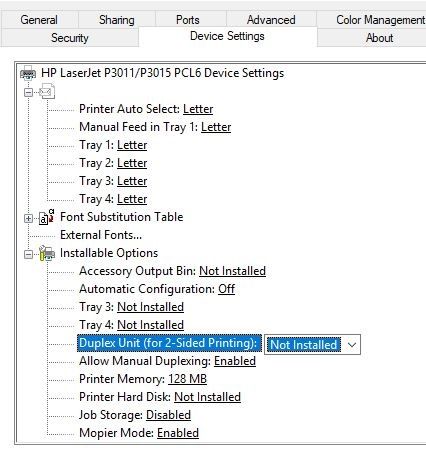-
×InformationNeed Windows 11 help?Check documents on compatibility, FAQs, upgrade information and available fixes.
Windows 11 Support Center. -
-
×InformationNeed Windows 11 help?Check documents on compatibility, FAQs, upgrade information and available fixes.
Windows 11 Support Center. -
- HP Community
- Printers
- LaserJet Printing
- Trying to to disable duplex printing for all users on HP Las...

Create an account on the HP Community to personalize your profile and ask a question
02-20-2019 02:50 PM
Hi there -
I'm new to the community, so please let me know if I made any mistakes in this first post. I'm a new User Support Specialist at a University in Missouri, USA. We just purchased two HP LaserJet M607s for our students to print to, but we did not buy the associated duplexing units. In an office situation, no problem - the printers support still support manual duplexing.
Ah, but with hundreds of students, this is a problem! Many of our students are unaware that manual intervention is required. So they'll send a duplexed print job, and when it doesn't "work", walk away to another printer. This leaves the printer waiting for the manual duplex intervention. And in the meantime, other students will send more print jobs to the queue, backing everything up.
I'd like to disable duplex printing on these two printers. Not just turn it off for specific presets or a specific user, but for all users all the time. I can't seem to find an option in Print Management on the Windows Server, in the HP LaserJet M607 administrative web site, nor in Printer Properties, nor Printer Preferences. But when I bring up the regular Printer Properties, on the General tab, it displays under "Features": "Double-sided: Yes".
Does anyone know of any way to fully disable this feature? It would be a huge help to us!
Thank you kindly for your time!
02-21-2019 12:16 AM
Yes go to device & printer through start menu &
1. right click the printer you want to stop duplex & open printer properties
2. click device setting & select duplex unit option & configured to not installed.
see attached short cut.
Click the KUDOS thumb up on the left to say 'Thanks'** Make it easier for other people to find solutions by marking a Reply 'Accept as Solution' if it solves your problem
02-21-2019 09:51 AM
Thank you for the reply, Awani, but that's not the issue. The print accessory is already not installed on that printer; that's why it manually prints double-sided when a user chooses to print double-sided. I appreciate your help.