-
×InformationNeed Windows 11 help?Check documents on compatibility, FAQs, upgrade information and available fixes.
Windows 11 Support Center. -
-
×InformationNeed Windows 11 help?Check documents on compatibility, FAQs, upgrade information and available fixes.
Windows 11 Support Center. -
- HP Community
- Printers
- LaserJet Printing
- USB connection instead of Wi-Fi

Create an account on the HP Community to personalize your profile and ask a question
03-08-2021 02:26 PM
Just purchased an HP LaserJet Pro M15w printer. My dilemma is that I want to print only using the USB cable as the walls in my house are thick and it can be difficult for my mobile phone to connect at times, depending on where dI am standing. So I do not want to have a problem like this with my printer. I last purchase a basic Brother printer and the USB connection was fine for the printer.
Can you help me with just connecting the HP LaserJet Pro M15w printer with USB CABLE ONLY.
The other thing is the buttons to start printing are 1) Wii-Fi, 2) Attention LED 3) Power button/Ready LED
4) Resume/Cancel button. How would I start printing with the USB cable and press which button to start?
Many thanks. I have been researching for two days now so thought it best to as the HP Community.
Helen
PS: I'm not good with abbreviated text. Not really a technical person.
Solved! Go to Solution.
Accepted Solutions
03-09-2021 06:56 PM
I have instructions to install printer via USB connection only.
- The model is HPLaser Jet Pro m15w. I have Mac Os High ,Sierra 10.3
- Could someone who is au fait with my query please avail themselves a little time to advise which button on the printer would I press to start printing via USB cable only.
- I have thick walls in the house making WiFi unsuitable.
I sincerely look forward to some help from Hewlett Packard in this matter.
03-08-2021 02:40 PM
Its specs
https://support.hp.com/au-en/document/c05940348#AbT2
It has
Ports | Hi-Speed USB 2.0 port; built-in Wifi 802.11b/g/n |
Wireless capability | Yes |
Therefore you can use USB connection only to your computer. Please use Easy Start on the following link to install your printer.
USB cable probably is not on the box, you have to buy it
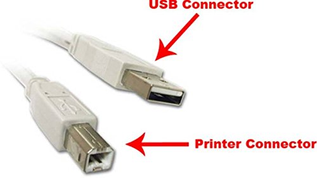
Officeworks stocks them
Regards,
***
**Click the KUDOS thumb up on the left to say 'Thanks'**
Make it easier for other people to find solutions by marking a Reply 'Accept as Solution' if it solves your problem.


03-08-2021 02:45 PM
Thank you BH. I will try your solution. When I purchased the HP LaserJetPro printer I asked to only connect via USB cable. The cable was in the box at Officeworks. As I have Mac OS I think that might be more complex as the Windows seems to be easier.
03-09-2021 06:56 PM
I have instructions to install printer via USB connection only.
- The model is HPLaser Jet Pro m15w. I have Mac Os High ,Sierra 10.3
- Could someone who is au fait with my query please avail themselves a little time to advise which button on the printer would I press to start printing via USB cable only.
- I have thick walls in the house making WiFi unsuitable.
I sincerely look forward to some help from Hewlett Packard in this matter.
