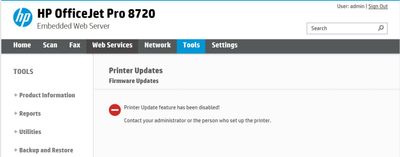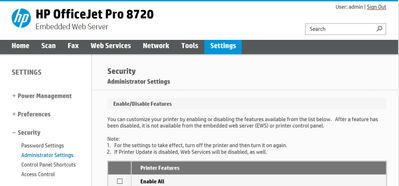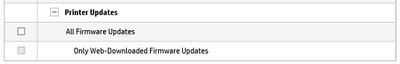-
×InformationNeed Windows 11 help?Check documents on compatibility, FAQs, upgrade information and available fixes.
Windows 11 Support Center. -
-
×InformationNeed Windows 11 help?Check documents on compatibility, FAQs, upgrade information and available fixes.
Windows 11 Support Center. -
- HP Community
- Printers
- LaserJet Printing
- Unable to Assign a Static IP on HP OfficeJet Pro 8710

Create an account on the HP Community to personalize your profile and ask a question
05-17-2019 04:07 PM
I am unable to assign a static address to the 3 HP printers in my network. Two printers are OfficeJet Pro 8710. The other is a PageWide Pro 477dw. Via the font panel, I assigned 192.168.1.40-42 to my 3 printers. The printers connect but with a private 169.254.xxxx.xxx address. I am unable to ping my 192. addresses.
To further complicate this, when I print the Network configuration page, I get th same 169 address as shown on the printer front panel (listed under 802.11 Wirelss/IPv4) but a different 192.168 addresss. Furthermore, the assigned IP address isn't even in the same subet. It is 192.168.233.1. This is listed under 802.11 Wi-Fi Direct /IPv4. ipV6 is disabled. When I print the configuration page, my 192.168 addresses do NOT appear anywhere.
I am connected wirelessly which I think is the real issue. I have wireless pc's on this same subnet that function as expected.
Does anyone have any ideas?
05-17-2019 04:26 PM
Hi Charlie_Balogh,
The 192.168.223.1 is the printer's Wi-Fi Direct IP address for the user to access Embedded Web Server.
Wi-Fi Direct and HP wireless direct
https://www8.hp.com/us/en/campaigns/wireless-printing-center/wireless-direct.html
HP Printers - Printing with Wi-Fi Direct
https://support.hp.com/us-en/document/c04577030
From printer network report, did printer connect to your wireless network?
Please access your modem/router and check the routing table for all connected devices. Have your reserve all three IP addresses?
Sometimes, you may have to restart the modem/router to renew DHCP and IP pool for reserved IP addresses.
05-17-2019 04:35 PM
so the 192.168.1.40 address is programmed into the wired ethernet? If so and you are getting a private address (169.244.xxx.xxx) it would suggest that there is no active connection between the network and your printer. Could be incompatible hardware. Depending on how your wireless is configured, your wireless network range can be completely different than your wired network, or you are connecting to someone else's network.
I am a volunteer, offering my knowledge to support fellow users, I do not work for HP nor speak for HP.




05-18-2019 08:02 AM
Thanks for your response. As you point out, the fact that the IP is a private address suggests that there is no network connection. However, I can connect and print and scan from all printers. My pc's have 192.168.xxx.xxx addresses and I cannot understand how I can print to printers with addresses on a different subnet.
There is inly 1 DHCP server in this network. The DHCP server is on a Cisco RV320 router. The AP's are by Ubiquiti and do not have a DHCP server function. .
As far as i,know, there is only 1 place to manually enter the IP address on the printers. Am i correct? The network type, wired or wireless, is not directly affected by any IP settings. Am i correct?
On the front panel of the printer I can see the 169.254 address and I can access the printer from my browser.
05-20-2019 09:52 AM - edited 05-20-2019 09:54 AM
Hi Charlie_Balogh,
Found this one on Ubiquiti community, this user running Cisco RV320 and an Unifi AP had a similar problem which printers were getting APIPA.
https://community.ubnt.com/t5/UniFi-Wireless/Do-Unifi-AP-s-give-out-169-254-adresses/m-p/2758414
You can manually input IP address on printer's front panel and EWS.
05-20-2019 12:44 PM
Hi. Thanks for your repsponse. I have tried to enter a static IP address but the printer would not accept them. It appeared to take it and gave me no error but once I saved and logged off, I could not ping the address. When I printed the config page for the printter, it showed the 169 address again. There appears to be something with the printer that is stopping me from entering the static address. I have attached the printer config page. Where should I see the IP address that I enter from the front panel? Is there another way to enter a static IP. Again, I just want to emphasize that i was able to successfully enter the IP addresss on two other HP Printers (8710 and 477) - I have two of each in the office.
Is it possible to add a pdf to a post here?

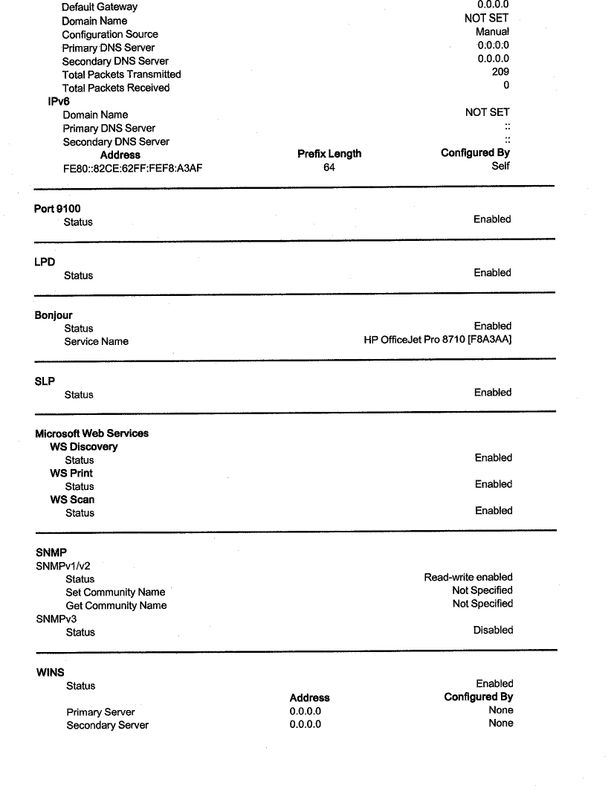
05-20-2019 05:14 PM - edited 05-20-2019 06:10 PM
I have set a static IP address but it will not save it (or accept it). From the web interface, i tried 192.168.1.44 - 46, . 50 and .39. I got no error messages but it will not take the change. I also ran an IP Scanner and it does not show any of the above being used. It does show the two IP's that I have successfully set for the other two printers. Suggestions?
ADDITIONAL INFO
After my last attempt to change the IP address, I noticed that the printer was NOW reporting a 192.168.1.173. While not the address I had entered, it was at least in the subnet. I was able to ping the address. I then tried to just change the last octet and it worked. I was able to ping the address, it showed up on the IP scanner and the web interface worked.
I then updated the FW which I had tried to do before but coulnd't because of the private IP address.
The printer now appears to be working and everything is as expected. I suspect that there was a a defect in the Printer firmware that I was finallly magically able to overcome. I have reconfigured the other printer but am unable to update the firmware. I get an error message: Printer Update feature has been disabled!
Contact your administrator or the person who set up the printer. How do I enable this feature?
By the way, the printer showed it to be configured for DHCP, not AutoIP.
05-20-2019 08:27 PM
After my last attempt to change the IP address, I noticed that the IP address HAD changed to 192.168.1.173. I had entered .40 as the last octet. Seeing that the printer was now at least on teh correct subnet, I tried to change it again. This time, the change finally took. I was able to ping the printer, it showed up in an IP scan and I was able to access it via the browser interface.
I next checked for a FW update. I updated the FW (2017 version to 2019 version).
I repeated the above for the other HP printer with the address 192.168.1.40. In this case, the address took the first time. I then updated the Firmware from 2016 to 2019. As it is right now, both printers are configured as I had expected and they seem to be funcitoning correctly (as far as I can tell remotely accessing them). The proof will be tomorrow when the staff comes in.
What this bears out is that these two HP printers had a serious defect with the IP configuration software. I do not know if the issue was resolved in the latest FW but I will keep an eye on it if I have to visit this issue again.
In my first post, I mentinoed that I was able to print and scan to both printers. The issue was that these two printers would go off-line randomly and require a reload of the printer. This issue is resolved now.
05-22-2019 10:59 AM - edited 05-22-2019 11:30 AM
Hi Charlie_Balogh,
I can replicate the firmware update error on OJ Pro 8720.
You may setup Administrator password on the printer and uncheck Printer Update option under Administrator Settings.