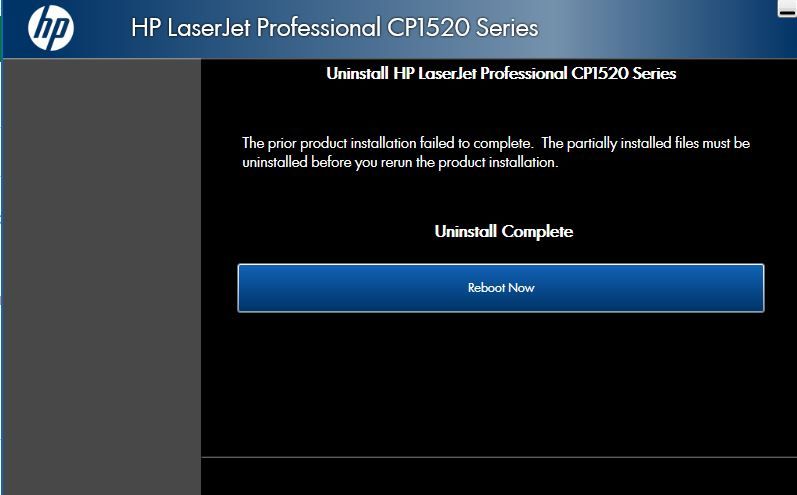-
×InformationNeed Windows 11 help?Check documents on compatibility, FAQs, upgrade information and available fixes.
Windows 11 Support Center. -
-
×InformationNeed Windows 11 help?Check documents on compatibility, FAQs, upgrade information and available fixes.
Windows 11 Support Center. -
- HP Community
- Printers
- LaserJet Printing
- Unable to install printer driver Laser Jet CP1520 series

Create an account on the HP Community to personalize your profile and ask a question
04-24-2019 02:23 AM
Dear HP support community,
Before, I have CP1525 driver in my PC, until I accidentally uninstall it. Then I try to reinstall the driver. But every time I run the Installer, the proccess ends up with unistalling residual driver file and then ask me to reboot my PC. After rebooting, I rerun the Installer and also ends up with the same issue. The installer keeps asking me to uninstall the residual file.
Then, I manually delete some residual files (permanently delete from Program File, Program File x86, AppData, etc). I also permanently delete every single file contains "HP" in it using regedit.exe tools.
After all those efforts, I rerun the installer and still stuck in the same issue.
Could you please help me to solve this issue?
Thanks
P.S. This how the issue looks like
04-24-2019 01:04 PM
try downloading the basic drivers for the printer, not the full software solution. You might be able to just extract the basic drivers onto your computer after downloading and then go through the add device/printer option in the settings/control panel. follow the prompts and it should auto find the new drivers you downloaded. i'd wager you're tring to install using the installer.exe that comes w/ the full driver solution?
04-24-2019 09:35 PM
Thanks for your respone,
I've doen it before mate. The driver that I installed before is the basic version (~30 MB) . Then I accidentally uninstalled it and tried to bring it back using the same driver. For it stuck in my current issue, I tried to reinstall using the full solution ver (~133 MB) but still stuck instead.