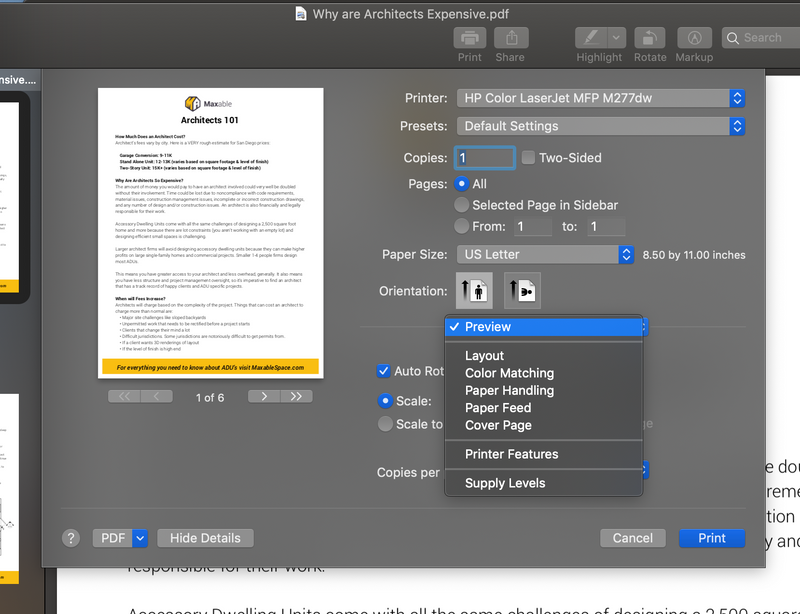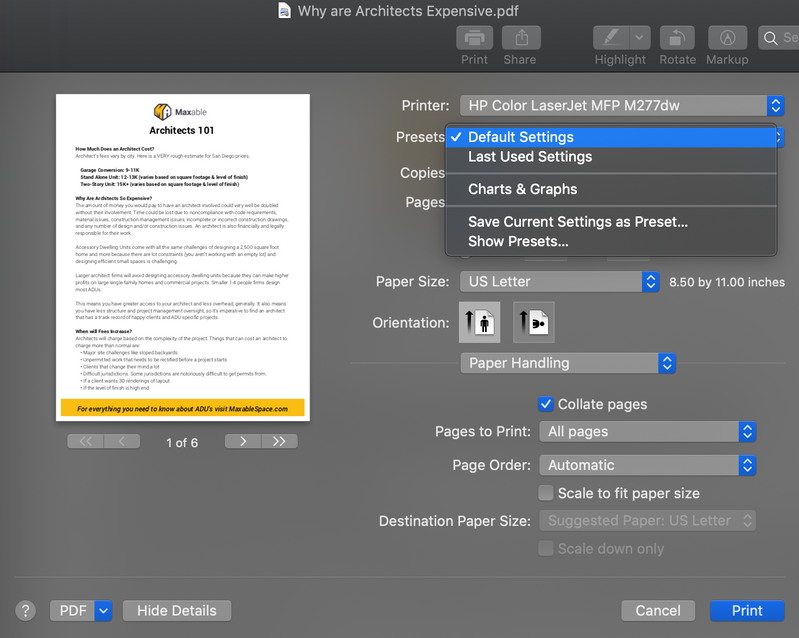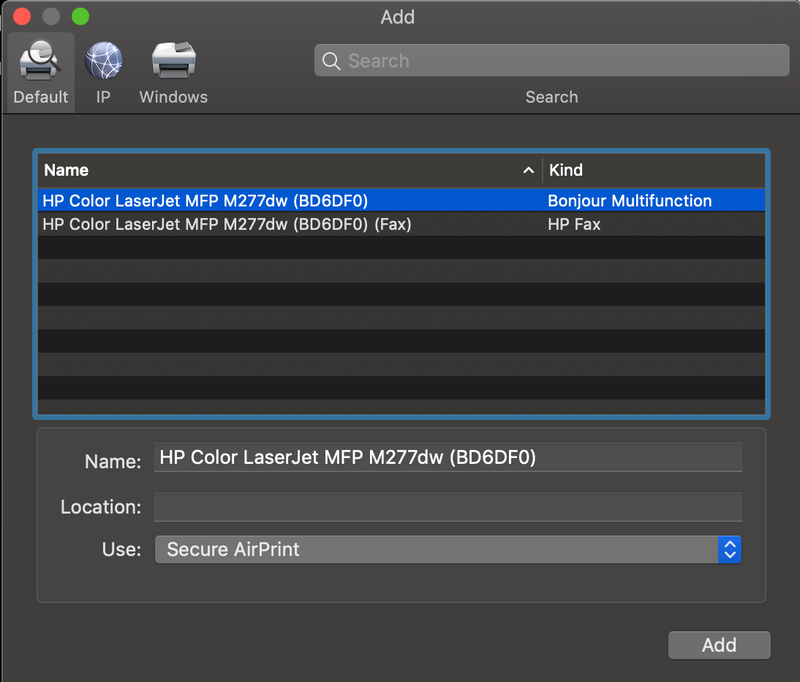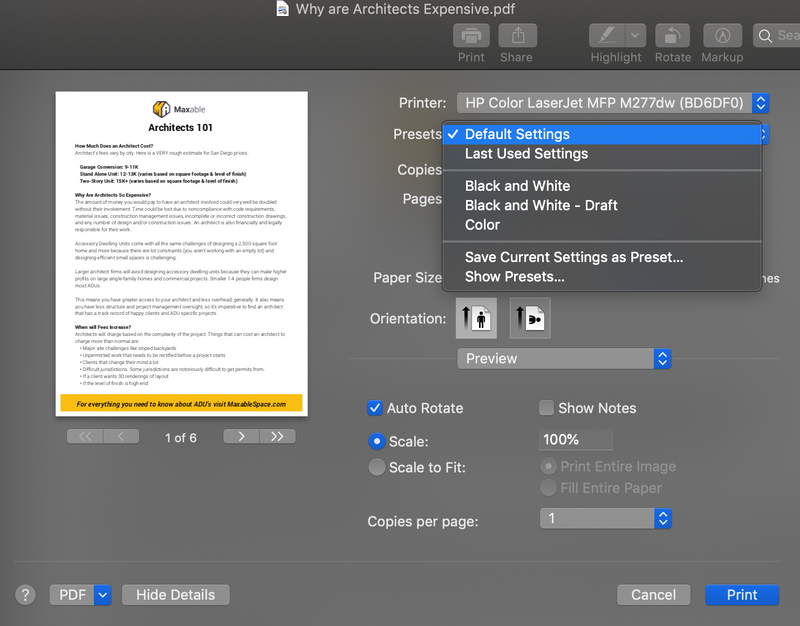-
×InformationNeed Windows 11 help?Check documents on compatibility, FAQs, upgrade information and available fixes.
Windows 11 Support Center. -
-
×InformationNeed Windows 11 help?Check documents on compatibility, FAQs, upgrade information and available fixes.
Windows 11 Support Center. -
- HP Community
- Printers
- LaserJet Printing
- Re: Unable to print black and white only for HP Color Laserj...

Create an account on the HP Community to personalize your profile and ask a question
12-06-2018 02:46 PM
Nowhere in the Printer dialog do I find an option to print in only Black & White (I used to). How does one do that?
I am running the latest version of mac OSX and the HP PostScript Driver 19.13
12-07-2018 10:18 AM - edited 12-07-2018 10:19 AM
A warm welcome to HP Forums! This is a great place to get support, find answers and tips to your technical queries.
Try the print settings below to print with black ink only:
1.) Open a document, photo, or webpage, click File, and then click Print to open the print dialog.
2.) If a Show Details button displays at the bottom of the dialog, click it to reveal all available menu options. The button changes to Hide Details when clicked.
3.) Click the unnamed print options menu at the separator bar to display more settings options.

4.) Select Paper Type/Quality.

5.) Click Color Options.

6.) Select Grayscale, then select Black Ink only.

7.) Click Print.
Let me know how it goes!
If the information I've provided was helpful, give us some reinforcement by clicking the Accepted Solution and Kudos buttons, that'll help us and others see that we've got the answers!
Have a great day!
I am an HP Employee
12-08-2018 02:39 PM
It looks like you were interacting with @senan6806, but he is out for the day. I'm KrazyToad & I'm at your service.
Please select Paper Handling in the drop down box and you will have the option to choose the paper type
To print in color or grayscale drop down the Preset box that says Default Settings
Let me know how it goes
Thank you 😊
If the information I've provided was helpful, give us some reinforcement by clicking the "Solution Accepted" on this Post and it will also help other community members with similar issue.
KrazyToad
I Am An HP Employee
12-10-2018 08:38 AM - edited 12-10-2018 08:38 AM
It looks like a PostScript driver limitation, PostScript driver can result in limited printer functionality. Removing the existing driver and adding AirPrint driver may resolve the issue. Let's try these step's:
Please ensure that the printer is up to date with its firmware and Mac is up to date with it's software. If you are unsure you may use the links below to update the printer and Mac software:
1.) Click the Apple menu, click System Preferences, and then click Print & Scan or Printers & Scanners.
2.) Check if your printer name displays in the Printers list, If your printer is listed, click the printer name, click the minus sign  to delete the printer.
to delete the printer.
3.) If you see multiple printer queues for the same printer, remove all extra printers by selecting them one at a time, and then clicking the minus button  at the bottom of the list.
at the bottom of the list.
4.) Click the plus sign  , click Add Printer or Scanner, click the printer name.
, click Add Printer or Scanner, click the printer name.
5.) Click the Use or Print Using menu, select AirPrint in the pop-up menu. Then click Add.

6.) Try to print and scan.
Keep me posted!
I am an HP Employee
12-10-2018 05:05 PM
That didn't work, so I did a factory reset of the printer, connected it directly to my modem via ethernet and then ran an update check (none detected), When I added the printer, I selected Secure AirPrint - and now I see the Black and White (plain and draft) option. What a headache.
12-11-2018 09:05 AM
Glad to hear that you were able to resolve the issue. If you need any help, feel free to reach out to us.
Have a great day!
I am an HP Employee