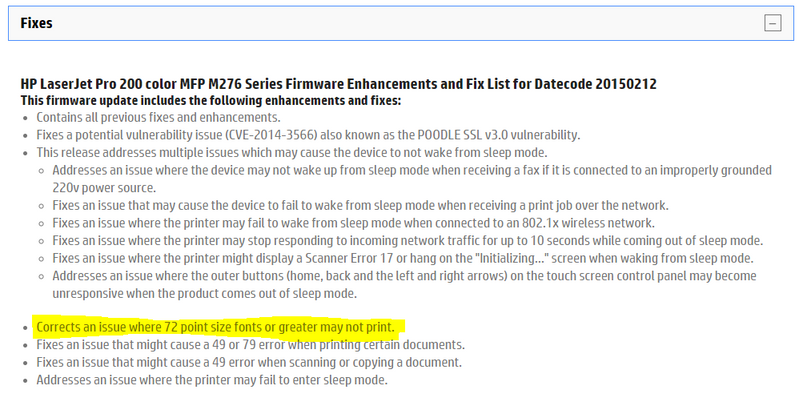-
×InformationNeed Windows 11 help?Check documents on compatibility, FAQs, upgrade information and available fixes.
Windows 11 Support Center. -
-
×InformationNeed Windows 11 help?Check documents on compatibility, FAQs, upgrade information and available fixes.
Windows 11 Support Center. -
- HP Community
- Printers
- LaserJet Printing
- Unable to print large text

Create an account on the HP Community to personalize your profile and ask a question
02-12-2018 04:23 PM
I produce a word sheet then try to print. I use a 72 font and discover it will only print 48 font. Why is this happening.
Thanks,
ccbjbcaba
Solved! Go to Solution.
Accepted Solutions
02-13-2018 03:57 AM
02-12-2018 06:05 PM
Printer might only be able to translate larger than 48 fonts.
Open the Word document and save it to a PDF file.
Print the PDF file as an image so the printer doesn't care about the content.
Open the offending PDF file in Adobe Reader DC > File > Print > Advanced >>
- Set the printer select the colors
And / Or
- Print the PDF file as an image
Click Thumbs Up on a post to say Thank You!
Answered? Click post "Accept as Solution" to help others find it.



02-13-2018 03:53 AM
A year or so ago, similar problems (nothing prints if font size selected is 72 point or larger) were reported with printers in the M3nn and M4nn ranges.
With those printers, the issue was resolved by installing a firmware update.
It would be worth checking to see if there is an equivalent update for your printer model.
02-13-2018 03:57 AM