-
×InformationNeed Windows 11 help?Check documents on compatibility, FAQs, upgrade information and available fixes.
Windows 11 Support Center. -
-
×InformationNeed Windows 11 help?Check documents on compatibility, FAQs, upgrade information and available fixes.
Windows 11 Support Center. -
- HP Community
- Printers
- LaserJet Printing
- What is the best media selection for printing on card stock?...

Create an account on the HP Community to personalize your profile and ask a question
01-11-2019 02:11 PM
I'm trying to print using card stock paper. I using tray 1 and when the paper starts going through it jams. I have tried several media types, card, exhra heavy 131-175g, heavy
01-11-2019 05:09 PM
The User Guides category offers the document for supported Media
HP Color LaserJet CP5220 Series - Media
Page 43
The printer supports "Index" card stock. Index card stock is manufactured to and ISO standard for that type of paper. Although the weight limitations are missing from the document / specifications, Index paper stock is typically of a certain weight class.
It can get complicated (the subject by its nature is not explained in "twenty five words or less").
Index Card and other Paper Weights are discussed in many, many articles.
This article "easy to understand" and introduces the subject fairly well; it does oversimplify the different paper stocks into just two categories.
The article offers the "Handy paper chart" link
Your card paper could be made from Index stock, Cover stock, Text, or perhaps even Bond stock.
Each paper is manufactured to different standards for weight, texture, structure, thickness.
If you know what kind of paper you have, and at least the weight of the paper, you can better tell whether this printer can handle the paper.
For example, If you can determine the g/m2 (gsm) weight of your card paper, and it is in the very lightest weight category for the type, then the paper may work.
Helpful and quick:
Gsm / paper weight (includes media type “card stock”
Calculate & Convert Paper Weights on Your Own Website
Custom Paper Sizes are supported (Media - page 51)
So, maybe you could select Media type Index and create a Custom paper size for it...
The setup might look something like the following:
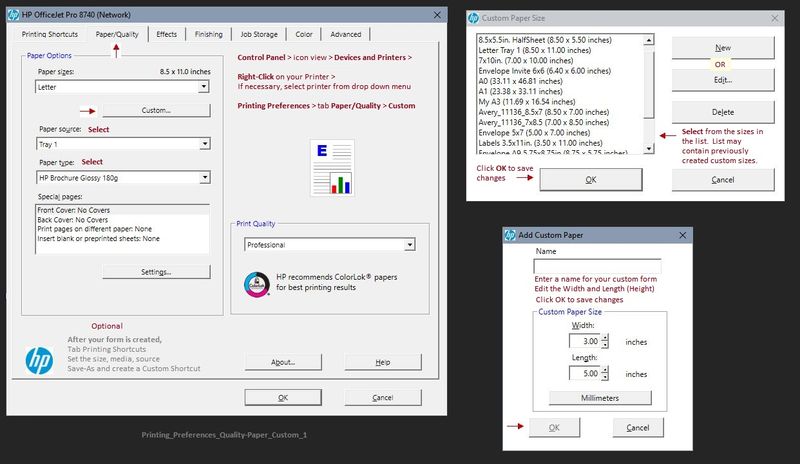
Reference and Resources – Places to find help and learn about your Printer
Printer Homepage – “Things that are your printer”
Drivers / Software / Firmware Updates, Videos, Bulletins/Notices, How-to, Troubleshooting, User Guides, Product Information, more
HP Color LaserJet Professional CP5225 Printer series
Thank you for participating in the HP Community Forum.
We are a world community of HP enthusiasts dedicated to supporting HP technology.
Click Thumbs Up on a post to say Thank You!
Answered? Click post "Accept as Solution" to help others find it.



