-
×InformationNeed Windows 11 help?Check documents on compatibility, FAQs, upgrade information and available fixes.
Windows 11 Support Center. -
-
×InformationNeed Windows 11 help?Check documents on compatibility, FAQs, upgrade information and available fixes.
Windows 11 Support Center. -
- HP Community
- Printers
- LaserJet Printing
- Wireless connection issue on MFP M227

Create an account on the HP Community to personalize your profile and ask a question
03-09-2019 09:59 AM
I recently downloaded HP print and scan doctor and promptly lost wireless connectivity to my PC. I have followed all the recommended fixes to reconnect without success. I have deleted the printer and reinstalled and still do not connect. The scanner function works fine. The printer does not. Any suggestions?
03-10-2019 06:33 PM
Welcome to HP support community.
Print a configuration page
- From the Home screen on the printer control panel, swipe until the Setup menu displays. Touch the Setup icon to open the menu.
- Open the Reports menu.
- Select &onfiguration Report.
- Identify the IP address in the report.
Assign Static IP Address
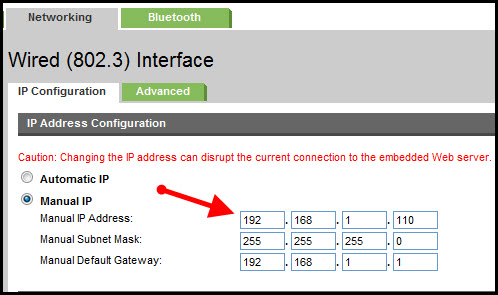
- Run your Web browser.
- In the Web browser’s address bar, type the IP address of your printer and press Enter. Assuming you entered the right address, the HP printer control panel should appear.
- Click the Networking tab.
- Under Connections, click Wired.
- Under IP Address Configuration, click Manual IP.
- Enter the IP address, subnet mask, and default gateway in the appropriate boxes.
- Click Apply.
Let me know how it goes.
To thank me for my efforts to help you, please mark my post as an accepted solution so that it benefits several others.
Cheers.
Sandytechy20
I am an HP Employee
03-11-2019 11:45 AM
The suggestion you provided did not help solve the issue. Through my company's IT manager, he was able to figure out that there was a new IP address that somehow was created. He believes the download of the HP Print and Scan Doctor software created the issue. Through pinging the main IP address and a little trial and error, he was able to determine a new IP address was created which needed to have a new port created on my PC. Everything now works.
