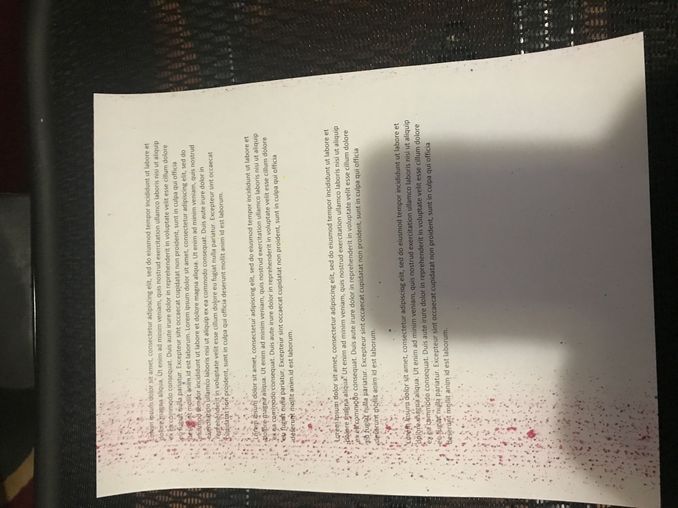-
×InformationNeed Windows 11 help?Check documents on compatibility, FAQs, upgrade information and available fixes.
Windows 11 Support Center. -
-
×InformationNeed Windows 11 help?Check documents on compatibility, FAQs, upgrade information and available fixes.
Windows 11 Support Center. -
- HP Community
- Printers
- LaserJet Printing
- Word docs have serious vertical toner scatter. All other app...

Create an account on the HP Community to personalize your profile and ask a question
12-09-2019 05:29 PM
Hi!
This problem just started. Only happens in Word. I have re-installed drivers, FW update on printer. Changed paper type from "unspecified" to "plain".
Solved! Go to Solution.
Accepted Solutions
12-12-2019 08:40 PM
Either a faulty magenta or an issue with the alienation. System, which disengages the color mechanics when printing only black.
I am a volunteer, offering my knowledge to support fellow users, I do not work for HP nor speak for HP.




12-09-2019 06:46 PM
That really looks like a failed toner. How do the print quality tests look, or other color documents?
I am a volunteer, offering my knowledge to support fellow users, I do not work for HP nor speak for HP.




12-09-2019 06:55 PM
just ran 3 more tests based on your thoughts.
1) Blue square, yellow square, red square and black text in PPT. Came out 100% fine
2) Blue square, yellow square, red square and black text FROM PPT. PASTED into a Word doc -came out 100% fine
3) the same "lorum ipsum" doc - came out exactly the same with magenta toner scattered all over.
Each printed within a 2 minute window.
12-10-2019 12:22 AM
And if you print the configuration page from the control panel does that look ok? There could be a bad macro in your document but I have never seen an error create that type of defect. If it is happening on black only documents it could be that the alienation function is not working properly.
I am a volunteer, offering my knowledge to support fellow users, I do not work for HP nor speak for HP.




12-12-2019 04:58 PM
OK - checked for Macro's - none present. Printed a PDF and it looked amazing. Printed an excel spreadsheet - stunning. Printed the "print test" page - awesome.
Then:
1) Printed a word doc with lots of text and an image on the page - Flawless.
2) Printed the same word doc, removed all images - Horrible magenta streaking up and down the page (see image earlier).
12-12-2019 08:40 PM
Either a faulty magenta or an issue with the alienation. System, which disengages the color mechanics when printing only black.
I am a volunteer, offering my knowledge to support fellow users, I do not work for HP nor speak for HP.