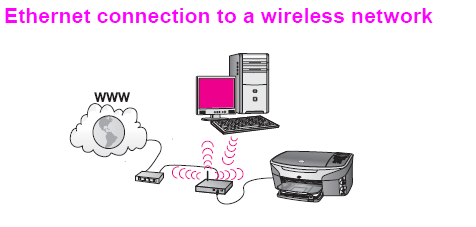-
×InformationNeed Windows 11 help?Check documents on compatibility, FAQs, upgrade information and available fixes.
Windows 11 Support Center. -
-
×InformationNeed Windows 11 help?Check documents on compatibility, FAQs, upgrade information and available fixes.
Windows 11 Support Center. -
- HP Community
- Printers
- LaserJet Printing
- can you add external wifi antenna to wireless printer?

Create an account on the HP Community to personalize your profile and ask a question
11-12-2019 10:04 PM
Installed new internet today with a dual band router. Printer only recognizes the lower band which due to distance from the router means it is slow to receive print jobs or to scan documents to email. I had to add an external antenna to my computer for the same reason. I've updated the printer drivers, etc. but I'm wondering if you can add an external wifi to the printer or ???
For my primary computer I can connect via a printer cord but not an ethernet cord for the emailing, etc. Just trying to decide if there is a better route to more productivity or if it just means my printer will sometimes be slow.
Solved! Go to Solution.
Accepted Solutions
11-12-2019 10:28 PM
@Zagfan wrote:.... Printer only recognizes the lower band which due to distance from the router means it is slow to receive print jobs or to scan documents to email. ...
No. not to due to the distance. Printer ONLY has wireless b/g/n adapter
http://totalprintmanagement.com.au/assets/HP%20LaserJet%20Pro%20MFP%20M426%20series%20Brochure.pdf
There for it can ONLY "see" 2.4GHz networks. You can't add more antenna but you can allow your router to broadcast dual bands OR connect your printer to router using its 10/100/1000 adapter.
Regards.
***
**Click the KUDOS thumb up on the left to say 'Thanks'**
Make it easier for other people to find solutions by marking a Reply 'Accept as Solution' if it solves your problem.


11-12-2019 10:28 PM
@Zagfan wrote:.... Printer only recognizes the lower band which due to distance from the router means it is slow to receive print jobs or to scan documents to email. ...
No. not to due to the distance. Printer ONLY has wireless b/g/n adapter
http://totalprintmanagement.com.au/assets/HP%20LaserJet%20Pro%20MFP%20M426%20series%20Brochure.pdf
There for it can ONLY "see" 2.4GHz networks. You can't add more antenna but you can allow your router to broadcast dual bands OR connect your printer to router using its 10/100/1000 adapter.
Regards.
***
**Click the KUDOS thumb up on the left to say 'Thanks'**
Make it easier for other people to find solutions by marking a Reply 'Accept as Solution' if it solves your problem.