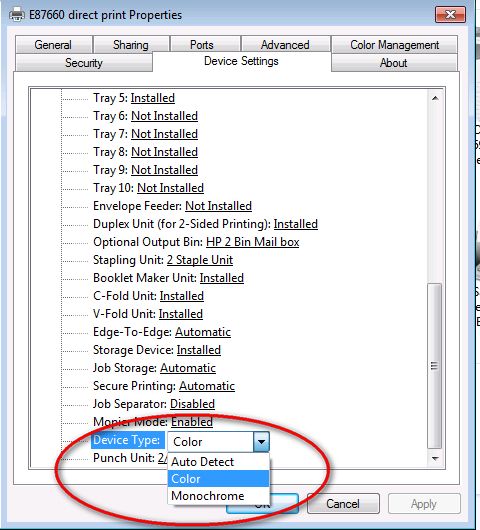-
×InformationNeed Windows 11 help?Check documents on compatibility, FAQs, upgrade information and available fixes.
Windows 11 Support Center. -
-
×InformationNeed Windows 11 help?Check documents on compatibility, FAQs, upgrade information and available fixes.
Windows 11 Support Center. -
- HP Community
- Printers
- LaserJet Printing
- colour laserjet only prints black & white, but test page dir...

Create an account on the HP Community to personalize your profile and ask a question
11-15-2019 03:55 PM
colour laserjet only prints black & white, but test page directly from printer menu is in colour
Solved! Go to Solution.
Accepted Solutions
11-15-2019 04:33 PM
Make sure that the printer driver knows that this is a color printer, we have had issues where the driver install does not detect the fact that printer is color. On your PC go to control panel>devices and printers>right click on your printer icon and select printer properties from the dropdown menu. Click device settings tab and under installable options ensure that device type is set for color.
I am a volunteer, offering my knowledge to support fellow users, I do not work for HP nor speak for HP.




11-15-2019 04:33 PM
Make sure that the printer driver knows that this is a color printer, we have had issues where the driver install does not detect the fact that printer is color. On your PC go to control panel>devices and printers>right click on your printer icon and select printer properties from the dropdown menu. Click device settings tab and under installable options ensure that device type is set for color.
I am a volunteer, offering my knowledge to support fellow users, I do not work for HP nor speak for HP.