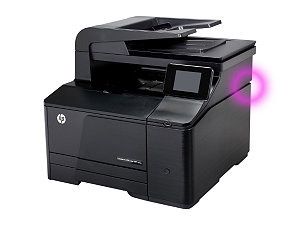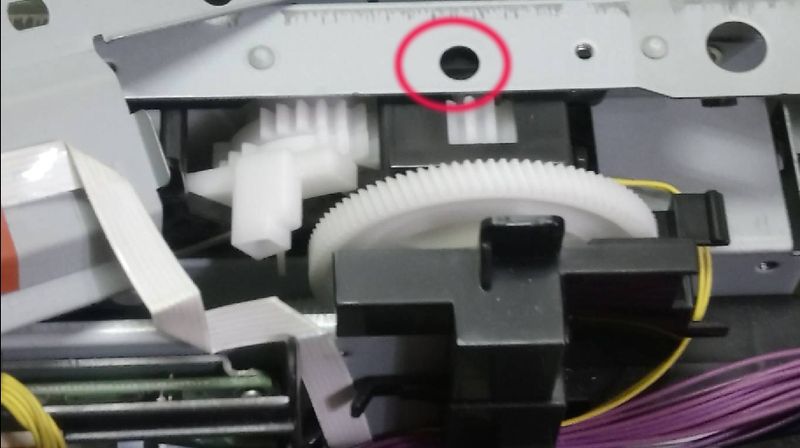-
×InformationNeed Windows 11 help?Check documents on compatibility, FAQs, upgrade information and available fixes.
Windows 11 Support Center. -
-
×InformationNeed Windows 11 help?Check documents on compatibility, FAQs, upgrade information and available fixes.
Windows 11 Support Center. -
- HP Community
- Printers
- LaserJet Printing
- error code 59.co laser jet pro 200 color m251nw

Create an account on the HP Community to personalize your profile and ask a question
03-17-2018 03:49 PM
Hi there!
Our laser jet printer at work has not been functioning no matter what we do to try to fix it. It displays "error code 59.co". I've unplugged it from the power strip and plugged it directly into the wall outlet to no avail; I've removed all of the ink cartridges also to no avail. At this point, it must be some kind of internal malfunction and something needs to be replaced. The warranty for the printer expired in 2015. What can we do to fix this issue?
Thank you!
03-18-2018 12:46 PM
Hi @Leasing954,
Welcome to HP Forums,
This is a great place to get support, find answers and tips,
Thank you for posting your query, I'll be more than glad to help you out 🙂
I went through the details and I see that you've already performed most of the troubleshooting steps. Kudos to you for that. 😉
And to help you out, I'm sending out a Private message with the reset instructions,
Please check your Private message icon on the upper right corner of your HP Forums profile
Next, to your profile Name, you should see a little blue envelope, please click on it or simply click on this link: https://h30434.www3.hp.com/t5/notes/privatenotespage
Please reply back on the public post as this Private message box is not monitored.
(The reason we are utilizing the private message is because the instructions are critical,
And we don't want it in the wrong hands, as the printer will be set back to factory defaults).
Keep me posted,
Good Luck. 😉
Barachiel
I am an HP Employee
03-19-2018 11:12 AM
Hi @Leasing954,
Thank you for responding,
It's great to have you back 😉
If that's the case, I'd request you to contact HP's phone support team for further assistance.
HP Support can be reached by clicking on the following link: Open link: www.hp.com/contacthp/
Enter Product number or select to auto detect.Scroll down to "Still need help? Complete the form to select your contact options".
Scroll down and click on HP contact options - click on Get a Case & phone number.
They will be happy to assist you immediately.
If the unit is under warranty repair services under the manufacturer's warranty will be free of charge.
Best regards,
Barachiel
I am an HP Employee
03-22-2018 02:13 PM
Hi @Leasing954,
Thank you for responding,
It's great to have you back 😉
Please let me know which county/region are you from to assist you further. 🙂
Best regards,
Barachiel
I am an HP Employee
03-23-2018 04:51 AM - edited 03-23-2018 04:51 AM
@Leasing954, Thanks for your quick response and time.
I appriciate your efforts for writing back to us.
Thanks for writing back to us.
Since the issue persists after performing an NVRAM reset on your printer.
It is a hardware issue with your printer.
Please contact HP support for service options.
Link to contact HP.
Have a great day ahead!
Take Care! 🙂
Please click “Accept as Solution” if you feel my post solved your issue, it will help others find the solution.
Click the “Kudos, Thumbs Up" on the bottom right to say “Thanks” for helping!
A4Apollo
I am an HP Employee
05-05-2019
07:46 AM
- last edited on
05-05-2019
11:46 AM
by
![]() Cheron-Z
Cheron-Z
I know it's late hope it'll help for the others.
It's caused by so called sticky solenoid which seat behind formatter, ADF......
Not so easy to get to it. You need to take out ADF,left,right,upper case.... first.
http://westhillprinters.blogspot.com/2011/12/sticky-solenoids.html
It controls black color and the other three colors (at the same time)to work with each other.
But because of sticky problem you got 59.C0 error.
What you need to do is to resolve the sticky solenoid issue.
Not an easy job to do but it's not so difficult either.
No need to really take apart everything before you to get to it .
What you really need to do is making a piece of V shape of paper its dimention maybe is 0.3 * 1.2 cm.
And find some ways to insert it into and between the solenoid's two metals to prevent the sticky issues happens again.
It will always has a small hole between gears and plastics. Find it out and insert the V shape paper into it.
After done that you will be fine.
Find it out where the solenoid is and there's no need to get it out from the machine you just need to find a way (or a hole, a gap) to try to insert a V-shape paper into between that two metals to keep them from stick together again. It always works.
You need a thin paper don't make it too thick!
Check here on youtube, not same models but same problems.
[edit]