-
×InformationNeed Windows 11 help?Check documents on compatibility, FAQs, upgrade information and available fixes.
Windows 11 Support Center. -
-
×InformationNeed Windows 11 help?Check documents on compatibility, FAQs, upgrade information and available fixes.
Windows 11 Support Center. -
- HP Community
- Printers
- LaserJet Printing
- firmware update for Laserjet P1102w won't install on Mac

Create an account on the HP Community to personalize your profile and ask a question
10-24-2018 09:12 AM
Maybe its the security setting on your Mac blocking the file. Let's try changing the security settings.
1.) Click the Apple menu, click System Preferences.
2.) Click Security & Privacy.
3.) Click the General Tab, check the box "App Store and identified developers" located below "Allow apps downloaded from:"
4.) Run the printer firmware update utility again.
I am an HP Employee
11-03-2018 03:25 PM
Thanks for keeping us posted
We are researching on this issue. Please allow us 48 business hours and we will get back to you
Thank you and enjoy the weekend 😊
KrazyToad
I Am An HP Employee
11-04-2018 07:19 AM - edited 11-04-2018 07:19 AM
It looks like the error occur if the printer is detected as a disc driver on your Mac. This happens when the HP Smart Install feature is enabled, which is used to installs the printer software automatically on Windows PC. By disabling HP Smart Install on the printer, mac should no longer recognize the printer as a disc drive.Please use the solution available in this post and disable HP Smart Install on your printer.
I am an HP Employee
11-11-2018 06:04 AM
We can update the printer firmware from the EWS(Embedded web server) page, open a web browser on a connected computer and type the printer IP address on the address bar to open the EWS info page. Click Web Services tab and select enable web services. Once web services is enabled printer should automatically download and update the printer firmware.
I am an HP Employee
11-12-2018 01:11 PM
Not to worry, you may use the steps available below to connect the printer to your home WiFi:
-
Connect a USB cable to the USB port on the rear of the printer
 and to the computer.
and to the computer. -
When the Software Update window displays, follow the on-screen instructions to install the driver.
-
Click the Apple menu, then click System Preferences.
-
Depending on your operating system version, click Print & Fax, Print & Scan, or Printers & Scanners.
Figure : Example of the Printers & Scanners window

-
Click the name of your printer, then click Options & Supplies.
-
Click Utility, then click Open Printer Utility. ( If you already have the HP Utility software installed, then you can connect the printer through USB and launch the Software directly )
Figure : Open Printer Utility
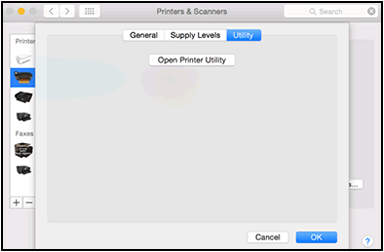
-
Click Continue, then follow the on-screen instructions to complete the printer setup.
Figure : Continue the printer setup in HP Utility

-
Click Wireless Setup.
Figure : Click Wireless Setup in HP Utility
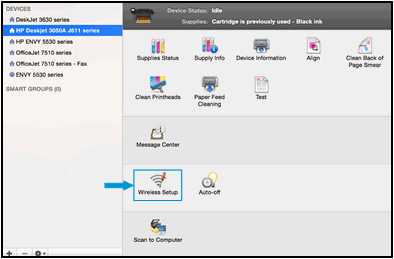
Once the printer is connected, access the printer EWS page and enable web services. Once web services is enabled printer should automatically download and update the printer firmware.
I am an HP Employee
11-12-2018 02:47 PM
I followed the steps, but my Mac kept seeing my printer as a 'not-connected' printer. Then I somewhere found a button that said "re-install printer". That was mistake. The Mac now sees my printer as a scanner and cannot install the proper software. This is the message: Software installation failed.


