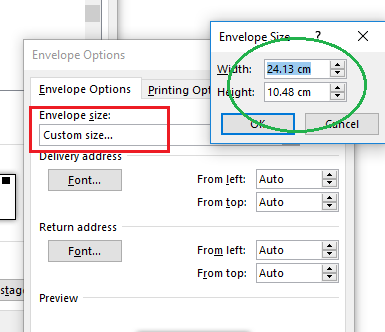-
×InformationWindows update impacting certain printer icons and names. Microsoft is working on a solution.
Click here to learn moreInformationNeed Windows 11 help?Check documents on compatibility, FAQs, upgrade information and available fixes.
Windows 11 Support Center. -
-
×InformationWindows update impacting certain printer icons and names. Microsoft is working on a solution.
Click here to learn moreInformationNeed Windows 11 help?Check documents on compatibility, FAQs, upgrade information and available fixes.
Windows 11 Support Center. -
- HP Community
- Printers
- LaserJet Printing
- Re: how to print odd size envelopes

Create an account on the HP Community to personalize your profile and ask a question
08-24-2017 04:45 PM
Unable to print 6.75 by 4.50 Printer does not appear to give option for this size thus gives error message for wrong size
Solved! Go to Solution.
Accepted Solutions
08-24-2017 05:37 PM
Which software do you use to print ? Normally under Microsoft Word, move to the end of the list you can see Custom option. Please try it.
I tested on this printer few year ago and it worked.
Regards.
***
**Click the KUDOS thumb up on the left to say 'Thanks'**
Make it easier for other people to find solutions by marking a Reply 'Accept as Solution' if it solves your problem.


08-24-2017 05:37 PM
Which software do you use to print ? Normally under Microsoft Word, move to the end of the list you can see Custom option. Please try it.
I tested on this printer few year ago and it worked.
Regards.
***
**Click the KUDOS thumb up on the left to say 'Thanks'**
Make it easier for other people to find solutions by marking a Reply 'Accept as Solution' if it solves your problem.


08-24-2017 05:57 PM
Using windows 10 and yes Word does allow for customization; however, the 7640e printer is giving an error message noting paper is wrong width. Printer choices do not allow for customization. Looking for how to get around this. Must be way.
Didn't find what you were looking for? Ask the community