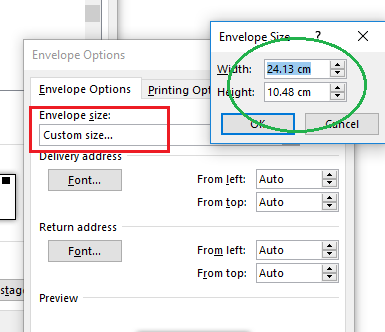-
×InformationNeed Windows 11 help?Check documents on compatibility, FAQs, upgrade information and available fixes.
Windows 11 Support Center. -
-
×InformationNeed Windows 11 help?Check documents on compatibility, FAQs, upgrade information and available fixes.
Windows 11 Support Center. -
- HP Community
- Printers
- LaserJet Printing
- Re: how to print odd size envelopes

Create an account on the HP Community to personalize your profile and ask a question
08-24-2017 04:45 PM
Unable to print 6.75 by 4.50 Printer does not appear to give option for this size thus gives error message for wrong size
Solved! Go to Solution.
Accepted Solutions
08-24-2017 05:37 PM
Which software do you use to print ? Normally under Microsoft Word, move to the end of the list you can see Custom option. Please try it.
I tested on this printer few year ago and it worked.
Regards.
***
**Click the KUDOS thumb up on the left to say 'Thanks'**
Make it easier for other people to find solutions by marking a Reply 'Accept as Solution' if it solves your problem.


08-24-2017 05:37 PM
Which software do you use to print ? Normally under Microsoft Word, move to the end of the list you can see Custom option. Please try it.
I tested on this printer few year ago and it worked.
Regards.
***
**Click the KUDOS thumb up on the left to say 'Thanks'**
Make it easier for other people to find solutions by marking a Reply 'Accept as Solution' if it solves your problem.


08-24-2017 05:57 PM
Using windows 10 and yes Word does allow for customization; however, the 7640e printer is giving an error message noting paper is wrong width. Printer choices do not allow for customization. Looking for how to get around this. Must be way.