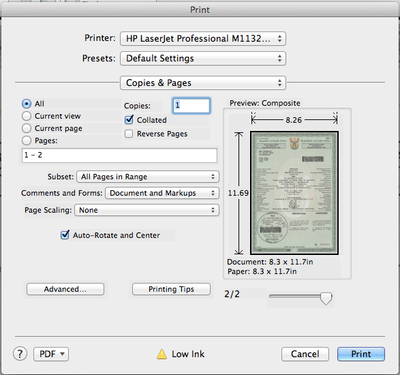-
×InformationNeed Windows 11 help?Check documents on compatibility, FAQs, upgrade information and available fixes.
Windows 11 Support Center. -
-
×InformationNeed Windows 11 help?Check documents on compatibility, FAQs, upgrade information and available fixes.
Windows 11 Support Center. -

Create an account on the HP Community to personalize your profile and ask a question
04-15-2016 03:09 AM
I am trying to print a colored PDF document.
However the printing options in the pop up window only shows 'Default setting' or 'Previous setting'. There is no properties drop box that I can change the setting.
When I print, I can only get black & white print.
How do I change the setting to get a color print that I want?
Thank you.
Solved! Go to Solution.
Accepted Solutions
04-15-2016 03:57 AM
>> ... can only get black & white print ...
>> ... How do I change the setting to get a color print ...
Not sure what you are attempting to do; the LaserJet Pro M1132 MFP is a monochrome (black & white) printer.
04-15-2016 03:57 AM
>> ... can only get black & white print ...
>> ... How do I change the setting to get a color print ...
Not sure what you are attempting to do; the LaserJet Pro M1132 MFP is a monochrome (black & white) printer.