-
×InformationNeed Windows 11 help?Check documents on compatibility, FAQs, upgrade information and available fixes.
Windows 11 Support Center. -
-
×InformationNeed Windows 11 help?Check documents on compatibility, FAQs, upgrade information and available fixes.
Windows 11 Support Center. -
- HP Community
- Printers
- LaserJet Printing
- m118dw starter toner outlasted the imaging drum?

Create an account on the HP Community to personalize your profile and ask a question
02-17-2020 07:34 PM
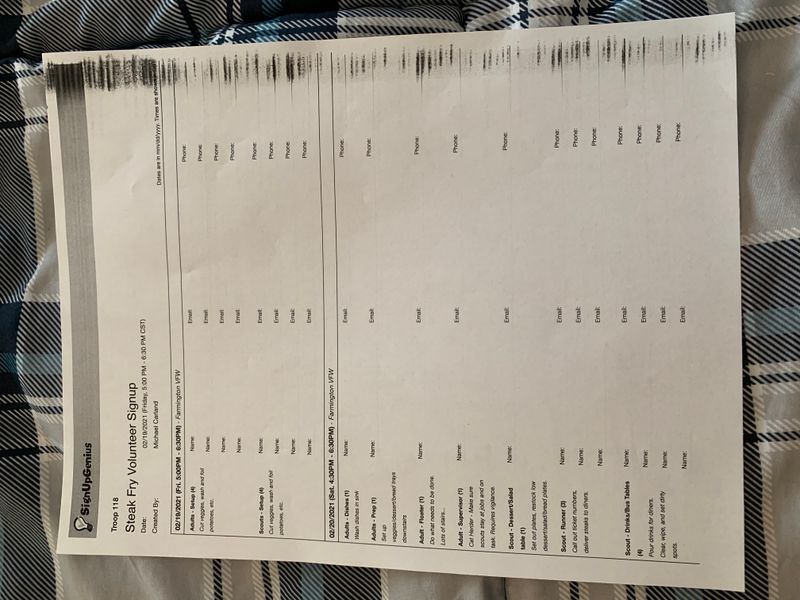 Little/no lines on back even when two sided
Little/no lines on back even when two sided


Solved! Go to Solution.
Accepted Solutions
02-18-2020 01:26 AM
HP does warranty supplies until the reach low. If the page count is low and the drum has failed I would contact HP technical support and request a replacement.
I am a volunteer, offering my knowledge to support fellow users, I do not work for HP nor speak for HP.




02-18-2020 01:26 AM
HP does warranty supplies until the reach low. If the page count is low and the drum has failed I would contact HP technical support and request a replacement.
I am a volunteer, offering my knowledge to support fellow users, I do not work for HP nor speak for HP.




02-18-2020 01:15 PM
That would be great if they would help me, and after reading the solution steps for the printer, was my next plan. But for the life of my I am unable to find how to contact support. The virtual assistant asks question and mysteriously gives up, and the link for support is all self help. That is why I posted here, I self help wasn't getting my anywhere, and I could figure out how to get ahold of anyone else.
02-18-2020 02:22 PM - edited 02-18-2020 02:25 PM
Was finally able to contact support. The web site doesn't allow you to log in with Safari, you just keep going back to the not logged in state. Was able to get things working with Chrome, and noticing when I entered m118dw, I had to let it select the full name "Laserjet Pro M118dw", not hit enter, or it wouldn't go further.
Eventually I got support chat, and going through all of the above again, they are sending a new imaging drum.
Thank you.
BTW, the printer only has 638 pages on it, says the imaging drum is still 100%. The starter toner still has 30%. I hope the next drum does a little better...
