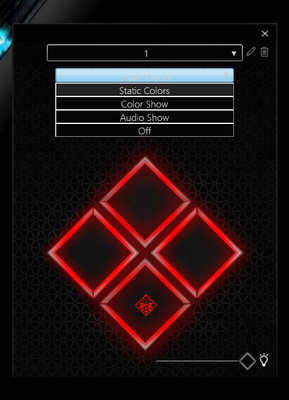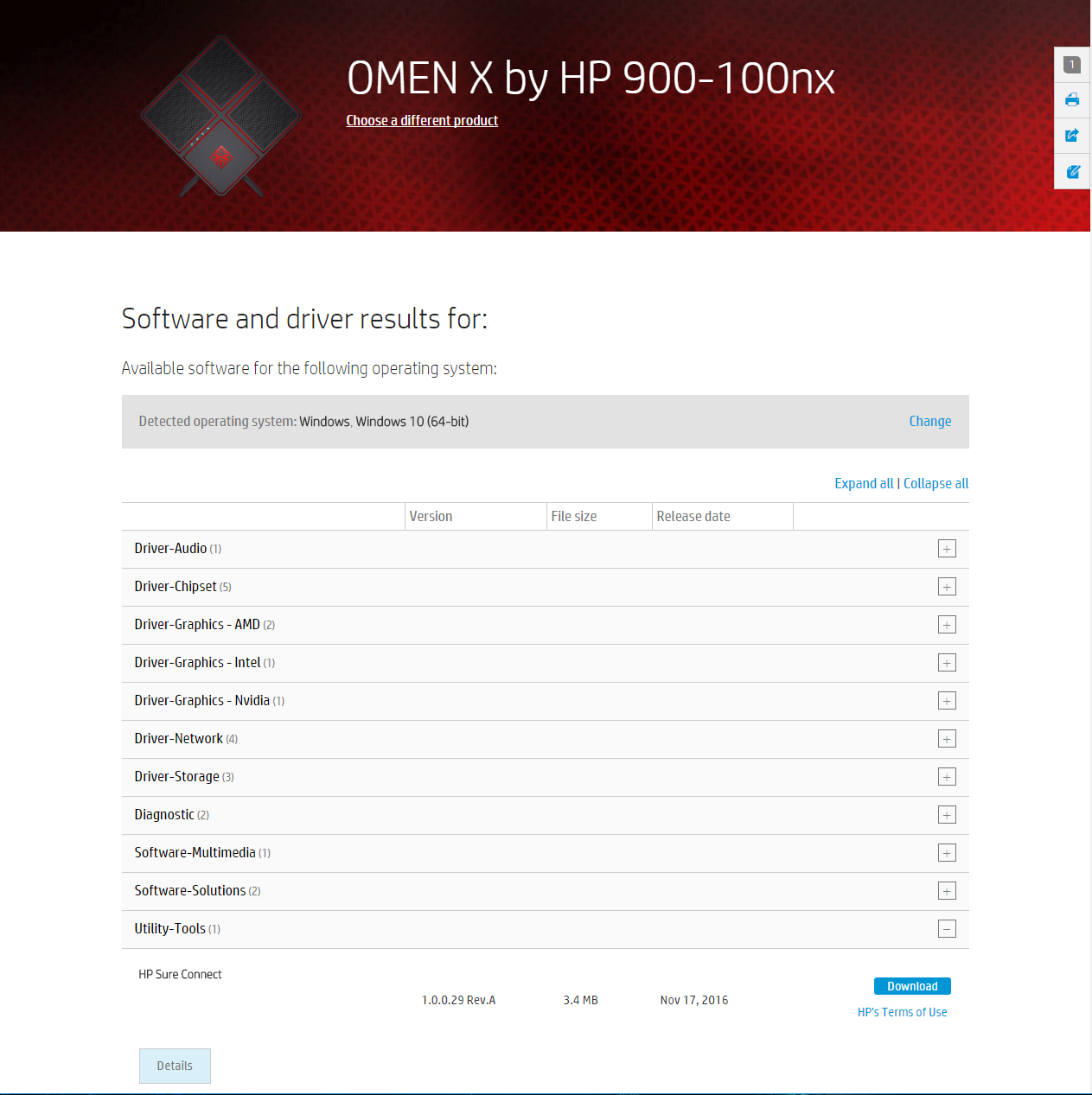-
×InformationNeed Windows 11 help?Check documents on compatibility, FAQs, upgrade information and available fixes.
Windows 11 Support Center. -
-
×InformationNeed Windows 11 help?Check documents on compatibility, FAQs, upgrade information and available fixes.
Windows 11 Support Center. -
- HP Community
- Archived Topics
- Miscellaneous Topics (Read Only)
- Re: System Monitor

Create an account on the HP Community to personalize your profile and ask a question
03-12-2017 05:31 AM
There are two versions at the download portal. One is 9.3mb and the other is 10.4mb.
http://support.hp.com/za-en/drivers/selfservice/omen-x-by-hp-900-000-desktop-pc-series/12079701
Have you tried both?
I am a volunteer forum member. If my suggestion helped you solve your issue, help others by marking that post as the accepted solution. Say thanks by clicking on the Yes button next to the "was this reply helpful?"



03-12-2017 09:49 AM
Try installing the version that is present in the recovery media from the HP Recovery Manager.
It is the original version that your PC shipped with.
I am a volunteer forum member. If my suggestion helped you solve your issue, help others by marking that post as the accepted solution. Say thanks by clicking on the Yes button next to the "was this reply helpful?"



03-12-2017 10:42 AM
Ok. Consider using Windows own system restore to roll your OS back to a checkpoint dated before this issue began.
That may restore the previous version.
I am a volunteer forum member. If my suggestion helped you solve your issue, help others by marking that post as the accepted solution. Say thanks by clicking on the Yes button next to the "was this reply helpful?"



03-12-2017 11:08 AM
Did you try what I suggested before you began the installation to see if that would resolve the issue?
I am a volunteer forum member. If my suggestion helped you solve your issue, help others by marking that post as the accepted solution. Say thanks by clicking on the Yes button next to the "was this reply helpful?"



03-12-2017 11:18 AM - edited 03-13-2017 01:50 AM
Did it have the system monitor utility?
I have asked HP where the utility is available for download.
Please be patient.
It may take a day or so for an answer given that this is the weekend.
Update: HP is working on providing the links in the software and driver download section of the support portal for your desktop. Give the following version a try to see if they contain the system monitor feature.
The following softpaq is VERSION: 1.00 REV: A PASS: 18 of the Omen Control software
sp76866.exe
ftp://ftp.hp.com/pub/softpaq/sp76501-77000/sp76866.exe
VERSION: 1.00 REV: A PASS: 3
DESCRIPTION:
sp76864.exe
ftp://ftp.hp.com/pub/softpaq/sp76501-77000/sp76864.exe
The links were graciously provided by HP Expert @Dragon-Fur
I am a volunteer forum member. If my suggestion helped you solve your issue, help others by marking that post as the accepted solution. Say thanks by clicking on the Yes button next to the "was this reply helpful?"