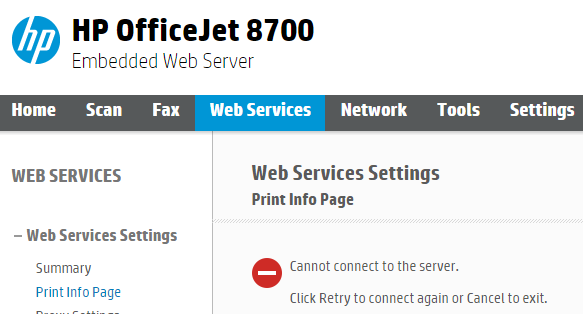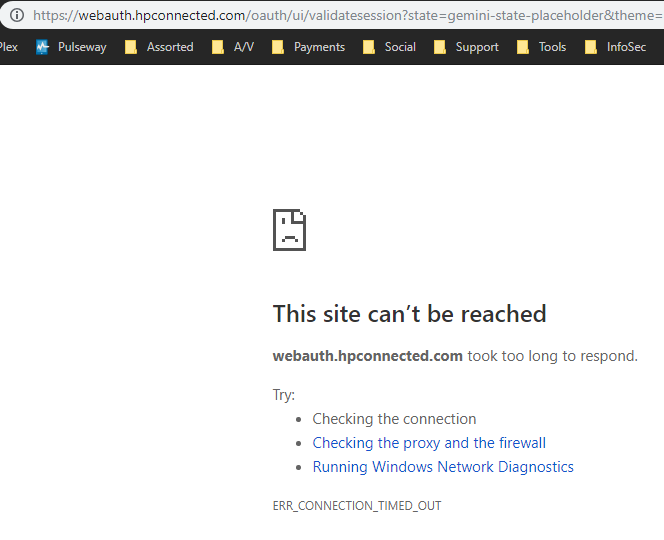-
×InformationNeed Windows 11 help?Check documents on compatibility, FAQs, upgrade information and available fixes.
Windows 11 Support Center. -
-
×InformationNeed Windows 11 help?Check documents on compatibility, FAQs, upgrade information and available fixes.
Windows 11 Support Center. -
- HP Community
- Printers
- Mobile Printing & Cloud Printing
- HP Connected, Instant Ink and Web Services Not Working

Create an account on the HP Community to personalize your profile and ask a question
10-25-2018 07:38 AM
@Curtis63021, thanks for your patience and time.
I have consulted the issue with the team and they need to know if you get any web services error on the printer control panel.
Also, they have told it looks like a configuration issue on the router/gateway.
I'll watch your reply!
Take Care! 🙂
Please click “Accept as Solution” if you feel my post solved your issue, it will help others find the solution.
Click the “Kudos, Thumbs Up" on the bottom right to say “Thanks” for helping!
A4Apollo
I am an HP Employee
10-26-2018 12:44 AM
10-25-2018 08:38 AM - MrRobot said:
"I have consulted the issue with the team and they need to know if you get any web services error on the printer control panel.
Also, they have told it looks like a configuration issue on the router/gateway."
Hi - Here's some additional details and more reiteration of what I've already been saying...
I have several HP OfficeJets, and all of them have Web Services capablities, and all of them error out with a basic unable to connect to web services message. This happens during the initial setting up of Web Services in order to establish that service on those printers - all have been reset factory default as part of the troubleshooting steps. The same occurs when I attempt to configure Web Services for any of those printers using the web-based interface, including that of the HP Smart app, where I click the acknowledgement of terms of of service, select the option for how I want automatic software updates to occur, then click Next, and it attempts to connect with no success after a couple minutes - throws an unable to connect to web services message.
I've included some screenshots for reference. The printer event log has the following entry multiple times when this issue occurs - too high level for my interpretation (table removed, comma delimited): 682, 74740, Network Information
The same problem occurs when attempting to setup HP Instant Ink from the printers and web-based UI. Here's a screenshot of HP Smart from a Windows 10 Pro box trying to start Web Services on an OfficeJet 8702 that's on hardwire ethernet:
Since I'm at home, I only have my business ISP connection, but if I switch the printer over to my ATT cellular hotspot, web services works with no issues at all. It also works when I connected (with her permission) to my neighbor's ATT U-Verse residential internet connection. I have not found another ISP that it works from, but it does work from a couple Starbucks that I've gone to - then i found out those are on ATT too.
To eliminate the printer from the equation, I've included a couple screenshots of the same issue connecting from a web browser on Windows 10 (The same thing happens from my iPhone).
Since the browser-based UI gives me a little more detail, I've noticed something in common... "webauth.hpconnected.com" that thing gives me unable to connect every time for both HP Connected and HP Instant Ink. I never get past the login screen, so I'm assuming there's a redirect to webauth on the printer as well...
The same thing happened from another person's desktop PC while on their home internet in Pennsylvania - his ISP is Verizon. The same thing happens when I test it using my iPhone and HP laptop while connecting to other ISPs as well. I setup a VPN on the router as a workaround for the mean time, but that isn't practical. So, the issue is specific to certain ISPs, but, I do a lot of internetting... this is the only web service out of thousands that I've visited in the last year that doesn't work. So what are the odds that multiple ISPs (Verizon, Charter Communications/Spectrum Buiness, etc.) have a ZERO http failure rate per my experience, with exception to this thing from HP... which happens to be something that I really REALLY want to get working normally without added cost of VPN addons and whatever else...
My ISP did the troubleshooting, they said they couldn't find anything - I complained and they escalated to a senior engineer who checked my routing tables, replaced the cable modem / came back and said the fail is on the ATT network / estimated location is Texas. I'm in Missouri, I'm not on the ATT network and they aren't my ISP. I even tried finding a number for ATT network - no luck. Calling any other ATT number was a waste of time - no one returned my call and I wasn't able to get any further information.
From a web hosting standpoint, I really think the admins in charge of hosting these services need to look at this and open an incident with whoever they are buying public-facing connectivity from (unless they just don't care... ). I have to wonder how isolated this really is - there's not a lot out there about it, but I did find half a dozen or more separate forum posts from users reporting identical issues, some even identifying the exact same web address (webauth). One thing I noticed is that they were told it was a localized configuration or service provider issue, and not an HP issue. The same basic troubleshooting steps over and over. This kind of stuff will tire a person out and they will just give up / accept the fact that it isn't gonna work and go on with life - the world and HP never hear from them again.
From a process of elimination standpoint, I really think this is ready to be escalated. What are you able to do?
Thanks!
10-26-2018 08:55 AM
@Curtis63021, Thanks for your prompt response and time again.
I appriciate your efforts for writing back to us.
I have shared the details to the engineering team, Once I get an update from them, I will get back to you on this.
Thanks for your valuable patience and time again.
Regards
Mr.Robot
A4Apollo
I am an HP Employee
10-31-2018 10:57 PM
HP folks. In attempt to cut through your response to this gentleman, riddle me this simple question: why doesn’t this attached address work any longer? It had worked to log on to my HP instant ink account for the past year. However, it stopped working for me as of 10/30/18. I can’t check my account standing, pages printed, etc. Seems your HP site has been either compromised or changed without your customers knowledge. 😔
Appreciate your quickest response,
Thanks
11-01-2018 07:41 AM
@ZobBeger, Thanks for your quick response and time.
I appriciate your efforts for writing back to us.
As far as the issue is concerned with @Curtis63021 it is a different issue altogether.
It could be an issue with the:
1. DNS settings
2. Router Security configuration
However as @Musicrab mentioned try checking with this link: https://instantink.hpconnected.com/
Try opening the link using a different browser.
Also, try disabling the firewall and antivirus temporarily and try opening the link again.
Hope this answers your query!
Take Care! 🙂
A4Apollo
I am an HP Employee
- « Previous
-
- 1
- 2
- Next »