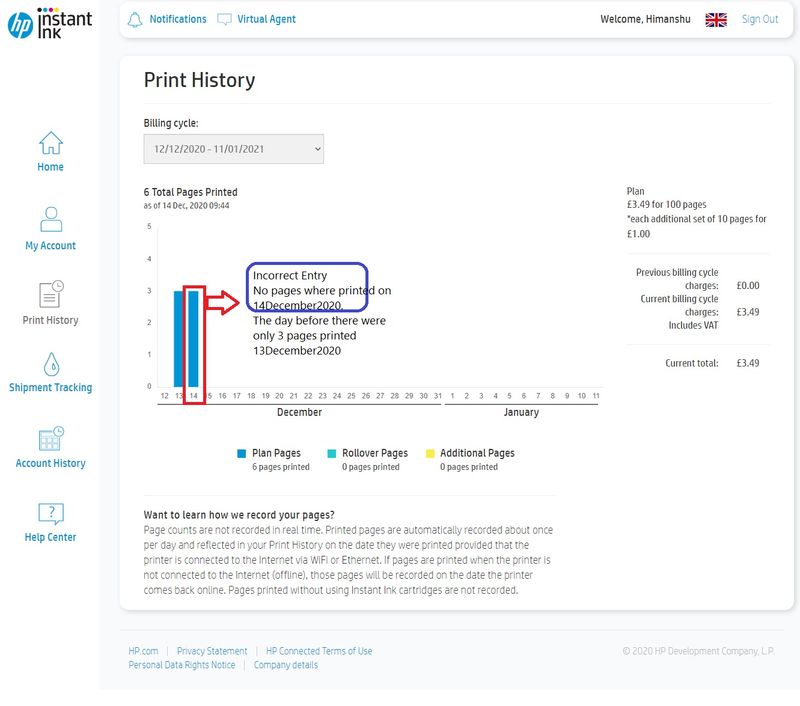-
×InformationWindows update impacting certain printer icons and names. Microsoft is working on a solution.
Click here to learn moreInformationNeed Windows 11 help?Check documents on compatibility, FAQs, upgrade information and available fixes.
Windows 11 Support Center. -
-
×InformationWindows update impacting certain printer icons and names. Microsoft is working on a solution.
Click here to learn moreInformationNeed Windows 11 help?Check documents on compatibility, FAQs, upgrade information and available fixes.
Windows 11 Support Center. -
- HP Community
- Printers
- Mobile Printing & Cloud Printing
- HP Instant Ink Print History erroneous entry

Create an account on the HP Community to personalize your profile and ask a question
12-14-2020 03:15 AM
Dear Colleagues
Trust all is well
I have been facing this problem with Hp Instant Ink subscription from last 60 days and kept on letting it go for long now 🙂
However seems HP Instant Ink has made it a habit of overcharging me on Number of pages i print and that is not acceptable
I have to turn to this forum as all HP contact centre or support centre is not reachable and all i have is a automated chatbot which does not solve my problem at hand.
In this instance have printed 3 pages on 13Dec2020 and when i log into my HP Instant ink account under >> Print History have :-
- 13December2020 no of pages printed - 3 nos (shown in screenshot above)
-14 December2020 on my first login for the day to Hp instant ink account have not printed any pages and it shows - 3 nos (shown in screenshot above) this is a wrong or incorrect entry
I need this no of pages count to be recorded or reversed to '0' for 14Decemberr2020
Needless to say have been a 'loyal' HP Instant Ink customer for the last 3 years and feel let down by the HP Instant Ink division
Humbly request to resolve this issue today and am willing to forget the miscalculation of pages for the month of October 2020 and November2020
HImanshu Kantilal Shah
Solved! Go to Solution.
Accepted Solutions
12-15-2020 08:05 AM
@hspro71, Welcome to the HP Support Community!
I understand you have issues with the Instant Ink page count. Kindly follow this document to resolve this issue - Page Count Is Not the Same as Actual Pages Printed
If the issue persists, to assist you better, we would need some information related to your Instant Ink Subscription. This information cannot be shared on a public post.
I have sent you a private message, reply to the message with your details.
In order to access your private messages, click the private message icon on the upper right corner of your HP Forums profile, next to your profile Name or simply click on this link.
Hope this helps! Keep me posted.
Please click “Accept as Solution” if you feel my post solved your issue, it will help others find the solution.
Click the “Kudos, Thumbs Up" on the bottom right to say “Thanks” for helping!
Have a great day!
KUMAR0307
I am an HP Employee
12-15-2020 08:05 AM
@hspro71, Welcome to the HP Support Community!
I understand you have issues with the Instant Ink page count. Kindly follow this document to resolve this issue - Page Count Is Not the Same as Actual Pages Printed
If the issue persists, to assist you better, we would need some information related to your Instant Ink Subscription. This information cannot be shared on a public post.
I have sent you a private message, reply to the message with your details.
In order to access your private messages, click the private message icon on the upper right corner of your HP Forums profile, next to your profile Name or simply click on this link.
Hope this helps! Keep me posted.
Please click “Accept as Solution” if you feel my post solved your issue, it will help others find the solution.
Click the “Kudos, Thumbs Up" on the bottom right to say “Thanks” for helping!
Have a great day!
KUMAR0307
I am an HP Employee
Didn't find what you were looking for? Ask the community