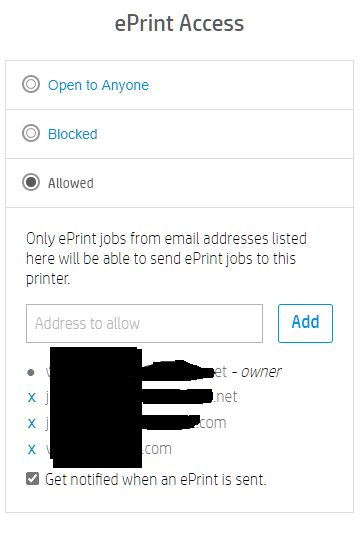-
×InformationWindows update impacting certain printer icons and names. Microsoft is working on a solution.
Click here to learn moreInformationNeed Windows 11 help?Check documents on compatibility, FAQs, upgrade information and available fixes.
Windows 11 Support Center. -
-
×InformationWindows update impacting certain printer icons and names. Microsoft is working on a solution.
Click here to learn moreInformationNeed Windows 11 help?Check documents on compatibility, FAQs, upgrade information and available fixes.
Windows 11 Support Center. -
- HP Community
- Printers
- Mobile Printing & Cloud Printing
- Re: HP Smart eprint access

Create an account on the HP Community to personalize your profile and ask a question
10-07-2020 10:25 PM - edited 10-07-2020 10:26 PM
I have my HP printer set up to print using HP Smart. On the HP Smart web site under ePrint Access I see 5 email addresses that are allowed. I set them up years ago and now I cannot delete any of them. I click the X next to the name and the name blanks out for a second and then reappears. Can anyone here please tell me what I need to do to delete these old email addresses?
Solved! Go to Solution.
Accepted Solutions
10-09-2020 09:18 AM
Unsure, though based on your description, we are looking at different versions of the HP Smart > My Printers setup.
Website format might based on printer model, though honestly, I don't know whether or IF any criteria is used to differentiate - not likely regional in this case...
Example
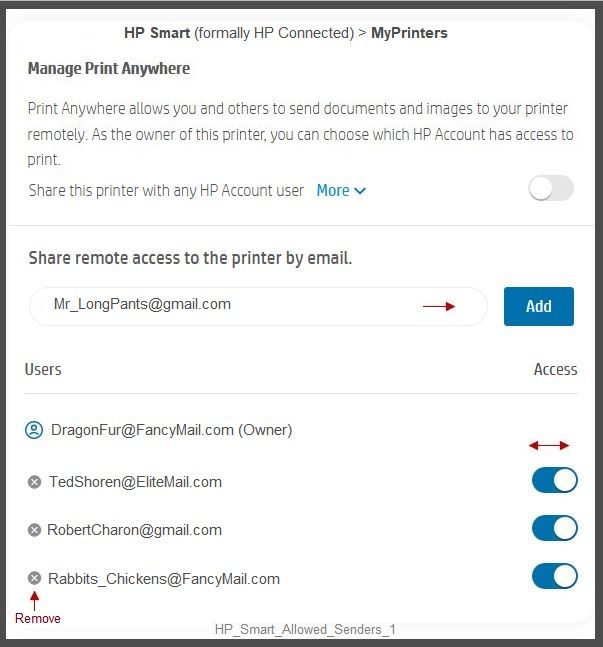
You could try clearing Cookies and Cache - see if that will clear the account settings so you can delete the "non" email addresses from your HP Smart Account.
Thank you for participating in our HP Community.
We are a volunteer community workforce dedicated to supporting HP technology
Click Thumbs Up to say Thank You for the help.
If the answer helped resolve your issue, Click "Accept as Solution" .



10-08-2020 01:59 PM
Log into your HP Smart / HP Connected account:
Click Flag to switch to your region
Depending on the printer model, the "allowed" list might be on your My Printers page (where your printer is listed).
Look down on the left side of the web page.
Website Support Troubleshooting, How-to, Video Tutorials
Printer Home Page - References and Resources – Learn about your Printer - Solve Problems
“Things that are your printer”
NOTE: Content depends on device type and Operating System
Categories: Alerts, Access to the Print and Scan Doctor (Windows), Warranty Check, HP Drivers / Software / Firmware Updates, How-to Videos, Bulletins/Notices, Lots of How-to Documents, Troubleshooting, User Guides / Manuals, Product Information (Specifications), more
When the website support page opens, Select (as available) a Category > Topic > Subtopic
Open Support Home
Enter the name of your HP device
Thank you for participating in our HP Community.
We are a volunteer community workforce dedicated to supporting HP technology
Click Thumbs Up to say Thank You for the help.
If the answer helped resolve your issue, Click "Accept as Solution" .



10-08-2020 05:14 PM
Thank you for the reply. I am on the My Printers page lower left "Eprint" trying to delete the email addresses that are stale. I cannot delete them. I hit the X next to an address and it looks like it's working but never deletes.
10-09-2020 09:18 AM
Unsure, though based on your description, we are looking at different versions of the HP Smart > My Printers setup.
Website format might based on printer model, though honestly, I don't know whether or IF any criteria is used to differentiate - not likely regional in this case...
Example
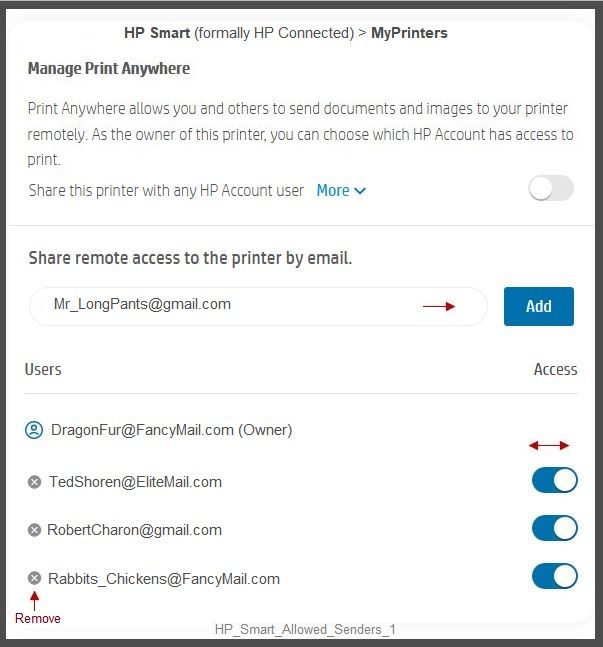
You could try clearing Cookies and Cache - see if that will clear the account settings so you can delete the "non" email addresses from your HP Smart Account.
Thank you for participating in our HP Community.
We are a volunteer community workforce dedicated to supporting HP technology
Click Thumbs Up to say Thank You for the help.
If the answer helped resolve your issue, Click "Accept as Solution" .



10-11-2020 09:26 AM - edited 10-11-2020 09:31 AM
It is unfortunate - it does appear the version is different, likely a result of having a different printer. I do not think the version of the website / printer model is the issue.
What to do?
You cannot, of course, remove the "owner" email (this can be changed - Click your Account at the top right of the page).
You should, after having logged in, be able to change / remove the "other" email addresses in the list.
I'll send this for review - the issue can certainly be sorted though it might require access not available to non-HP employees.
What else?
You could try stopping Web Services on your printer - leave it off for a while, twenty minutes, for example.
Switch on Web Services again - wait for a while (two minutes, for example).
Log In:
Section: My Printers
Check for any difference.
References / How-to
Click Flag to switch to your region
Website Support Troubleshooting, How-to, Video Tutorials
Open category How to > Turning On Web Services (Includes “Turn off Web Services” help)
Thank you for participating in our HP Community.
We are a volunteer community workforce dedicated to supporting HP technology
Click Thumbs Up to say Thank You for the help.
If the answer helped resolve your issue, Click "Accept as Solution" .



Didn't find what you were looking for? Ask the community