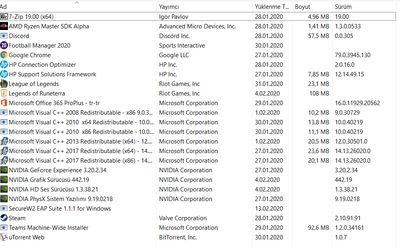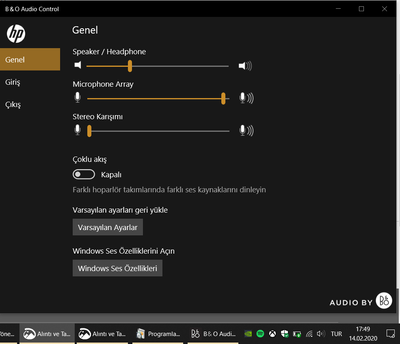-
×InformationNeed Windows 11 help?Check documents on compatibility, FAQs, upgrade information and available fixes.
Windows 11 Support Center. -
-
×InformationNeed Windows 11 help?Check documents on compatibility, FAQs, upgrade information and available fixes.
Windows 11 Support Center. -
- HP Community
- Notebooks
- Notebook Audio
- 3.5mm Audio Jack Sound Quality Problem

Create an account on the HP Community to personalize your profile and ask a question
02-14-2020 07:51 AM
Hi everyone.
I have sound quality issue with my audio jack. When I put my headphone in it, sound quality annoys me. Music sounds like 128kbps.
My headphone works quite good with my smartphone (Redmi Note 8). I know that my notebook's sound output is better than my smartphone. I've tried many times.
I guess problem stems from audio driver. I reinstalled already but it didn't help.
Here you can see my device manager. I don't know it's normal or not.
I can't see Realtek or B&O Audio control in programs section. But it's already installed.
My notebook's model: HP Pavilion Gaming 15-EC0006NT
02-17-2020 06:37 PM
Welcome to HP support community.
Step 1: Restart the computer
Step 2: Use the troubleshooting tool in Windows
Step 3: Test external speakers or headphones
Step 4: Set the default audio device
Step 5: Restoring or updating the audio driver
Step 6: Perform a hard reset
The best way to resolve the issue is to follow the suggestions of the HP Guided Troubleshooter:
Click here to access it (simply select your description of the issue from the bottom of the screen to gain access to the next set of steps that should resolve your concern).
I hope that helps.
To thank me for my efforts to help you, please mark my post as an accepted solution so that it benefits several others.
Cheers.
Sandytechy20
I am an HP Employee