-
×InformationNeed Windows 11 help?Check documents on compatibility, FAQs, upgrade information and available fixes.
Windows 11 Support Center. -
-
×InformationNeed Windows 11 help?Check documents on compatibility, FAQs, upgrade information and available fixes.
Windows 11 Support Center. -
- HP Community
- Notebooks
- Notebook Audio
- Re: Audio is not played several second after resuming video

Create an account on the HP Community to personalize your profile and ask a question
11-02-2018 04:49 PM
Whenever I pause a video in any media player or online (Youtube), after resuming playback the audio is not resumed for couple of seconds. The driver is the latest.
Solved! Go to Solution.
Accepted Solutions
11-23-2018 09:58 AM - edited 11-23-2018 10:02 AM
I had the same issue with my laptop. Here is how I fixed it. Hp seems to not have its act together when it comes to audio
It was supposedly due to a power setting that caused a delay. (https://h30434.www3.hp.com/t5/Notebook-Audio/System-Sound-Delay/m-p/6508198#M91186)
New temporary solution that works with Realtek drivers.
You have to go into change the registry, to fix this. Go to start type "run" . In run diaglog box enter "regedit".
Find HKEY_LOCAL_MACHINE\SYSTEM\CurrentControlSet\Control\Class\{4d36e96c-e325-11ce-bfc1-08002be10318}\xxxx\PowerSettings
where 'xxxx' is one of keys which contains
DriverDesc value 'Realtek High Definition Audio'.
Note: There may be multiple ones containing PowerSettings,
for example 'Nvidia High Definition Audio'.
You'll find there three binary values and set them:
- ConservationIdleTime = ff ff ff ff;
- IdlePowerState = 00 00 00 00;
- PerformanceIdleTime = ff ff ff ff.
Default values are all 00 00 00 00 which disables power settings,
but driver somehow overrides it with 0a 00 00 00
which is 10 seconds (0x0a = 10) and is by default in driver.
Problem shouldn't occur again after restart (or I haven't noticed).
This is not solution to problem,
it only prevents audio hardware going idle,
but I don't see any impact on energy consumption.
11-04-2018 03:04 PM - edited 11-04-2018 03:04 PM
Welcome to HP forums, I see that are getting audio issues on your notebook.
I would like to know some information to assist you better:
- When was the last time the audio and video were in sync?
- Did any updates or software changes take place after which this issue may have started?
Meanwhile, I recommend you to perform the below steps to isolate and fix the issue:
- If this issue started recently then please perform a Microsoft System Restore to rollback the laptop to a previous date when everything worked as expected. System restore will not delete any data.
- If the audio and video are still not in sync then let us uninstall and reinstall the audio drivers by following the below steps.
In Windows, search for and open Device Manager.
Select Device Manager in the menu.
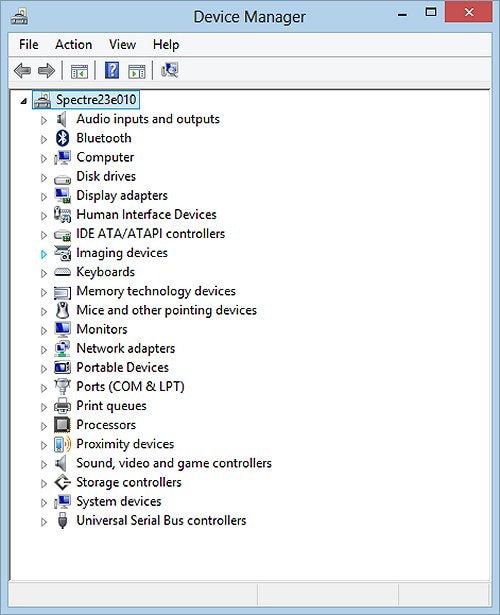
- Expand Sound, video and game controllers. Right click on each option inside it and select uninstall.
- Later please download and install the drivers from this link for the audio: www.hp.com/drivers
I suggest you update both your video card and the sound card from the Official HP websites for Software and drivers: Click here
Next, Try using the VLC media player (free download available here) or any other media player of your choice apart from the one currently in use and let me know if there's a difference.
(The above link is 3rd party and is not owned by HP, I've posted this only so that I may help you resolve this issue by going beyond by support boundaries, please ignore the ads and take only the free suggestions)
If nothing works, I would suggest you perform a system recovery using the partition available on your PC. Doing this will wipe off everything and set the computer back to the original factory conditions. So, please remember to back up your data before initiating system recovery. If for some reason the recovery fails. The only other way to install Windows would be to order the recovery media for your laptop and using the recovery media you can install Windows. You can check if the recovery media is available online on www.hp.com/drivers by entering the exact model no. of your laptop. To find the exact model no. click here:http://hp.care/2bygf7l
Let me know how it goes.
To thank me for my efforts to help you, please mark my post as an accepted solution so that it benefits several others.
Cheers.
Sandytechy20
I am an HP Employee
11-13-2018 09:00 AM
I am responding on behalf of @sandytechy20 as he is out for the day. It is great to have you back and your patience is greatly appreciated.
I reviewed your post and understand that you are facing issues with the audio on the computer.
I recommend you uninstall the audio driver from device manager and then download and install it from the below link and check whether the issue is resolved.
https://support.hp.com/in-en/drivers
Here is how it is done
- Start Control Panel, click Hardware and Sound, and then click Device Manager.
- Expand the node that represents the type of device that you want to uninstall, right-click the device entry, and click Uninstall.
- On the Confirm Device Removal dialog box, click OK to start the uninstall process.
- When the uninstall process is complete, remove the device.
NOTE: On the Confirm Device Removal dialog box, click the Delete the driver software for this device option to delete the driver package that was used for the device.
If you continue facing the issue, I recommend you try using a different browser like Mozilla or Microsoft Edge and check whether the issue persists on other browsers.
Let me know how it goes and you have a great day!
If you wish to show appreciation for my efforts, mark my post as Accept as Solution. Your feedback counts!
Cheers!
The_Fossette
I am an HP Employee
11-13-2018 12:34 PM
The_Fossette, thanks for your advice, meanwhile I noticed the following - pause in sound playback after resuming video appears only when I use headphones. When sound is played via laptop's speakers, no extra pause happens (checked with different headphones). Do you think that your advice is still eligible in this case?
More than that, if to pause video just for a second, there will be no problem with sound after playback resuming even in headphones, but if to wait more - the problem appears again. It looks like the sound card after some period puts itself in a kind of "standby mode" and needs some time to detect where to send audio signal (speakers or headphones) after resuming video.
11-14-2018 01:58 PM - edited 11-14-2018 01:59 PM
I will take this forward.
As suggest by @The_Fossette, I would request you to update the audio driver on your computer.
Once you're done with this, run Windows update.
To check for updates now, select the Start button, and then go to Settings > Update & security > Windows Update, and select Check for updates. If Windows Update says your device is up to date, you have all the updates that are currently available. If not, you will see a list of updates getting installed.
If this helps, mark this post as an accepted solution so that it can benefit others.
Cheers
MathewT
I am an HP Employee
11-17-2018 02:22 PM
MathewT, thanks for your suggestion, but I have the latest driver, as I wrote in the first posting. As well, I checked Windows updates several times - no new updates for my computer.
I turned on "windows sonic for headphones" in audio devices properties, and it seems that it solved the problem. Keep watching.
11-18-2018 11:00 AM
Thanks for the reply.
I appreciate your time and effort.
Good to know that the issue is resolved.
Feel free to contact us in future if you need any assistance.
Please mark my public post as an accepted solution so that it benefits several others.
Cheers.
Sandytechy20
I am an HP Employee
11-19-2018 01:13 PM
No, it still does not work normally. The worst laptop I have ever bought. Audio does not work, fingerprint scanner does not work - and that is all for almost $2000. Will never advice HP to anybody, great mistake.
11-19-2018 01:37 PM
Thanks for writing back to us.
I am sending you a private message. Please check the mailbox icon at the top-right corner of this screen.
I hope this helps resolve this issue completely.
Cheers.
Sandytechy20
I am an HP Employee

