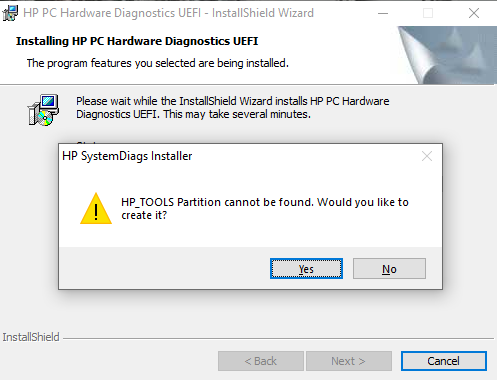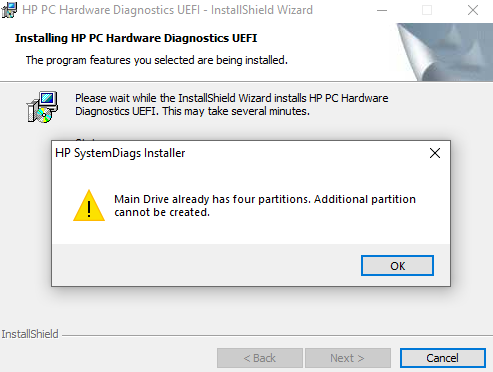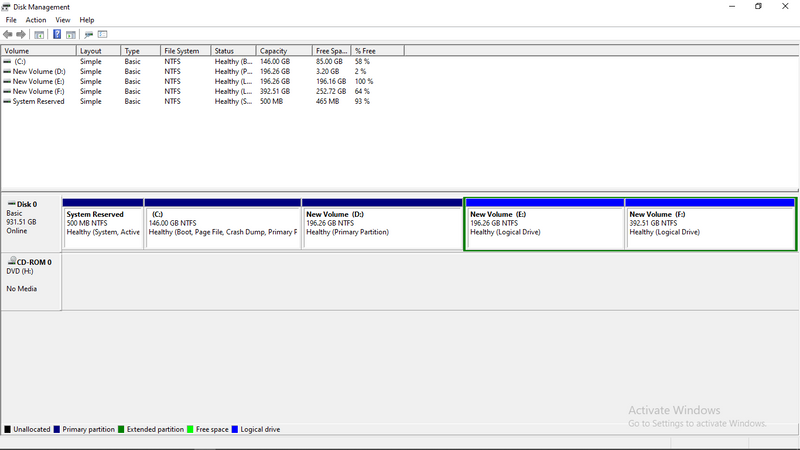-
×InformationNeed Windows 11 help?Check documents on compatibility, FAQs, upgrade information and available fixes.
Windows 11 Support Center. -
-
×InformationNeed Windows 11 help?Check documents on compatibility, FAQs, upgrade information and available fixes.
Windows 11 Support Center. -
- HP Community
- Notebooks
- Notebook Audio
- Bluetooth Earphones sound breaks and distorts

Create an account on the HP Community to personalize your profile and ask a question
10-04-2019 11:24 AM
HP Notebook - 15-bs542tu My system has realtek 4.2 bluetooth adapter and Iam having sound break and sound distortion with my Bluetooth 5.0 earphones. I checked with other laptops having different adapters, to them it's working fine . Tried updating and reinstalling bluetooth drivers but no luck.
Solved! Go to Solution.
Accepted Solutions
10-11-2019 02:07 PM
Try installing it on a different user account, if u don't have one, please create and check.
Refer this HP document for the steps:- Click here
Also, did he update the BIOS?
If not, refer this HP document for the steps to update BIOS:- Click here
I hope that helps.
To thank me for my efforts to help you, please mark my post as an accepted solution so that it benefits several others.
Cheers.
Sandytechy20
I am an HP Employee
10-07-2019 11:00 AM
Welcome to the HP Support Community.
Let's update the BIOS: https://support.hp.com/in-en/drivers/selfservice/swdetails/hp-15-bs000-laptop-pc/15551412/model/1703...
Also, please perform this test:
Install the latest version of the HP Hardware diagnostics (UEFI) on your device using this link: Click here for details
http://www8.hp.com/us/en/campaigns/hpsupportassistant/pc-diags.html
Hold the power button for at least five seconds to turn off the computer.
Turn on the computer and immediately press Esc repeatedly, about once every second. When the menu appears, press the F2 key.
On the HP PC Hardware Diagnostics (UEFI) main menu, click System Tests.
Click Extensive Test.
Click Run once, or Loop until error.
While the test is running, the time remaining and test result for each component display on the screen.
If a component fails a test, write down the failure ID (24-digit code) for when you respond back to us.
Let me know if this helps.
If the information I've provided was helpful, give us some reinforcement by clicking the Accepted Solution button, that'll help us and others see that we've got the answers!
Thanks!
I am an HP Employee
10-11-2019 06:17 AM
While Installing the HP Hardware diagnostics (UEFI) on my device, i got a pop up saying hp_tools partition can not be found.would you like to create one. I clicked Yes. it showed other pop up saying main driver already has four partitions , cant create another. I tried to delete one partition and extend voulme in another .but,it is not getting option of extended volume after deleting.Later I came to know that the partition has reached the highest limit. Sharing the screenshots here,
10-11-2019 02:07 PM
Try installing it on a different user account, if u don't have one, please create and check.
Refer this HP document for the steps:- Click here
Also, did he update the BIOS?
If not, refer this HP document for the steps to update BIOS:- Click here
I hope that helps.
To thank me for my efforts to help you, please mark my post as an accepted solution so that it benefits several others.
Cheers.
Sandytechy20
I am an HP Employee
10-17-2019 07:33 AM
The sound is still breaks and distorts in bluetooth earphones. It worked fine for sometime and again it started not working properly. I have performed the tasks which you have said.
I have updated the BIOS and perform HP Hardware diagnostics (UEFI) test.
It showed as " Passed ". Can you help me with this
10-17-2019 02:27 PM
This might require remote access of the computer to fix the issue.
I request you to talk to HP support.
They might have multiple options to help you with this.
- Click on this link - https://support.hp.com/us-en/contact-hp?openCLC=true
- Select the country.
- Enter the serial of your device.
- Select the country from the drop-down.
- Click on "Show Options".
- Fill the web-form. A case number and phone number will now populate for you.
To thank me for my efforts to help you, please mark my post as an accepted solution so that it benefits several others.
Cheers.
Sandytechy20
I am an HP Employee