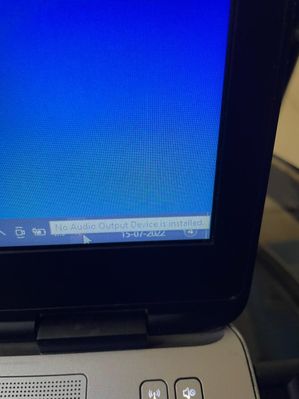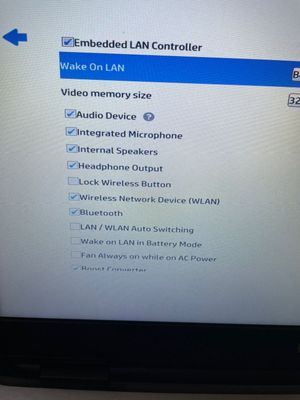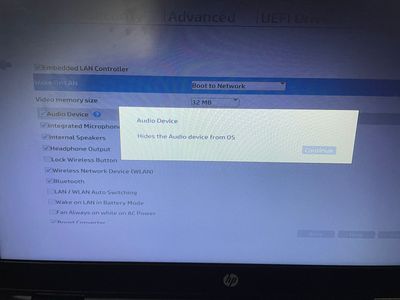-
×InformationNeed Windows 11 help?Check documents on compatibility, FAQs, upgrade information and available fixes.
Windows 11 Support Center. -
-
×InformationNeed Windows 11 help?Check documents on compatibility, FAQs, upgrade information and available fixes.
Windows 11 Support Center. -
- HP Community
- Notebooks
- Notebook Audio
- Driver Installation Failed: Could not find the device for th...

Create an account on the HP Community to personalize your profile and ask a question
07-14-2022 10:45 AM
I m using Windows 10 (64 bit) Operating System and BIOS Firmware : 1.21 Rev.A released on 21st Jun'2018
Model : HP Pro Bok 640 G2
Issue : No Audio Device Found
When i try to install Audio Driver(Sp111438) which was downloading from HP Site and throwing error that
Device Installation Failed: Could not find the device for this driver.
07-14-2022 10:59 AM
Hello @Asif21
Sorry to hear that you are having problems ... and I would like to help you.
(1) Update BIOS
HP Notebook System BIOS Update (N76, N87) | 01.55 Rev.A | 16.3 MB | Apr 29, 2022 | Download |
Why should you install the update ?
https://support.hp.com/us-en/document/ish_4123786-2338478-16
Quote: "
Updating the BIOS is recommended as standard maintenance of the computer. It can also help resolve the following issues:
- An available BIOS update resolves a specific issue or improves computer performance.
- The current BIOS does not support a hardware component or a Windows upgrade.
- HP Support recommends installing a specific BIOS update.
"
(2) Reboot
(3) Install/Update audio driver
Conexant HD Audio Driver | 10.0.4561.126 Rev.Q | 501.0 MB | Dec 3, 2020 | Download |
(4) if (3) fails please start windows <device manager> and open <Sound, video and game controllers>
Send a screenshot of that list.
(5) Please report your results