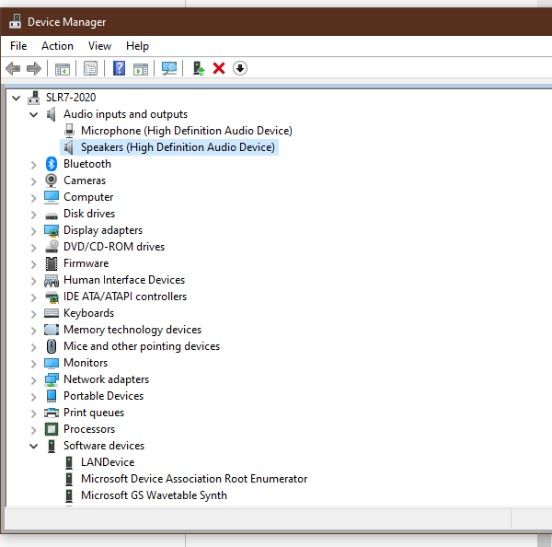-
×InformationNeed Windows 11 help?Check documents on compatibility, FAQs, upgrade information and available fixes.
Windows 11 Support Center. -
-
×InformationNeed Windows 11 help?Check documents on compatibility, FAQs, upgrade information and available fixes.
Windows 11 Support Center. -
- HP Community
- Notebooks
- Notebook Audio
- Re: HP Envy 23 Touchsmart has very low audio; Envy 17 didn't...

Create an account on the HP Community to personalize your profile and ask a question
07-22-2020 10:20 AM
I purchased this as a pre-owned device. The volume is extremely low compared to my previous computer, an HP AIO TouchSmart 600. I would love it if the volume worked as it did on that computer. I tried the Envy 17" fix, but it aborted the install as it said that the hardware was not supported by that application. I have updated my driver using device manager. I have tried one other fix that I found by Googling this question, but that did not work at all. My volume right now is set at 30, and I can just hear my DVD which is of quiet, acapella music. On my previous HP AIO, I could play this music at level 4 or thereabouts,and be able to have it as lovely background music. Last night, we tried a DVD and had to have the volume at 100! I hope this can be solved. Thank you.
Solved! Go to Solution.
Accepted Solutions
07-22-2020 02:25 PM
If there is no sound video and game controller's device manager category, click on the View tab at the top of the device manager window, and select the show hidden devices option.
Then see if the category appears and try manually updating the driver as I had last posted.
07-22-2020 11:02 AM
Hi:
What is the full model number or product number of your PC?
Use this guide to find that information...please do not post the serial number.
07-22-2020 11:14 AM
Hi:
The only suggestion I can offer would be to install the W10 audio driver from your PC's support page and restart the PC after installing the driver.
07-22-2020 12:08 PM
Thank you. I tried that, but once again, it said that it was not supported and aborted the install. Now, I have no audio at all, and I did restart my computer. Anything I try tells me that I have no audio hardware installed. Please help. Thanks for helping me so far!
07-22-2020 12:24 PM
You're very welcome.
Sorry that the audio driver on your PC's support page isn't working for whatever reason. I'm surprised as it usually fixes the problem.
The only other suggestion I can offer would be to see if this works...
Go to the device manager and click to expand the Sound, video and game controllers device category.
1. Select the IDT High Definition Audio CODEC under that category.
2. Select the Driver tab.
3. Click on the Update Driver button.
4. Select -> Browse my computer for driver software.
5. Select -> Let me pick from a list of device drivers on my computer.
6. Select High Definition Audio Device (Not IDT High Def... this is important.) and click Next.
A warning message may appear, but click Yes.
7. Windows has successfully updated your driver software.
8. Restart the PC.
The key is step 6.
07-22-2020 02:25 PM
If there is no sound video and game controller's device manager category, click on the View tab at the top of the device manager window, and select the show hidden devices option.
Then see if the category appears and try manually updating the driver as I had last posted.
07-23-2020 08:30 AM
Thank you so much! I showed the hidden devices, found the right list, did steps 1-8 in message 6, and then went back and did the Envy 23 driver update from message 4, and now, I am in business. I am so grateful. 😂