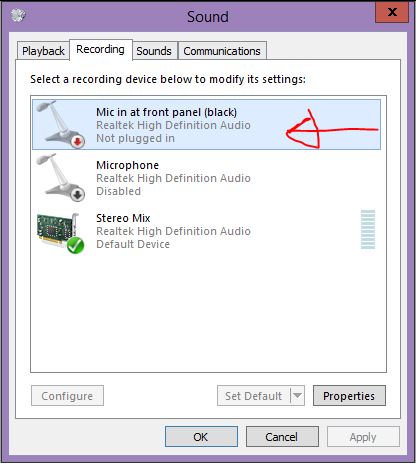-
×InformationNeed Windows 11 help?Check documents on compatibility, FAQs, upgrade information and available fixes.
Windows 11 Support Center. -
-
×InformationNeed Windows 11 help?Check documents on compatibility, FAQs, upgrade information and available fixes.
Windows 11 Support Center. -
- HP Community
- Notebooks
- Notebook Audio
- Re: Headphone & Microphone Combo Audio Jack

Create an account on the HP Community to personalize your profile and ask a question
05-02-2014 04:55 PM
I have just bought a HP Pavilion 15 n-278sa laptop. It comes with a single 3.5mm port which is used for both audio out and line in.
The laptop will work fine when outputting sound through the jack and a pair of headphones. However when i try to use the same port as a line in to record sound from an external device i am having some problems. I am trying to connect my mixer to the laptop using a standard lead, red & white one end and 3.5mm jack on the other.
At first I was not getting any change whatsoever under the Recording tab in Sound settings. It just says 'not plugged in' under the microphone. After doing some research I found that the lead I was using, a 3 section plug, would not work and that was the reason there was no change when i plugged it in.
I bought a 4 section plug & eureka, the laptop recognised the lead & showed this on the Recording tab. I thought my problem was sorted but this was not the case at all.
As soon as I plug the red & white end of the lead into the output on the mixer, the laptop screen displays the 'not plugged in' message again as though I have unplugged the lead at the 3.5mm jack end.
This makes no sense to me whatsoever?!? How can it recognise the lead is plugged in with no problems but then go back to not recognising it as soon as the other end is plugged into an external output?!
Surely there must be a way of rectifying this as currently its impossible to record any sound on the laptop from an external device, in this case, my mixer.
The main reason I bought this laptop is so I can record the mixes I do. It is literally of no use to me with this problem. I had no issues with this on my old laptop as it had separate 3.5mm jacks for input & output.
Please can someone advise me of a way around this problem.
Kind regards,
Dave
05-07-2014 12:28 PM - edited 05-07-2014 12:36 PM
Hi dave_holmes,
Welcome to the HP Forums!
I would like to take a moment and thank you for using the forum, it is a great place to find answers. For you to have the best experience in the HP forum, I would like to direct your attention to the HP Forums Guide First Time Here? Learn How to Post and More.
I understand you are trying to connect your mixer to the notebook. After connecting the appropriate adapter it was showing correctly. Once you connected the mixer it disappeared.
Here is a link to YouTube, which has a selection of videos on connecting a mixer to a notebook or laptop, that may assist you.YouTube /connect mixer to laptop
As it was seen correctly before you connected the mixer, the notebook is working correctly. You will need to contact the manufacturer of the mixer for instructions on connecting it to a notebook with one input/output port.
10-31-2014 11:14 AM - edited 10-31-2014 11:16 AM
Hello,
I've got a similar problem. I have just got a new Pavillion 15-p004na which has got the 'combination' jack port. I previously had a Pavillion Dv-6 which sadly failed. This had separate microphone and speaker audio jack ports. I successfully ran a cassette tape deck into the Dv-6 and was able to record tapes as MP3 files using Audacity software.
When I connect the same tape deck to the Pavillion 15 I get the 'you have plugged a device into the audio jack' message on the task bar but no signal is apparently received by the laptop. I have checked the Control Panel>Sound Settings - see this screen shot:
You will see that the -Mic in- says "Not plugged in" even tho' a jack (2 section) is in the socket. I have had no problems inserting a speaker jack (3 section) into the combined audio jack and listening to sound from the laptop. The other microphone is disabled to prevent recording of un-wanted 'room' sound.
I'm very disappointed that my expensive new laptop won't do what my old one did 'out of the box'.
Thanks in advance for any help you can give,
RM
10-31-2014 12:33 PM - edited 06-19-2015 06:39 AM
Hi @R_M_,
Thank you for your query, I will do my best to assist you.
I grasp that you are trying to connect a tape deck to your notebook. Your tape deck has 2 cables and your notebook has a combination jack, When you connected one cable into the combo jack it did not install.
You will need to look at obtaining a special cable that will allow you to connect the 2 cables on one end and one connection to your notebook. I suggest inquiring at a retail store if this will work or not, but I believe it will. Here is a link to a document on cables that may be a guide for you.
Everything you were afraid to ask about Cables by TweakHeadz Lab.
I hope this helps
11-17-2014 03:11 AM
Dear Sparkles,
Thanks for your reply and the link to the article about cables. Maybe a 3 section jack plug would work but, to solve the problem, I took a slightly different approach which probably gives me better quality recordings than using the microphone jack. I have purchased a USB sound connector unit (an "Audio Grabber"). This works well and I have made some reasonable quality recordings from old (30+ years) cassette tapes.
Kind regards
RM
11-20-2014 08:46 PM
Dave,
Same problem here with my NEW x2-k010nr. I just sent it back to HP to see if they can figure out their own product with Microsoft glut ware. I think both companies could not find their butt with both handsl I have not heard from HP since I sent the pc back to them to solve the problem. DO NOT WASTE YOUR TIME. This is the worst experience I have had with any pc.
Ham123 ps: the only answer is for both these companies to go bankrupt!!!!
11-23-2014 11:40 AM
Dave_Holmes,
Been there done that; same problem with my NEW ,x2-k010nr, laptop. After screwing around for days with HP, India etc.
I sent it back to HP custom care service and hope to hear from them in my life time. Do not waste you life with these two corp's the only thing they understand is bankruptcy!! Send your pc back as soon as possible and put pressure on these two dumb corp's until they are bankrupt! Sorry to say that is the way to solve the problem.
Ham123 ps: he that controlth one's and zero's controlth nothing! he that controlth dollars controlth all!!!!
02-01-2015 08:55 AM
I am having the same problem, just i am using a microphone and headset with a combo jack. i get the same error i have made my own forum posts but no reply yet so i thought i would go around posting on other forums just to get someone in the staff team to get onto fixing this problem. i have already waited 3 weeks to receive my combo jack in the mail im not waiting any longer. even funnier is that the support team told me to buy this exact combo jack and said plug and play do your thing guess they were wrong
02-02-2015 07:23 AM
I have brought your issue to the attention of an appropriate team within HP. They will likely request information from you in order to look up your case details or product serial number. Please look for a private message from an identified HP contact. Additionally, keep in mind not to publicly post serial numbers and case details.
If you are unfamiliar with how the Forum's private message capability works, this post has instructions.
06-18-2015 08:13 PM