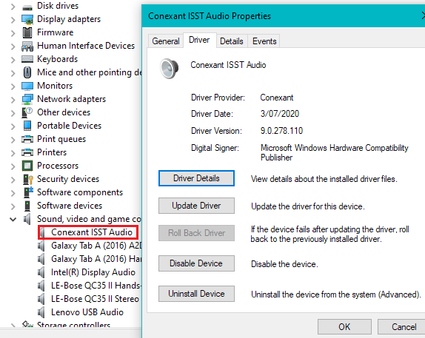-
×InformationNeed Windows 11 help?Check documents on compatibility, FAQs, upgrade information and available fixes.
Windows 11 Support Center. -
-
×InformationNeed Windows 11 help?Check documents on compatibility, FAQs, upgrade information and available fixes.
Windows 11 Support Center. -
- HP Community
- Notebooks
- Notebook Audio
- How to disable Bang & Olufsen audio filtering on an EliteBoo...

Create an account on the HP Community to personalize your profile and ask a question
10-03-2020 12:09 PM
Hello,
I have an EliteBook 830 G6 which has a Bang & Olufsen audio system. Yesterday I watched a movie and was confused that the sound was so weird and every time someone was speaking the background was not very audible. First I thoght that it is just the speaker of the notebook so I tried different audio devices, but all the the same problem.
I searched this forum and found a lot of threads regarding this issue. Usually they uninstall the Realtek HD Audio in the Device Manager, but I don't have it there.
When I installed Windows I simply ran the Windows 10 Updates over and over again until there was nothing left. That also installed the audio drivers as well as the Bang & Olufsen Audio Control. I tried to install the Realtek audio drivers from the drivers page (here: https://support.hp.com/de-de/drivers/selfservice/hp-elitebook-830-g6-notebook-pc/26609813?ssfFlag=tr...). It worked for some time, but after I plugged in my headphones in the input jack, I had this audio issue on my headphones again.
Is there any way to disable this filtering once and for all?
Thanks.
10-03-2020 12:48 PM
Please try to REMOVE Realtek audio and use Conextant Many machines use Conextant
https://ftp.hp.com/pub/softpaq/sp101001-101500/sp101164.exe
Regards.
***
**Click the KUDOS thumb up on the left to say 'Thanks'**
Make it easier for other people to find solutions by marking a Reply 'Accept as Solution' if it solves your problem.


10-03-2020 01:26 PM
Hello @Bahnhien,
thanks for the tip. So far it works. I'll test it the next few days and hopefully it won't reset.
This is really strange, I thought the Conextant drivers are for Docks but it seems to work for the integrated speaker of the notebook as well?
Best regards,
cwansart
10-03-2020 01:33 PM
My machine uses Conextant
That why I recommended
Regards.
***
**Click the KUDOS thumb up on the left to say 'Thanks'**
Make it easier for other people to find solutions by marking a Reply 'Accept as Solution' if it solves your problem.


10-05-2020 11:09 AM - edited 10-06-2020 04:06 AM
After a restart the sound is messed up again. Isn't there any way to get rid of this stuff? I mean there should be some sort of switch where I can turn it off, right?
Edit:But I may have found the solution. I found the "Intel Smart Sound Technology" driver activated. I disbaled it and did a few restarts. So far, good sound. And If I understand Intel's website correctly this may be the issue: https://www.intel.de/content/www/de/de/architecture-and-technology/smart-sound-technology.html
I have not idea why there was not a way to disable it...
Edit2: Yeah, great, that disables the internal microphone... Perhaps I'll finde a way to disable this strange feature through the driver. We'll see.