-
×InformationNeed Windows 11 help?Check documents on compatibility, FAQs, upgrade information and available fixes.
Windows 11 Support Center. -
-
×InformationNeed Windows 11 help?Check documents on compatibility, FAQs, upgrade information and available fixes.
Windows 11 Support Center. -
- HP Community
- Notebooks
- Notebook Audio
- Re: Hp Omen audio port doesn't work

Create an account on the HP Community to personalize your profile and ask a question
08-07-2020 03:03 PM
For the past 4 weeks now I have been having some issues with my laptop. First it was a booting issue which was fixed when i sent it into hp, second the laptop started to freeze everytime the GPU was in use which was also fixed now its an audio issue with the laptop headset audio being to quiet. I am getting tired of this. Everytime the laptop was sent into repair a new problem would arise.
08-10-2020 01:04 PM
@MohamedOsman If the last repair was within 90 days, they should have it re-repaired free of charge and get it fixed for good this time, that said, if its been a while since you've got it back or you wish to troubleshoot the issue first, here's what I suggest you do:
Use the following steps to open the Component Tests menu.
-
Hold the power button for at least five seconds to turn off the computer.
-
Turn on the computer and immediately press Esc repeatedly, about once every second. When the menu appears, press the F2 key.
-
On the main menu, click Component Tests.
Figure : Selecting Component Tests from the main menu
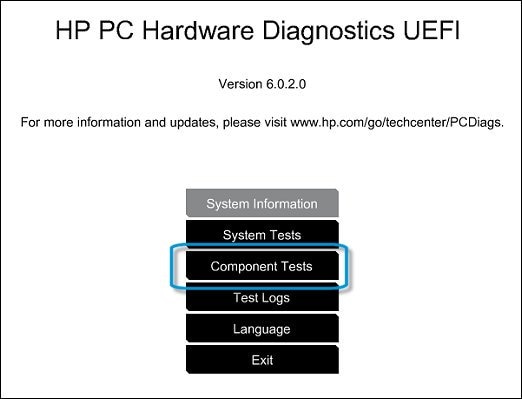
-
The Component Tests menu displays.
Your Component Tests menu might be different, depending on the components installed on your computer.
Figure : Sample list of Component Tests

Audio Test - The Audio Playback Test checks your system to make sure the audio device is functioning properly. During the test, a few music notes are played in sequence and then repeated. This test takes 1 minute to complete.
To run the test, click Audio, and then click Run once.
Choose either the speakers or the headphones. When asked, enter the number of notes you heard.
CLICK HERE FOR MORE STEPS AND INSTRUCTIONS.
(By the end of this article all the issues should be resolved)
P.S: Welcome to HP Community 😉
Do get back to me as I have a few more tricks up my sleeve,
That said, If I have helped you resolve the issue,
feel free to give me a virtual high-five by clicking the 'Thumbs Up' icon
followed by clicking on 'Accepted as Solution'
And Have a great day Ahead!
Riddle_Decipher
I am an HP Employee
Learning is a journey, not a destination.
Let's keep asking questions and growing together.
