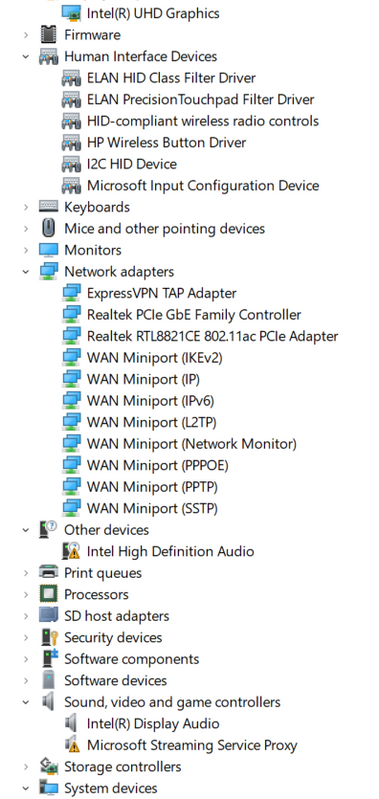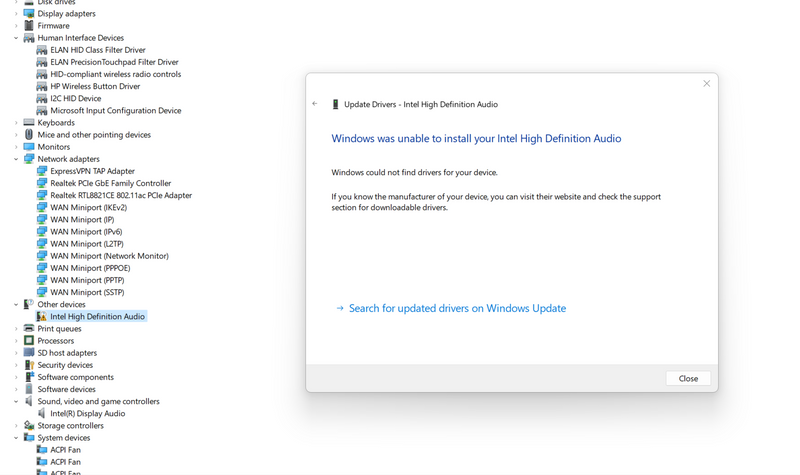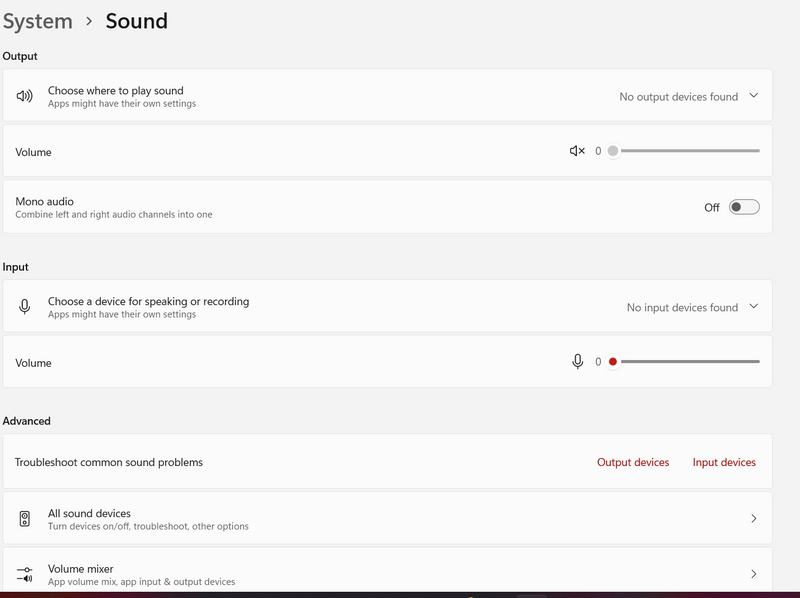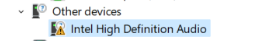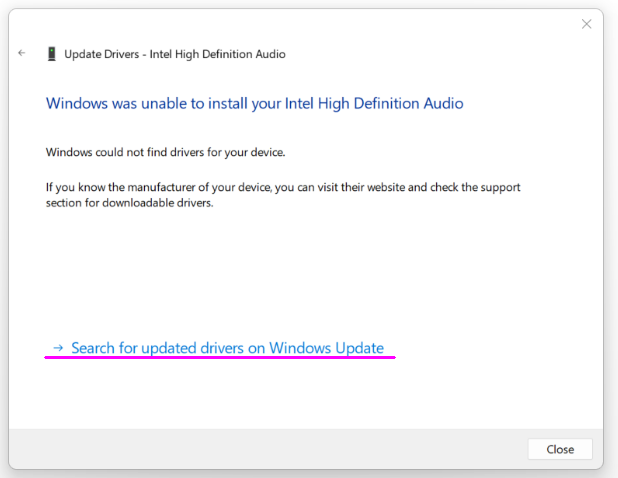-
×InformationNeed Windows 11 help?Check documents on compatibility, FAQs, upgrade information and available fixes.
Windows 11 Support Center. -
-
×InformationNeed Windows 11 help?Check documents on compatibility, FAQs, upgrade information and available fixes.
Windows 11 Support Center. -
- HP Community
- Notebooks
- Notebook Audio
- Re: Intel HD Audio issue after windows 11 update

Create an account on the HP Community to personalize your profile and ask a question
09-10-2022 11:11 PM
Hi My notebook is showing audio output and input device not found after windows 11 update. In Device Manager showing a yellow board on Intel HD Audio device. Tried restart multiple times with driver updates from HP Support assistants . It is not working.
09-11-2022 01:31 AM
Hello @Aninda5
Sorry to hear that you are having problems ... I would like to help you.
Let me check your current system configuration. |
(1) Run msinfo32
- Select <System Summary>:
--->>> Copy/paste following key/value pairs:
OS Name |
Version |
System Model |
System SKU ( equals HP product number (p/n) ) |
Processor |
BIOS Version/Date |
(2) Start Windows <device manager>
- Expand <Human Interface Devices>
- Expand <Display adapters>
- Expand <Network adapters>
- Expand <Sound, video and game controllers>
--->>> Send screenshot
(3) Please report your results
09-11-2022 06:36 AM
Hi @Ub6424
OS Name : Microsoft Windows 11 Home Single Language
Version 10.0.22000 Build 22000
System Model HP Laptop 15s-du2xxx
System SKU 172R8PA#ACJ
Processor Intel(R) Core(TM) i3-1005G1 CPU @ 1.20GHz, 1190 Mhz, 2 Core(s), 4 Logical Processor(s)
BIOS Version/Date Insyde F.53, 15-10-2-2021
09-11-2022 11:47 AM
Hello @Aninda5
Please follow instructions ...
(1) Download and install BIOS Update
HP Firmware Pack | F.56 Rev.A | 76.0 MB | Aug 15, 2022 | Download |
Why should you install the update ?
https://support.hp.com/us-en/document/ish_4123786-2338478-16
Quote: "
Updating the BIOS is recommended as standard maintenance of the computer. It can also help resolve the following issues:
- An available BIOS update resolves a specific issue or improves computer performance.
- The current BIOS does not support a hardware component or a Windows upgrade.
- HP Support recommends installing a specific BIOS update.
"
(2) Reboot
(3) Let BIOS be installed until it's completely done !
(4) Download and install/update
Intel Chipset Installation Utility and Driver | 10.1.18793.8276 Rev.A | 1.0 MB | May 29, 2022 | Download |
Intel Dynamic Tuning Driver | 8.7.10201.13396 Rev.A | 6.8 MB | Sep 1, 2021 | Download |
Intel Management Engine Interface (MEI) Driver | 2145.1.42.0 Rev.A | 20.9 MB | May 30, 2022 | Download |
Intel Serial IO Driver | 30.100.2010.1 Rev.A | 1.2 MB | May 31, 2022 | Download |
Intel Software Guard Extensions Device (SGX) Driver | 2.14.101.1 Rev.A | 11.7 MB | May 31, 2022 | Download |
(5) Reboot
(6) Download and install/update
Realtek High-Definition (HD) Audio Driver | 6.0.9319.1 Rev.A | 558.8 MB | Jun 8, 2022 | Download |
HP PC Hardware Diagnostics UEFI | 8.2.0.0 Rev.A | 56.1 MB | Jun 30, 2021 | Download |
(7) Reboot and test <audio>
(8) Please report your results
09-12-2022 12:45 AM
09-12-2022 02:29 AM - edited 09-12-2022 02:30 AM
Hi @https://h30434.www3.hp.com/t5/user/viewprofilepage/user-id/5012545
I have done that twice however it comes back on device manager list after reboot and no change .