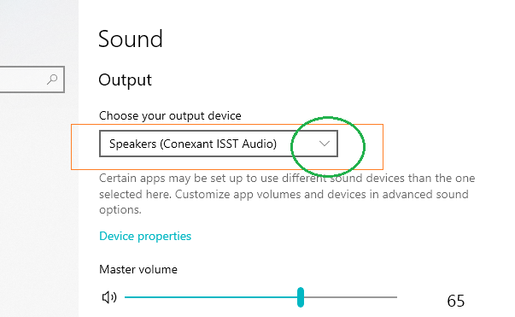-
×InformationNeed Windows 11 help?Check documents on compatibility, FAQs, upgrade information and available fixes.
Windows 11 Support Center. -
-
×InformationNeed Windows 11 help?Check documents on compatibility, FAQs, upgrade information and available fixes.
Windows 11 Support Center. -
- HP Community
- Notebooks
- Notebook Audio
- Re: Lose sound when plug in monitor

Create an account on the HP Community to personalize your profile and ask a question
12-20-2020 05:05 PM
When I plug the monitor into my HP X360 Spectre I lose the sound. Any way to fix this? Thanks
Solved! Go to Solution.
Accepted Solutions
12-20-2020 05:39 PM
It should be similar to the following image
Regards
***
**Click the KUDOS thumb up on the left to say 'Thanks'**
Make it easier for other people to find solutions by marking a Reply 'Accept as Solution' if it solves your problem.


12-20-2020 05:16 PM
Looks like you plugged your machine to monitor using HDMI port. The default is machine will send sound to speakers on your monitor which does not have.
Now, please try to disable HDMI sound from Output devices
(a) Right click speaker icon,
(b) Click Open sound settings,
(c) From pull down window, disable HDMI sound or the name of your monitor.
(d) Click Apply/Ok
Regards.
***
**Click the KUDOS thumb up on the left to say 'Thanks'**
Make it easier for other people to find solutions by marking a Reply 'Accept as Solution' if it solves your problem.


12-20-2020 05:39 PM
It should be similar to the following image
Regards
***
**Click the KUDOS thumb up on the left to say 'Thanks'**
Make it easier for other people to find solutions by marking a Reply 'Accept as Solution' if it solves your problem.