-
×InformationNeed Windows 11 help?Check documents on compatibility, FAQs, upgrade information and available fixes.
Windows 11 Support Center. -
-
×InformationNeed Windows 11 help?Check documents on compatibility, FAQs, upgrade information and available fixes.
Windows 11 Support Center. -
- HP Community
- Notebooks
- Notebook Audio
- Re: Need "IDT High-Definition (HD) Audio Driver" for Windows...

Create an account on the HP Community to personalize your profile and ask a question
09-20-2018 01:45 PM
Hi,
- Product Name: HP ENVY 15-j050tx Notebook PC
- Model No: F2C67PA
Purchased: November 2013
Factory default OS preinstalled: Windows 8 (64 bit), later upgraded to Windows 8.1 (64 bit)
Current Operating System: Windows 10 (64-bit)
- BIOS version: F.69
- Processor Type: Intel(R) Core(TM) i7-4702MQ CPU @ 2.20GHz
- Total Memory (RAM): 16GB
- Video Graphics: NVIDIA GeForce GT 750M (2 GB DDR3 dedicated)
I was having certain problems and my laptop occasionally ran into BSOD while running Windows 8.1 (64-bit) so I clean installed Windows 10 Home (64-bit) version: 1803 from the official Microsoft website.
After installing Windows 10 Home (64-bit) version: 1803 from the official Microsoft website, I noticed all the drivers got updated automatically through Windows update and I did not need to manually install any drivers for my HP laptop.
A problem which I've found is regarding audio, the sound is not as clear as it was in Windows 8.1. Microsoft automatically downloaded and installed "High Definition Audio Device" as the default driver for audio. A screenshot of my Device manager showing the default audio driver is attached for reference.
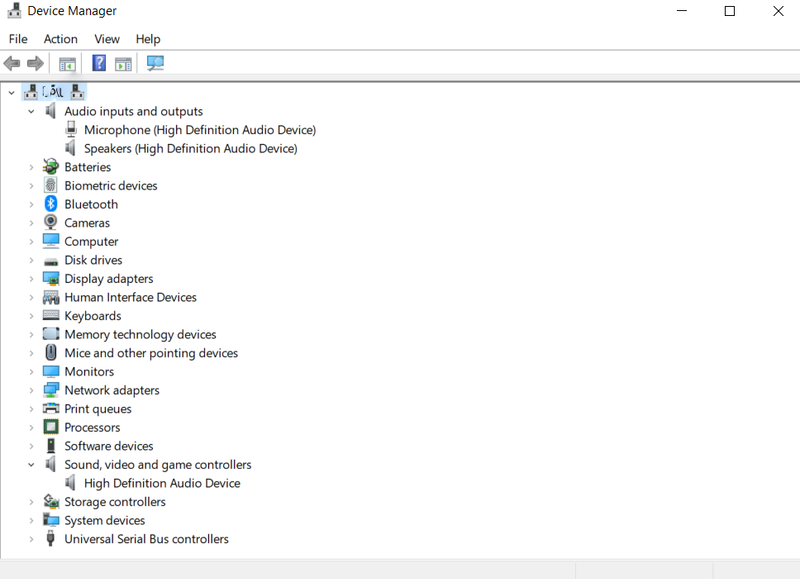
I searched over the internet and tried many remedies to hear my sound clearly but that did not fix the problem.
I also installed HP Support Assistant software and checked for updates but did not find any new drivers for my laptop. I manually checked for drivers for my laptop in HP drivers page but HP does not have any suitable drivers for my laptop running Windows 10 Home (64-bit). The latest version is for Windows 8.1 (64-bit). The link is given below:
https://support.hp.com/in-en/drivers/selfservice/HP-ENVY-15-Notebook-PC-series/5354982/model/5448977
I also understand that HP did not develop Windows 10 drivers for HP laptops made before August 2013.
From the official HP drivers download page for Windows 8.1 (64-bit), I noticed the Driver-Audio as "IDT High-Definition (HD) Audio Driver version: 6.10.6491.0 Rev." I am missing out on this driver for my audio in Windows 10 but the version stated was for Windows 8.1 (64-bit).
I need from HP, the latest version of IDT High-Definition (HD) Audio Driver for my HP ENVY 15-j050tx Notebook PC running Windows 10 Home (64-bit) version: 1803. I searched on the internet but did not find the correct suitable file that suits either my laptop configuration or the current OS version or it was not from official HP.
Please provide me with the latest version suitable for my configuration.
Thank you.
Solved! Go to Solution.
Accepted Solutions
09-20-2018 02:47 PM
Hi, @Joz
Some folks have had success with this W10 IDT audio driver. Install and restart the PC.
6.10.6492.0 Rev.A
09-20-2018 01:54 PM
The only drivers available for your system are those on the driver download page. If there are no audio drivers for Windows 10, HP does not have an enhanced audio driver for Windows 10 for your system. Those devices that are getting full feature Windows 10 drivers will have got them by now. One of the costs of upgrading operating system can be accepting that some devices get basic feature drivers.
Someone else might be able to recommend a driver from another system; I would wait a while to see if anyone knows of a working enhanced driver. However, the only option might be to try the Windows 8.1 driver to see if it works on Windows 10. If it doesn't, you should be able to remove the failed driver and revert to the Windows default driver, though this sort of rollback can be quite awkward.
09-20-2018 02:05 PM
Before rolling back, please download and install
http://ftp.hp.com/pub/softpaq/sp71501-72000/sp71717.exe
Regards.
***
**Click the KUDOS thumb up on the left to say 'Thanks'**
Make it easier for other people to find solutions by marking a Reply 'Accept as Solution' if it solves your problem.


09-20-2018 02:47 PM
Hi, @Joz
Some folks have had success with this W10 IDT audio driver. Install and restart the PC.
6.10.6492.0 Rev.A
09-21-2018 12:44 PM
Hi banhien,
Thank you for your post.
I've noticed from other posts in HP Forums that SP71717.exe is for HP Desktops and not for HP Notebooks.
Mine is an HP ENVY 15 Notebook (laptop).
Please clarify whether it would be suitable for me.
Thanks.
09-21-2018 02:08 PM
Thank you @Paul_Tikkanen for your wonderful help.
I installed sp71886.exe file successfully. The audio was better than before in my Windows 10 but not equal to the sound I had in Windows 8.1.
Previously in Windows 10 with the default Microsoft High Definition Audio Device, I could not hear the sound clearly even with the volume going near 100 (max) but after installing IDT High Definition Audio CODEC, I can hear clear audios at the volume of 60. While using IDT High Definition Audio CODEC for Windows 8.1 before, I can hear clear audios at the volume of 30-40. (I've tested with the same videos from youtube).
Anyways thank you once again for your timely help. I appreciate your effort!
09-21-2018 03:45 PM - edited 09-21-2018 03:46 PM
You're very welcome.
Yes, the latest release of W10 (v1803) made the reinstall of the W8.1/W10 sp63555 IDT audio driver not workable anymore.
I have the HP 350 G1 business notebook and every time W10 updated, I had to reinstall the W8.1 driver from my notebook's support page. It was inconvenient, but it worked.
But v1803 stopped that from working. With the W8.1 driver from my notebook's support page, I had no audio at all, and had to rely on the terrible generic HD audio device Windows 10 v1803 installed. Plus the volume was much lower.
sp71886 restored the sound quality, etc to pretty much its previous state, but the DTS audio control app will not open.
I don't know if you have the same issue with the Beats audio app. The driver installs either/or depending on notebook specs.
Not a big deal for me since the sound is much better than with the generic Microsoft HD audio driver.
Anyway, I know of no other IDT audio driver better than sp71886.
sp71717 won't work at all. That is only for desktop PC's, or I would not have replied to this discussion.
09-22-2018 01:25 PM
@Paul_Tikkanen,
Your story of the audio driver is the same as mine!!!
What do you mean "DTS audio control app will not open"? Are you referring to the Beats Audio Controls settings?
After installing your given file sp71886, the audio is much better than with the generic Microsoft HD audio driver and Beats Audio Controls settings opens for me.
09-22-2018 03:45 PM
Hi:
Instead of the Beats Audio, my 350 G1 came with the IDT DTS audio.
The driver I posted installed the DTS control panel (which would be the equivalent of the Beats Audio control panel in your model), but when I click on it, nothing happens.
As I posted yesterday, no big deal.
The sound works almost exactly the same as it did before the latest W10 update killed the sound...just that I can't open the DTS audio control panel.
12-07-2018 03:24 AM
@Paul_Tikkanen wrote:Hi, @Joz
Some folks have had success with this W10 IDT audio driver. Install and restart the PC.
6.10.6492.0 Rev.A
https://ftp.hp.com/pub/softpaq/sp71501-72000/sp71886.exe
Sadly, it didn't work for my HP Elitebook 8540p. Got a msg partway through the install saying "incompatible hardware" and then rolled back.
