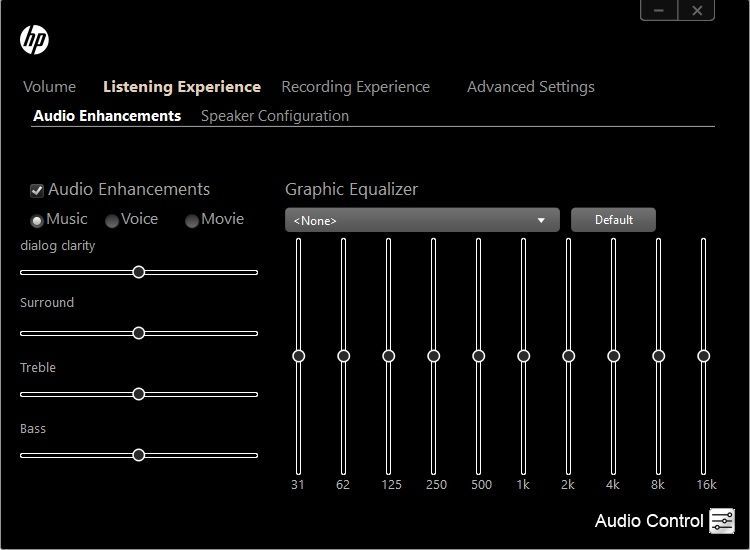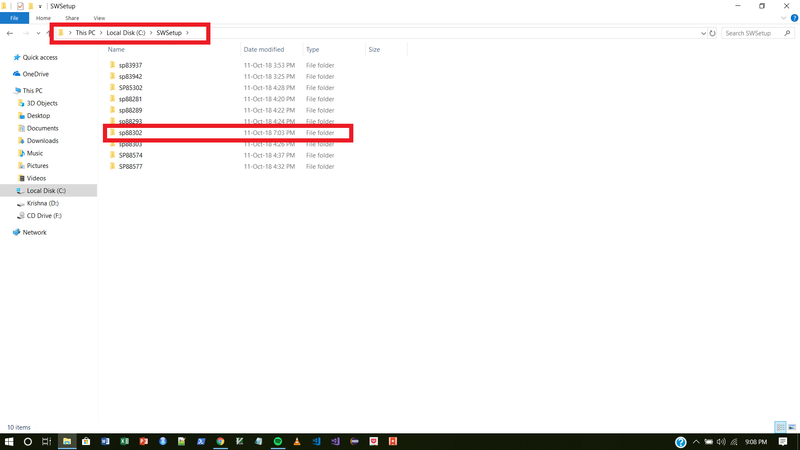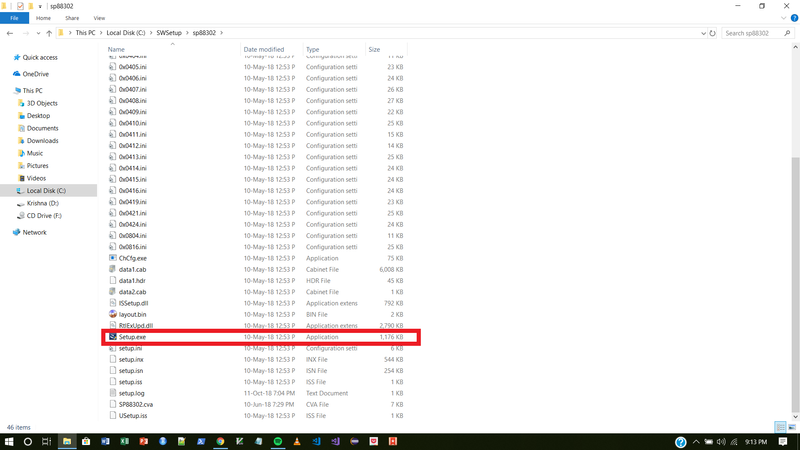-
×InformationNeed Windows 11 help?Check documents on compatibility, FAQs, upgrade information and available fixes.
Windows 11 Support Center. -
-
×InformationNeed Windows 11 help?Check documents on compatibility, FAQs, upgrade information and available fixes.
Windows 11 Support Center. -
- HP Community
- Notebooks
- Notebook Audio
- Re: Sound not working after Updating Windows "Hp Audio Contr...

Create an account on the HP Community to personalize your profile and ask a question
10-11-2018 08:24 AM - edited 10-11-2018 08:39 AM
My Laptop: HP Notebook 15-BS180tx
Hello,
Today there was a windows update so i updated it. After that sound was not working, so i install Realtek HD audio drivers from hp website. After that Sound is working but the Sound quality is very bad compared to how it was before.
And also "HP Audio Control" disappeared.
Solved! Go to Solution.
Accepted Solutions
10-11-2018 09:46 AM
I finally make it work
Here is what i did
1) There was no Audio so i Installed Drivers from hp website, I installed and restarted
2) Now sound was working but sound Quality was very bad
3) Also Audio Control software was missing
4) So when it installed it extracted some folder so i went there
5) Then i Installed this Driver
That's all now sound is working and also sound quality is Amazing
10-11-2018 09:46 AM
I finally make it work
Here is what i did
1) There was no Audio so i Installed Drivers from hp website, I installed and restarted
2) Now sound was working but sound Quality was very bad
3) Also Audio Control software was missing
4) So when it installed it extracted some folder so i went there
5) Then i Installed this Driver
That's all now sound is working and also sound quality is Amazing