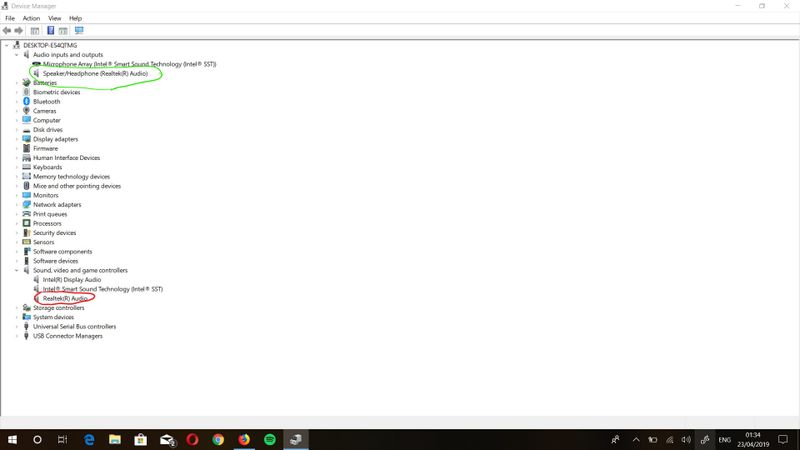-
×InformationNeed Windows 11 help?Check documents on compatibility, FAQs, upgrade information and available fixes.
Windows 11 Support Center. -
-
×InformationNeed Windows 11 help?Check documents on compatibility, FAQs, upgrade information and available fixes.
Windows 11 Support Center. -
- HP Community
- Notebooks
- Notebook Audio
- Spectre x360 Gem Cut, front and left speakers now emit very ...

Create an account on the HP Community to personalize your profile and ask a question
04-21-2019 07:35 AM
Dear all,
I'd appreciate it if anyone can weigh in on the following issue. I Already roamed the forums but didn't precisly encounter this:
Since a week or so the front speakerbar and the left speaker hardly emit any sound while the corner-right speaker performs as normal. They do still work but their output is barely audible.
I suspect it's a software issue since the HP support assistant app's audio diagnostics tool does not find any faults.
Just before the issue I installed some HP Tilt Pen software and windows did some updates as well.
Has anyone encountered this, any tips on how to get the speakers back to their full potential again?
Thanks and have a good Easter!
Best, Roger
Solved! Go to Solution.
Accepted Solutions
05-02-2019 12:43 PM
Believe me, my past issue included multiple resets and I am so sick of it that I would not even bother to do it even one more time.
But I might have good news, I just did the new BIOS update via the HP Support Assistant and it looks like it resolved the sound issue. I have been listening to Spotify for the past 10 minutes and the sound is just as fine as it should be.
Try that and I am crossing my fingers the result is equally positive. Let me know if it worked out for you 🙂
04-21-2019 03:34 PM
Please do a clean install Audio software/driver, this should help.
(a) Download the following driver and save on your computer,
https://ftp.hp.com/pub/softpaq/sp92501-93000/sp92632.exe
(b) Go to Device Manager, Sound to uninstall sound driver and reboot,
(c) Right click downloaded file and select Run as administrator,
(d) Reboot again.
Regards.
***
**Click the KUDOS thumb up on the left to say 'Thanks'**
Make it easier for other people to find solutions by marking a Reply 'Accept as Solution' if it solves your problem.


04-22-2019 05:41 PM - edited 04-23-2019 06:18 AM
Dear Banhien,
Thanks for the reply. I followed your steps precisely however the problem still persists...
I deinstalled / reinstalled the audio device circled in red. However I noticed there are also audio options at the top of the tree which I highlighted in green. Any chance something should be altered here, or other steps I could try?
Thanks in advance!
04-29-2019 07:44 AM
Same issue here! I noticed a few days ago that something is off. It seems sound is only coming from the bottom right and generally, the sound is totally unbalanced. I tried a few things to solve the problem without any success.
However, if I put my unit in tent mode I can hear sound (quiet) from the top left speakers when I put my ear on it. Apparently, this issue is more widespread.
I had been going through a lengthy replacement procedure with a previous model and only using this model for 2 wks now. I appreciate if someone is able to provide a solution to this issue.
04-30-2019 09:40 AM - edited 04-30-2019 09:42 AM
I still have the issue. An HP rep reccomended to perform a system restore but unfortunately I don't seem to have one from before the issue. @MST87 You could try to perform one of if you have one to see if this solves the issue.
Same for me when in Tent mode bty the way. I'm a little dissapointed since this is a 2000 euro + machine. If it can't be solved via the forums directly I'm contacting HP Netherlands eventually. For now i'll wait for some more replies.
Edit: Windows update KB4493509 keeps failing to install, perhaps this has something to do with it? Anyone had that problem?
05-02-2019 12:43 PM
Believe me, my past issue included multiple resets and I am so sick of it that I would not even bother to do it even one more time.
But I might have good news, I just did the new BIOS update via the HP Support Assistant and it looks like it resolved the sound issue. I have been listening to Spotify for the past 10 minutes and the sound is just as fine as it should be.
Try that and I am crossing my fingers the result is equally positive. Let me know if it worked out for you 🙂
05-03-2019 12:23 PM
Hey,
I am glad to hear it worked for you as well. I have to thank you for opening the topic which helped to hear I am not the only one with that problem and it provided some guidance.
Let's hope this will do it.
Take care, otherwise, speaking soon 🙂
05-03-2019 04:31 PM
Sure thing, it's indeed always hopefull if others are having the same issue.
It´s all been running fine so far with different programs using audio so I have pretty high hopes 😉
I've marked you suggestion as the solution, for others. All the best,
Roger