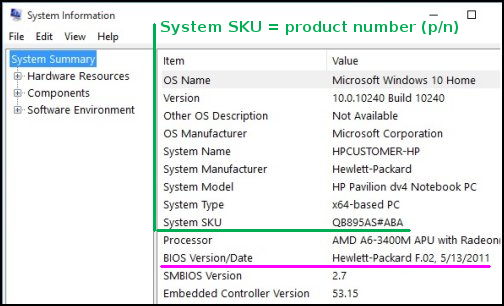-
×InformationNeed Windows 11 help?Check documents on compatibility, FAQs, upgrade information and available fixes.
Windows 11 Support Center. -
-
×InformationNeed Windows 11 help?Check documents on compatibility, FAQs, upgrade information and available fixes.
Windows 11 Support Center. -
- HP Community
- Notebooks
- Notebook Audio
- Volume up and down buttons don't work

Create an account on the HP Community to personalize your profile and ask a question
06-22-2022 04:35 PM
volume up and down dont work and I dont want to pay to talk to a person so i keep getting rerouted here, help me out please my keyboard works fine but the only buttons that dont work are volume up down mute and the microphone button. i need help fixing that
06-23-2022 06:38 AM - edited 08-08-2022 02:16 AM
Hello @JediDelta
Please tell me the full product name and product number (p/n) of your notebook. You will find this information on the back of your notebook printed in small letters.
08-07-2022 05:58 PM
I have an HP Envy, I see no other M/N S/N on it. it does have Bang & Olufsen stamped on the key board. I checked programing and files could not find it. in the audio adjustments it shows no audio input or output and no way to switch from speakers to headphone I'm get no sound out of either internal speakers or headphone jack. Bang & Olufsen is gone. How do I get it back?
08-08-2022 02:18 AM
Hello @JediDelta and @madtrapper
Sorry to hear that you are having problems ...
To help you I need to know the product number (p/n) of your notebook !
You will find this information on the back/rear of your notebook in small alphanumeric letters.
The product number (p/n) is legally allowed information about the computer. This is not sensitive data.
It is allowed to publish it in public.
or
press [windows key] + r
( run command )
msinfo32
copy / paste the System SKU value and BIOS Version/Date value