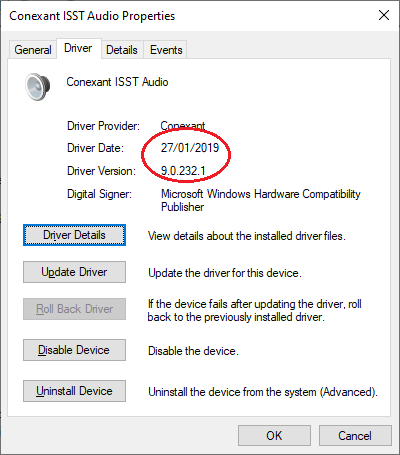-
×InformationNeed Windows 11 help?Check documents on compatibility, FAQs, upgrade information and available fixes.
Windows 11 Support Center. -
-
×InformationNeed Windows 11 help?Check documents on compatibility, FAQs, upgrade information and available fixes.
Windows 11 Support Center. -
- HP Community
- Notebooks
- Notebook Audio
- Re: When HP solve Conexant B&O issues?????

Create an account on the HP Community to personalize your profile and ask a question
06-13-2019 09:15 AM
Hey HP, it's lasting for 6 month and still no resolution. When you provide normal AUDIO software, without glitches, without hanging B&O flow panels, with normal level for 3.5mm jack microphone??? When we will be able to switch off any awful B&O enhancements? Are you doing any testing for products or we are should do this for you??? In that case, HP should provide reimbursement for unacceptable quality...
06-13-2019 04:36 PM
What is the current ISST driver on your machine right now ? My machine
I've got no problem with that. My suggestion: download and do a CLEAN install (uninstall old driver, reboot, install new driver and reboot) the following driver/software
https://ftp.hp.com/pub/softpaq/sp95001-95500/sp95015.exe
Regards.
***
**Click the KUDOS thumb up on the left to say 'Thanks'**
Make it easier for other people to find solutions by marking a Reply 'Accept as Solution' if it solves your problem.


06-14-2019 03:00 AM
Hi, Banhien.
I have same driver version.
B&O automatically switch sound enhancements after some time and manual selection, when watching webinars It's switch to movie, which result bass distortion and voice become complex to understand. Even If I select manually voice enhancement - it switch back to movie after 15 mins. Sometimes audio disappear or unsyncronized with picture.
I have a lot of video calls with customers (Skype, Skype for business, Microsoft Teams) and sometimes B&O microphone control box hangs after call ended. Also that application can't be disabled in settings. There is no close button to close this helper.
I had to turn +36db boost on 3.5mm jack connected microphone, otherwise nobody can't hear me. Are you using your audio device or just installed driver???? Looks you don't.....