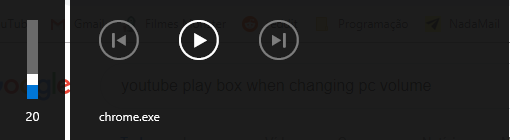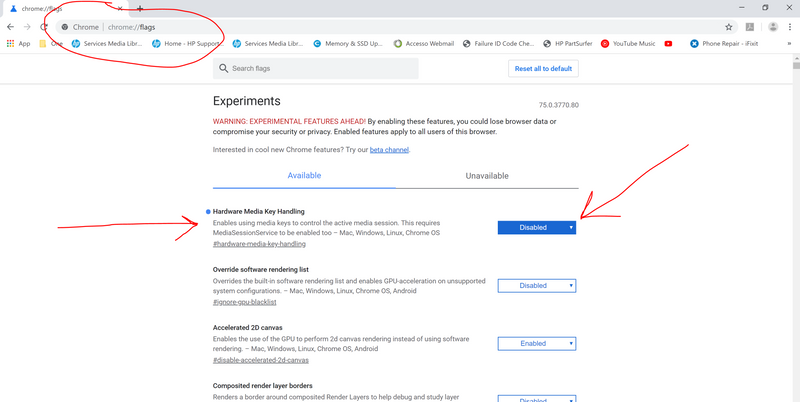-
×InformationNeed Windows 11 help?Check documents on compatibility, FAQs, upgrade information and available fixes.
Windows 11 Support Center. -
-
×InformationNeed Windows 11 help?Check documents on compatibility, FAQs, upgrade information and available fixes.
Windows 11 Support Center. -
- HP Community
- Notebooks
- Notebook Audio
- Re: When changing volume a video play box appears next to th...

Create an account on the HP Community to personalize your profile and ask a question
06-05-2019 02:36 PM - edited 06-05-2019 02:38 PM
I'm on a HP Laptop. I'm not sure whether or not this was the right place to post this question but I will since the computer is from HP.
Basically, today I found out that whenever I am to change the volume of my computer, the usual volume bar appears to the superior left corner of the screen, and to its right, if watching a video from Youtube, a big box also appears. A box which has the purpose of allowing me to pause (and play) the video.
This only happened today and it is very annoying in my opinion, as the box is VERY big.
Look:
This keeps happening even after I close Youtube, and leave Google Chrome opened.
Once I close Google Chrome the box disappears. Not sure if it happens to other applications.
Any of you experienced this? Since I don't have any other computer other than HP's, I don't know if this is happening to other Windows computers, or just my HP.
Thanks in advance.
Solved! Go to Solution.
Accepted Solutions
06-06-2019 12:32 AM
Hi,
It is a Chrome thing (when on YouTube) which intercepts the media keys and shows that box for further control.
You can turn it off. Here is how.
Open Chrome
Type chrome://flags in search bar
Find Hardware Media Key Handling and disable
Relaunch Chrome
Hope it helps,
David
Please click on thumbs up for thanks
Please click on accept as solution if answered your question
06-05-2019 04:08 PM
The image clearly shows something to do with Chrome browser. Did you update Chrome recently or you simply use auto update ? Have you tried OTHER browser(s) ?
Regards.
***
**Click the KUDOS thumb up on the left to say 'Thanks'**
Make it easier for other people to find solutions by marking a Reply 'Accept as Solution' if it solves your problem.


06-06-2019 12:32 AM
Hi,
It is a Chrome thing (when on YouTube) which intercepts the media keys and shows that box for further control.
You can turn it off. Here is how.
Open Chrome
Type chrome://flags in search bar
Find Hardware Media Key Handling and disable
Relaunch Chrome
Hope it helps,
David
Please click on thumbs up for thanks
Please click on accept as solution if answered your question