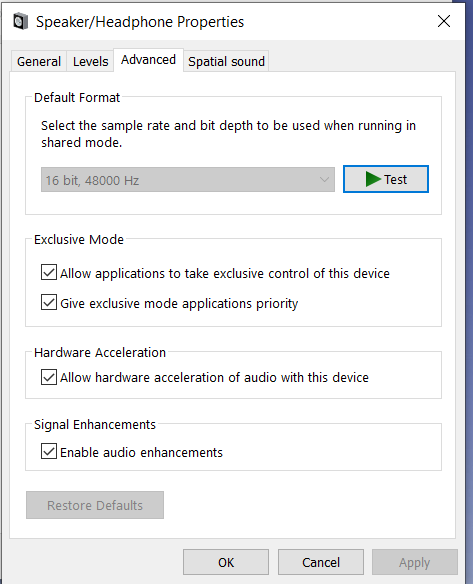-
×InformationNeed Windows 11 help?Check documents on compatibility, FAQs, upgrade information and available fixes.
Windows 11 Support Center. -
-
×InformationNeed Windows 11 help?Check documents on compatibility, FAQs, upgrade information and available fixes.
Windows 11 Support Center. -
- HP Community
- Notebooks
- Notebook Audio
- Re: can't change audio bit depth and sample rate

Create an account on the HP Community to personalize your profile and ask a question
06-21-2020 04:08 PM
so I have tried every driver on my notebook support page and all fail with unsupported on this operating system, ever since windows update to windows 10 vr 2004, i'm stuck with windows version of Realtek audio driver, which for some reason locks me out of changing the sample rate for the audio, i'm stuck at 16 bit, and i also get a audio delay on all videos i play, or music. its not a very enjoying experience. Can anyone point me to a compatible audio driver for this laptop please. i have tried everything. and roiling back the os is not a option, as well MS broke that function and have yet to repair it so fresh start is out of the option here. Here is a picture of what i get now in advanced settings in the audio. PLEASE HELP!!!! also if you do point me to a audio driver please make sure they are the new UAD drivers if they are not i will loose B&O audio app. also this is a windows 10 64 bit.
06-26-2020 03:27 PM
@ytkuser Welcome to HP Community!
I understand that you are unable to change audio bit depth and sample rate.
Please connect the external speaker to the computer and check if the issue persists.
I also suggest to go to Sound > playback>double click on speaker > Go to advance and click on Restore defaults.
If you still face the same issue, please create a new user account on your computer and check with the issue.
Keep us posted,
If you would like to thank us for our efforts to help you,
Give us a virtual high-five by clicking the 'Thumbs Up' icon below, followed by clicking on the "Accept as solution" on this post,
Have a great day!
06-26-2020 04:43 PM
hi Did what you suggested but still same issue , also went into device manager and clicked update and although i did get a updated driver the issue persist, i beginning to think the MS audio drivers are generic as i said and not supporting the full functionality of the built in audio Realtek , any idea how to get one of the drivers installed from my audio section of the support page for my laptop, all fail with not supported on this version of windows. ever since dumb MS decided to throw that update down my preverbal laptops throat so to speak.
06-27-2020 06:58 AM
I understand your concerns.
In that case, I would suggest you perform the system reset.
Have a nice day!!
06-27-2020 05:01 PM
I understand your concerns.
In that case, I would suggets you contact our phone support and check for the support options.They will help you.
Here is how you can get in touch with phone support.
1)Click on this link - www.hp.com/contacthp/
2)Select the product type.
3)Enter the serial number of your device or select let HP detect your product option.
4)Select the country from the drop-down.
5)You should see the HP phone support number or Chat option listed.
We are experiencing longer than expected wait times to reach an agent due to the CoViD-19 impact and there might have been issues in you getting the expected resolution on the issue.
Have a nice day!!