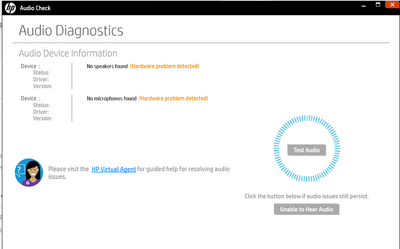-
×InformationNeed Windows 11 help?Check documents on compatibility, FAQs, upgrade information and available fixes.
Windows 11 Support Center. -
-
×InformationNeed Windows 11 help?Check documents on compatibility, FAQs, upgrade information and available fixes.
Windows 11 Support Center. -
- HP Community
- Notebooks
- Notebook Audio
- Re: "No Audio Output Device is Installed" issue on HP Laptop...

Create an account on the HP Community to personalize your profile and ask a question
09-27-2022 12:34 AM - last edited on 09-27-2022 07:27 AM by MarcusC
1. "No Audio Output Device is Installed" issue on HP Laptop, Windows 11
2 From Device Manager -> I've gone into Device Manager, gone into my "Sound, video and game controllers" tab. I click on "Intel(R) Display Audio and it says that the driver is working properly, yet in the bottom right it says no audio output device is installed.
3. Also try to Audio Diagnostic -
No speakers found (Hardware problem detected)
No microphones found (Hardware problem detected)
Can anybody help me to resolve this issue...
Thank you.
10-02-2022 07:21 AM
Hi @Eshwar2,
Welcome to the HP Support Community
I understand you are facing an audio issue with your HP Notebook PC. I really appreciate your efforts in trying to resolve the issue on your own.
Not to worry I will help you to get a resolution to resolve the issue.
Update the BIOS, & Audio drivers to resolve this issue
- Here's the link to download and install the above updates: Click here
If the issue persists, then the PC needs to be sent to HP Service Centre, I'm sending out a private message to assist you with the next course of action.
Please check your Private message icon on the upper right corner of your HP Community profile Next, to your profile Name, you should see a little blue envelope, please click on it or simply click on this link.
Hope this helps! Keep me posted.
Please click “Accepted Solution” if you feel my post solved your issue, it will help others find the solution. Click the “Kudos/Thumbs Up" on the bottom right to say “Thanks” for helping!
ANAND_ANDY
I am an HP Employee