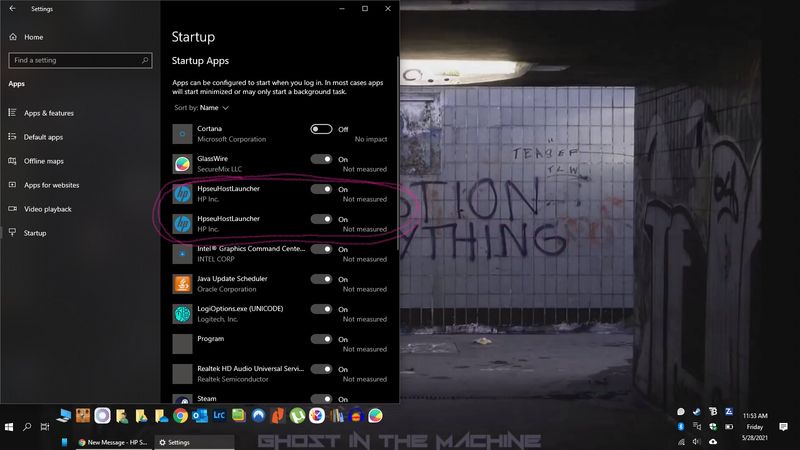-
×InformationNeed Windows 11 help?Check documents on compatibility, FAQs, upgrade information and available fixes.
Windows 11 Support Center. -
-
×InformationNeed Windows 11 help?Check documents on compatibility, FAQs, upgrade information and available fixes.
Windows 11 Support Center. -
- HP Community
- Notebooks
- Notebook Boot and Lockup
- 2 Instances Of The Same App Set To Run At Startup

Create an account on the HP Community to personalize your profile and ask a question
05-28-2021 01:52 PM
So I was just checking out what apps are set to run at start up on my laptop. An app called HpseuHostLauncher is turned on and I wasn't sure what it was. So naturally I Google'd it and found that it's apparently necessary for other HP apps installed on my laptop to run correctly. Not sure if I believe that 100% but I'll go with it for now. The question that I have is, when I went back to my start up app list it was showing the app twice. Why is that? Can I disable both or at least one of them?
06-01-2021 04:40 AM
Hi@MMZ_Thumper, Welcome to the HP Support Community!
Not to worry it's not a problem.
Windows mite takes 64 bit or 34bit drivers for the keyboard drives based on some apps that still use 32-bit drives, So we request not to disable the app.
Hope that answers your question and you have a great day!
Please click “Accept as Solution” if you feel my post solved your issue, it will help others find the solution.
Click the “Kudos, Thumbs Up" on the bottom right to say “Thanks” for helping!
Have a great day!