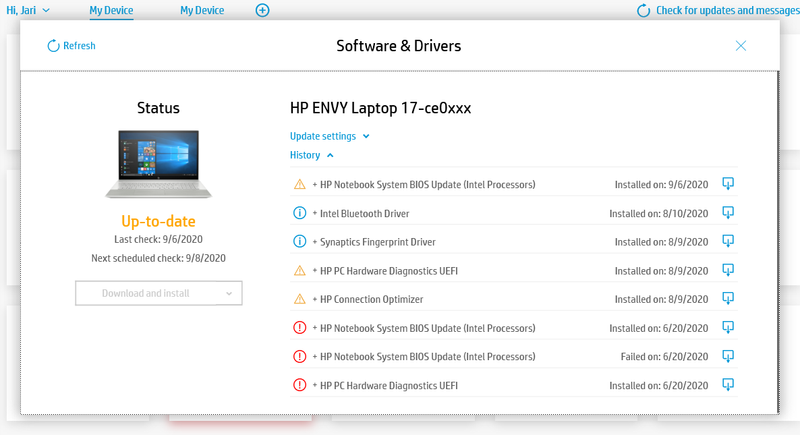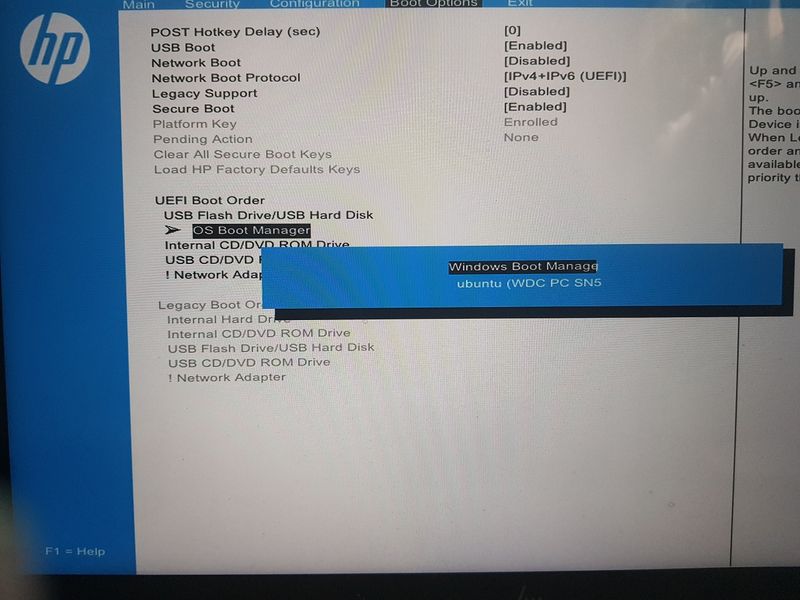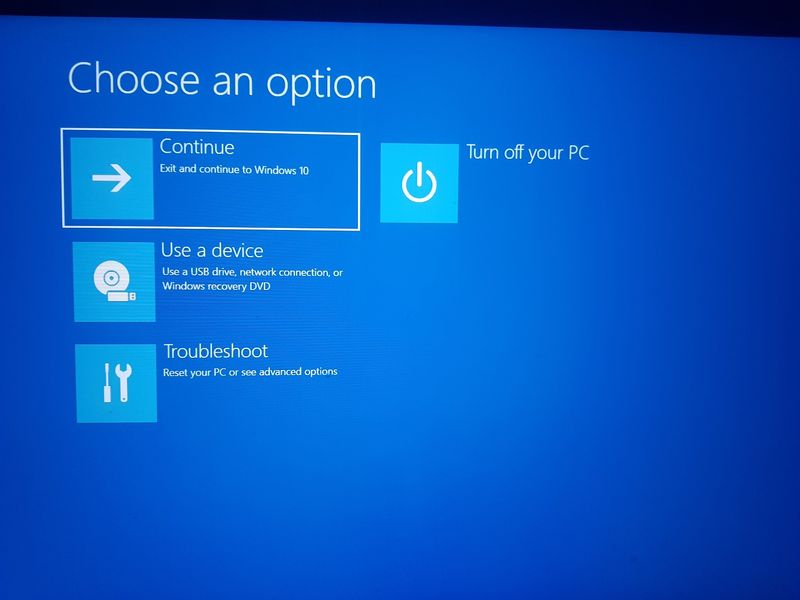-
1
×InformationNeed Windows 11 help?Check documents on compatibility, FAQs, upgrade information and available fixes.
Windows 11 Support Center. -
-
1
×InformationNeed Windows 11 help?Check documents on compatibility, FAQs, upgrade information and available fixes.
Windows 11 Support Center. -
- HP Community
- Notebooks
- Notebook Boot and Lockup
- BIOS upgrade removed the ubuntu bootloader operating

Create an account on the HP Community to personalize your profile and ask a question
09-06-2020 09:15 PM
After running the HP Support Assistant and BIOS F.10 update, the dual boot of the Ubuntu/Zorin OS was not available anymore.
Even the OS Boot Manager shows ubuntu in the selection box, that can not be selected there.
So the system can boot now only the Windows10 and it is hard to find how to make it boot the ubuntu as well.
Solved! Go to Solution.
Accepted Solutions
09-06-2020 11:43 PM
It looks like I got it finally working..
Problem is just to select the Windows/Ubuntu by using F5/F6 and then finish the selection by F10 (instead of enter)
The enter key didn't work here in this context and F10 is needed to be used for succesfully using the selection box.
The information displayed by the BIOS help dind't show this requirement for using F10.
09-06-2020 09:48 PM
I'm sorry, but HP only warranties their PCs for usage with the OS that comes preinstalled.
IF you replace that with a Linux distro, or add a Linux distro, then you assume full responsibility for maintaining that -- including solving any problems with booting the other OS and/or installing the other OS.
Your best bet for support with issues with Linux is to contact the support forum of the distro you are using.
Since you are using Ubuntu, go here: https://ubuntuforums.org/
Good Luck
I am a volunteer and I do not work for, nor represent, HP

09-06-2020 11:43 PM
It looks like I got it finally working..
Problem is just to select the Windows/Ubuntu by using F5/F6 and then finish the selection by F10 (instead of enter)
The enter key didn't work here in this context and F10 is needed to be used for succesfully using the selection box.
The information displayed by the BIOS help dind't show this requirement for using F10.