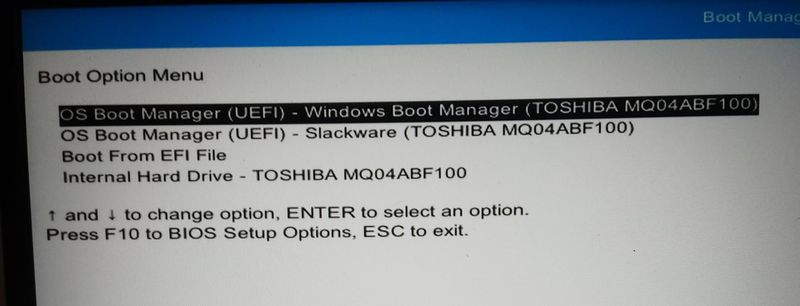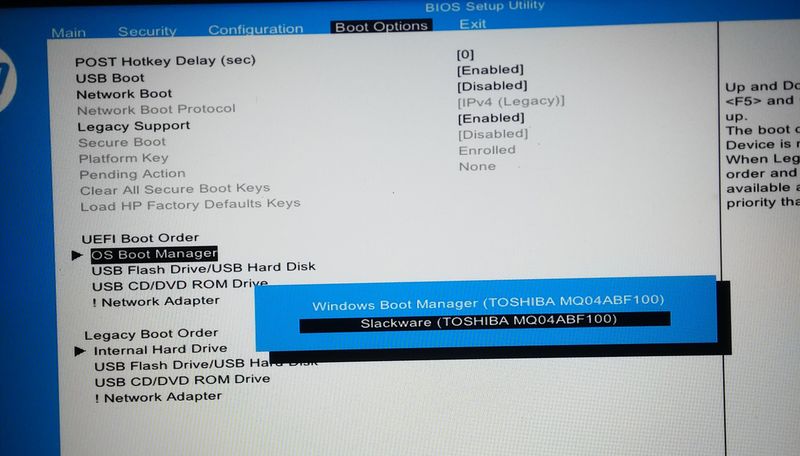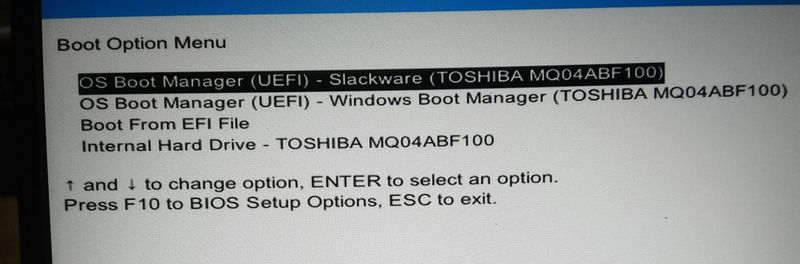-
×InformationNeed Windows 11 help?Check documents on compatibility, FAQs, upgrade information and available fixes.
Windows 11 Support Center. -
-
×InformationNeed Windows 11 help?Check documents on compatibility, FAQs, upgrade information and available fixes.
Windows 11 Support Center. -
- HP Community
- Notebooks
- Notebook Boot and Lockup
- Bios Update F.10 affects UEFI OS Boot Manager (Paviliion 15 ...

Create an account on the HP Community to personalize your profile and ask a question
08-14-2020 07:38 AM
I am happy to report that adding an efi boot menu option through the efibootmgr command worked. Apprently, updating the BIOS to F.10 erased the NVRAM UEFI tables and rebuilt it.
$efibootmgr -c -L [boot name here] -l \\EFI\\[boot directory name]\\[efi filename here]
Changing the boot order using efibootmgr -o 0000,0001,0002, etc, does not work though. Chainging in the BIOS does work now.
08-14-2020 10:03 AM
@Anonymous That's awesome, although in our defense we don't recommend making changes to boot directory which is why we didn't suggest it, although, I'm glad you did it, your post is bound to help someone out there, cheers!
Riddle_Decipher
I am an HP Employee
Learning is a journey, not a destination.
Let's keep asking questions and growing together.
- « Previous
-
- 1
- 2
- Next »